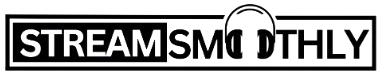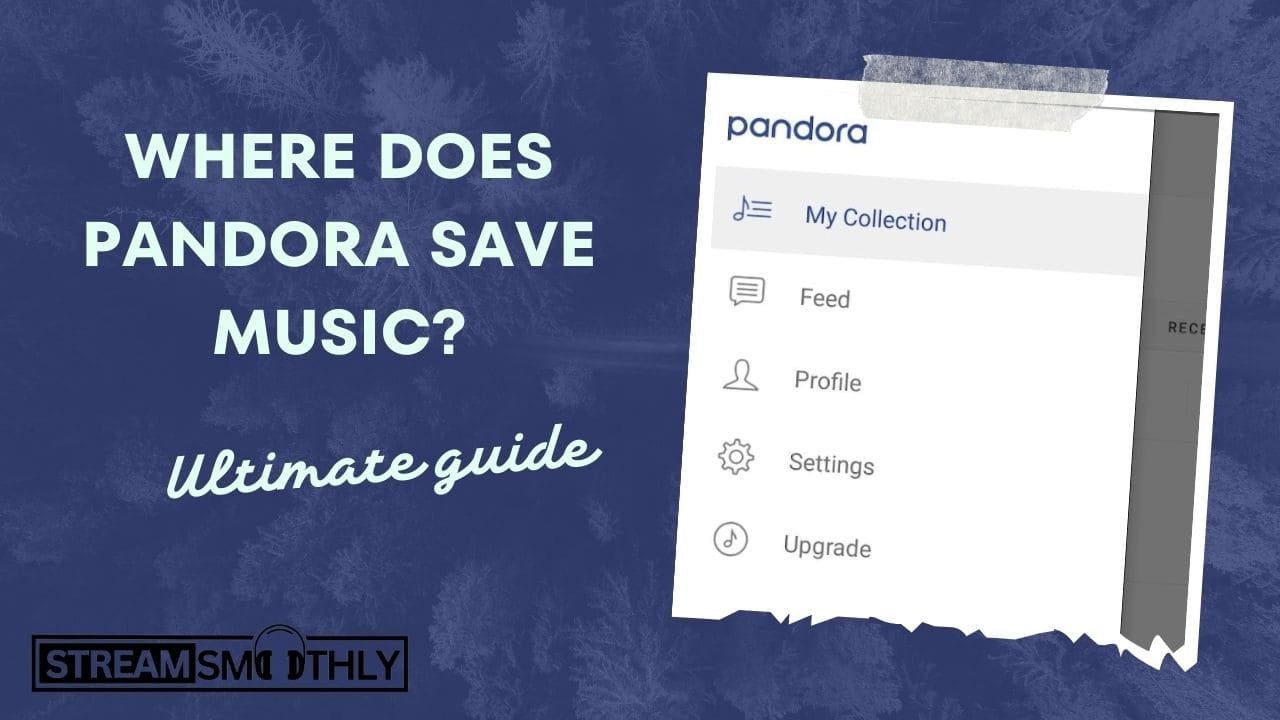How To Listen To Clean Music on Pandora (Explicit Music)
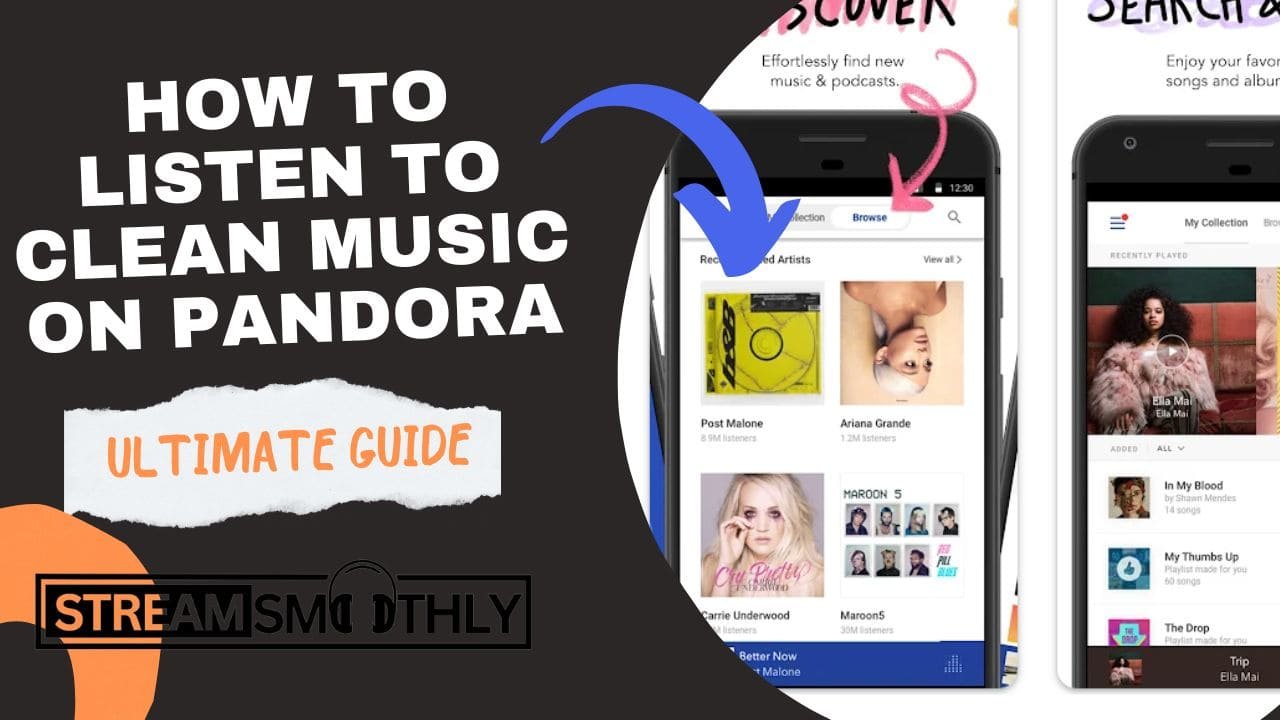
While listening to music on Pandora with family and children, there often occurs a situation where the app starts playing explicit content.
Table of Contents
ToggleIf you are looking for how to listen to clean music on Pandora, you can simply adjust the settings of the application from content control and turn off the explicit content.
Pandora is one of the prominent and personalized internet radio that offers a vast library of music for users to explore. You can personalize the app and choose the music variety according to your needs.
Steps To Listen To Clean Music On Pandora
If you prefer to listen to clean and family-friendly content, Pandora provides a suitable way to filter explicit material. Follow the steps provided in this detailed guide to make sure that you enjoy a clean music experience on Pandora with your family next time.
Step no: 1: Open Pandora Application
Start off by opening up the Pandora application on your device or on a web page. If the app is not installed on your device, you first need to download it. On Android, you can download it from Google PlayStore, and iOS users can download it from the App Store. Once the downloading is completed, proceed with the installation process.
Step no: 2: Create Your Account or Log into Your Existing Account
To listen to music on Pandora and enhance your experience, you first need a Pandora account. If you already have an existing account, simply log into your account.
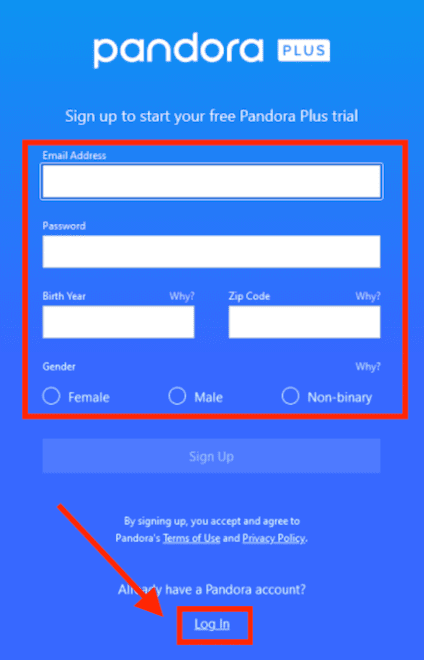
If you don’t have an account, follow the steps on the application to create a new account by providing the necessary information.
Step no: 3: Head Over Settings
Once you are logged into your account, click on your profile picture. A list will appear, and from the list, tap on the “Settings” option. This is where you will find the controls through which you can customize your Pandora music content.
Step 5: Change The Content Filter Settings
Within the “Settings” section of your Pandora accounts, look for the option “Account” and click on it. There you will see the option “Explicit Content.” Pandora usually provides users the settings through which the listeners can control the level of explicit content in their playlists.
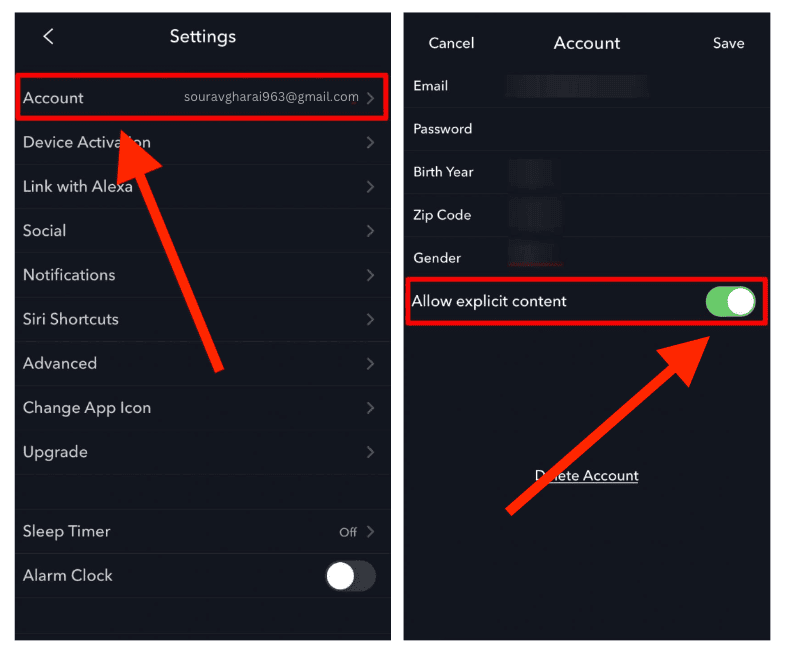
Once you have found the content control options, proceed with turning the toggle off for “Explicit Content.” Toggle the setting to enable content filtering.
Step no: 6: Save The Changes
After turning the toggle off for the Explicit Content, you are required to save the changes. For that, you will need to enter your account’s password for the filter settings to be applied to your account.
Once you are done, head back to the main screen of your Pandora application and enjoy clean and filtered content based on your family.
how do only play clean songs on Pandora?
Although Pandora doesn’t have any feature to allow their all users to filter or play only clean music, they have a feature to control “Explicit content.”
- Login to your Pandora app or official website, and visit account settings.
- Find the content settings from the menu, and click on it.
- Find “Explicit Content Filter” and turn o the toggle.
This is the only way to remove explicit content from your daily listening, Pandora does not introduce any other ways for users to play clean songs.
Can I control Pandora music for children?
The Pandora service is not intended for use by children under the age of thirteen. As children they can’t be allowed to open their own Pandora account, also you can’t invite your children to your family plan.
After the 13th birthday of your child, you can create a Pandora account for them. If you really want to provide a Pandora account before 13, you need to follow these steps:
- Create a different Email ID for you,
- Then use a different device to create a Pandora account,
- After creating an account successfully, buy an individual plan or invite yourself from another account(if you have a family plan).
- Now your children can use your other account, without any issue.
Before handing over your Pandora account to your children, ensure you enable Explicit content from settings. Although this could not be a proper solution for the children, it’s called a desperate move for those parents who want to provide Pandora music anyway.
Conclusion:
Listening to clean music on Pandora is a rather simple and straightforward process. The Pandora application provides you with the platform’s user-friendly settings, which lets you control your music preferences. By following a few steps you can easily customize your content controls, and can create an enjoyable and family-friendly music experience according to your likes.
Whether you are using Pandora for personal entertainment or sharing music with others, the steps provided in this article ensure that you can confidently explore the diverse world of music with your friends and family.
Frequently Asked Questions
What is the Pandora app?
Pandora is a music streaming application that lets you listen to a wide range of songs, artists, and genres. It serves as your personal radio station that offers a mixed variety of music based on your listening preferences.
Is the Pandora app free?
Yes, Pandora offers a free version that allows you to listen to music with occasional ads. However, there is also a premium version that offers more features and provides users with an ad-free listening experience as well as offline access. To access the premium version of Pandora there is a subscription fee to pay.
Can you turn off explicit content on the Pandora app?
Yes, you can; Pandora provides content controls in its settings that let users filter out explicit content. Users can easily customize these controls and ensure that the music played on Pandora stays clean and family-friendly.