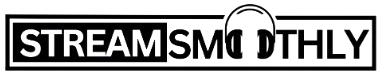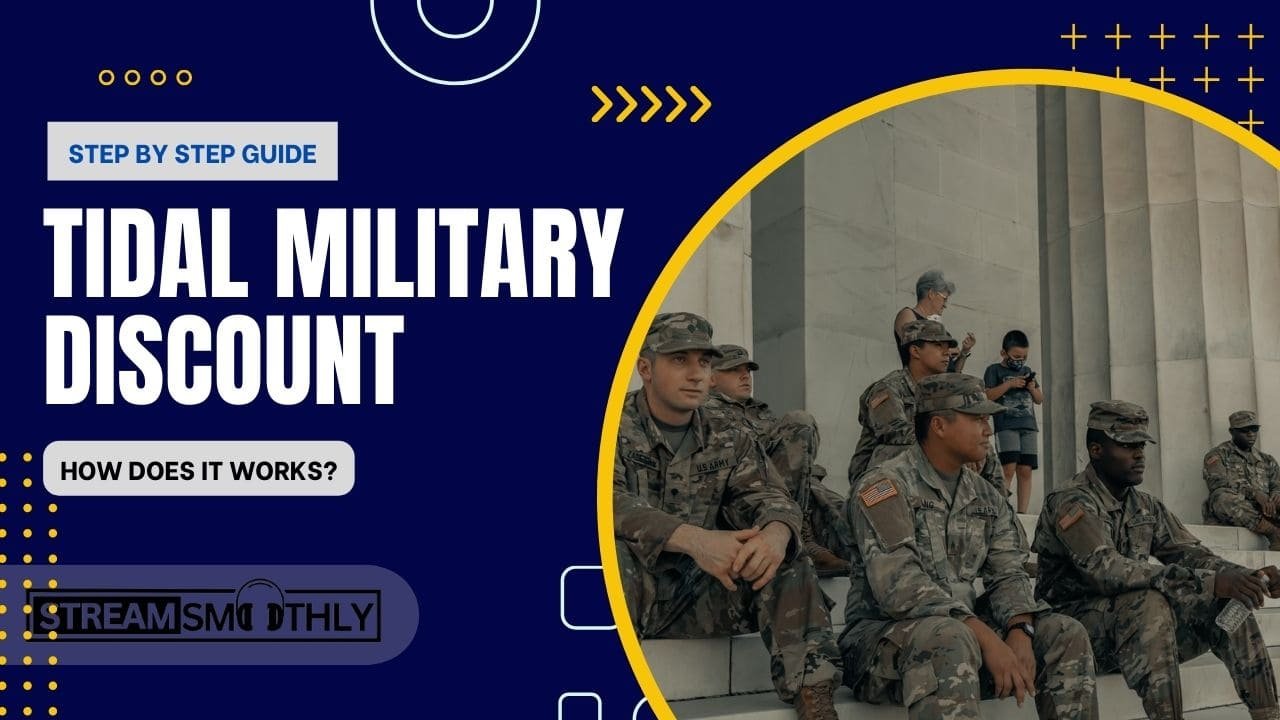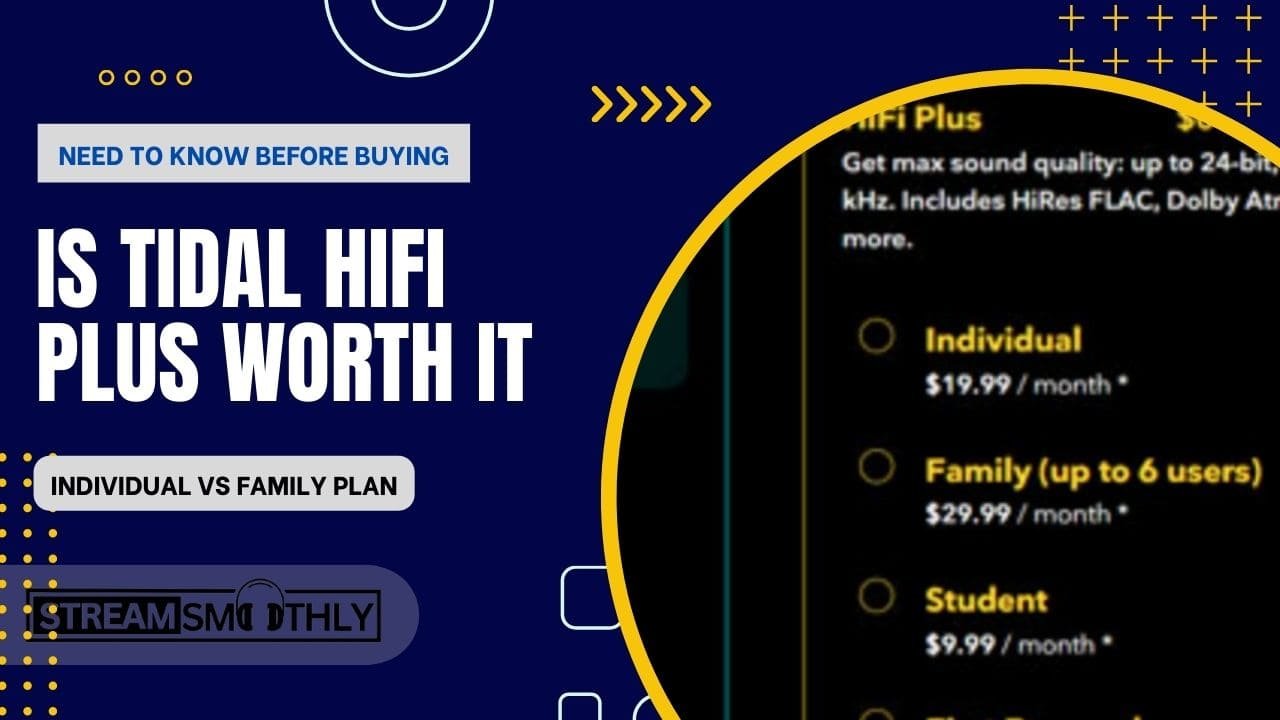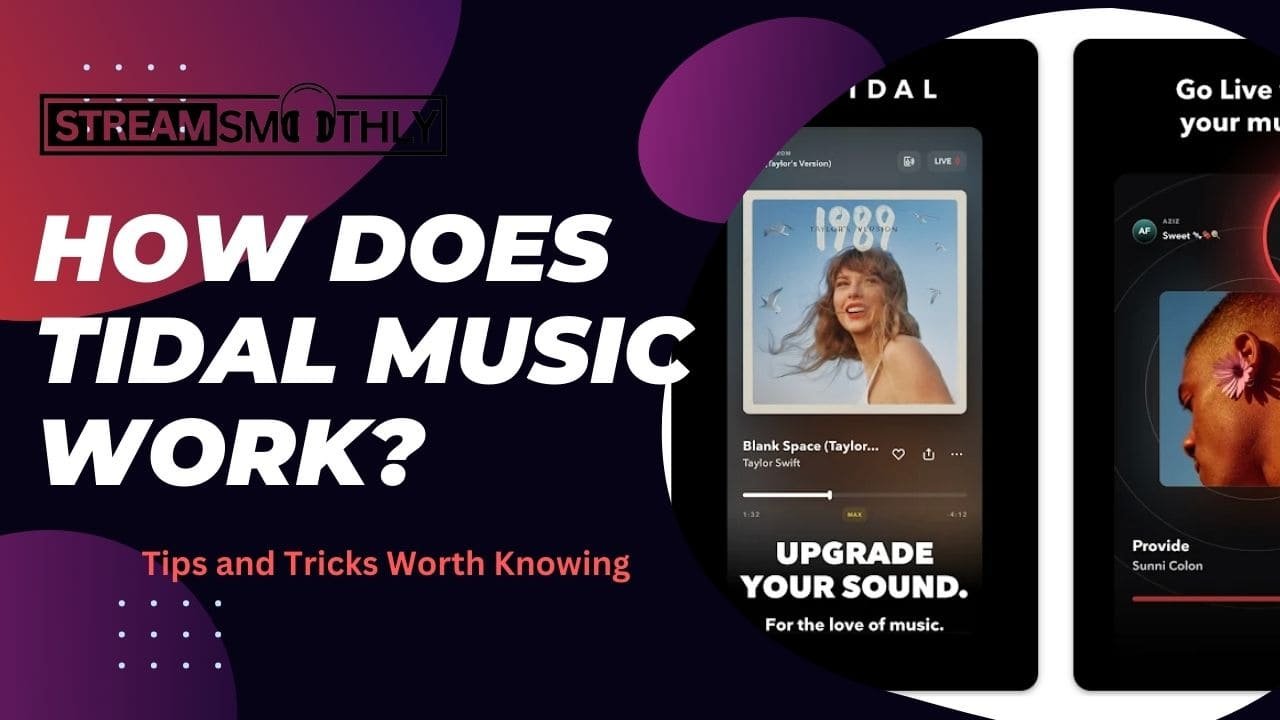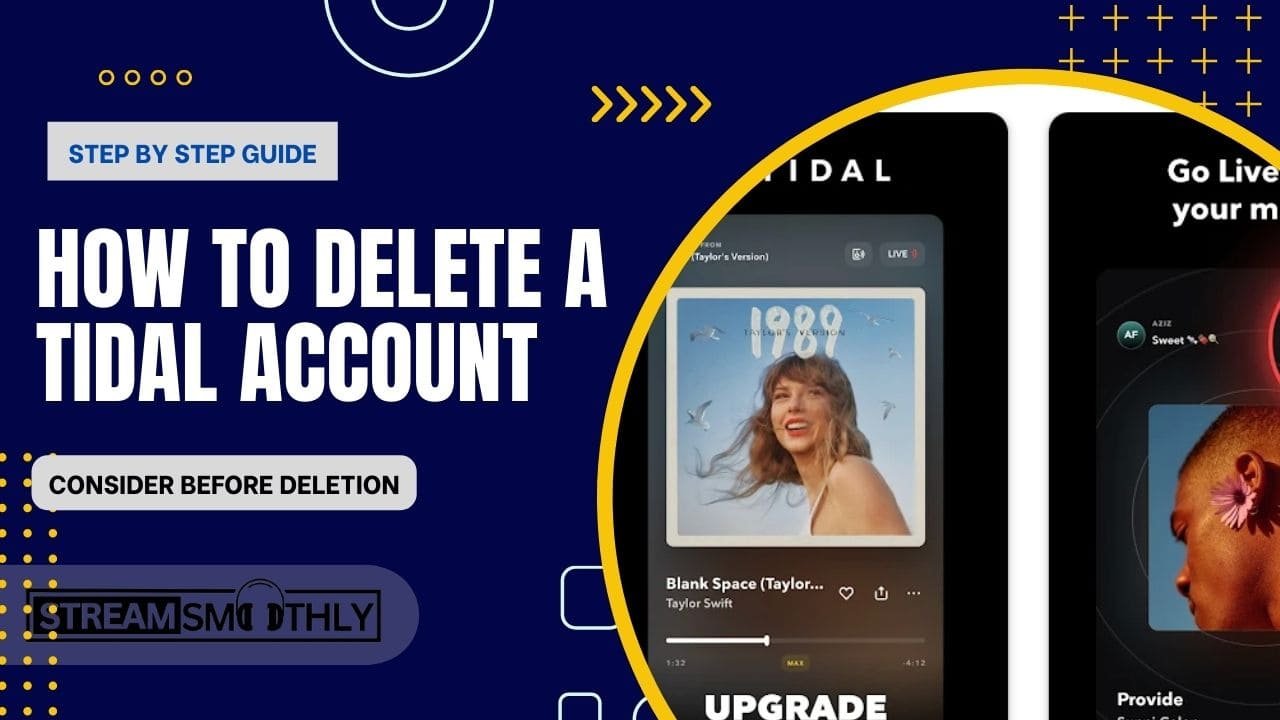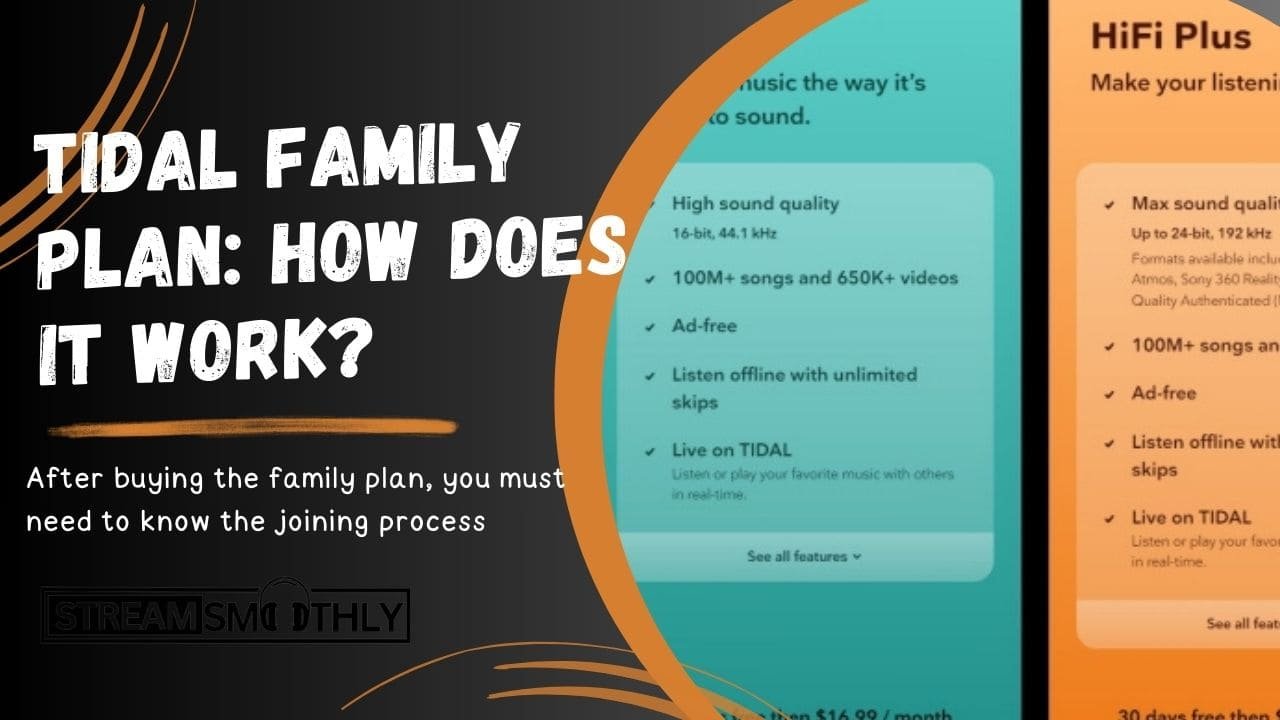How Do You Cancel a Tidal Subscription (Follow 4 steps)
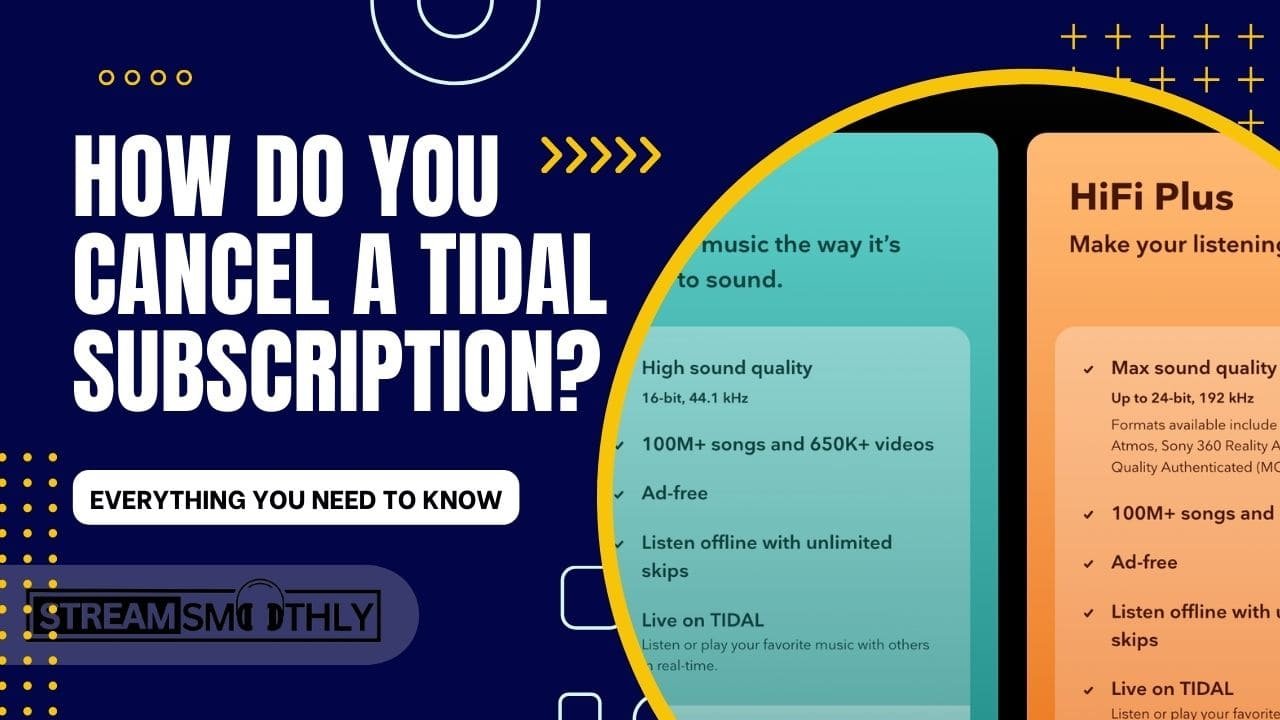
Tidal Music is one among all music streaming services like Spotify, Apple Music, YouTube Music, and Amazon Music. But sometimes you need a break from all the music apps to focus on important aspects of life.
Table of Contents
ToggleLast week, one of my friends wanted to cancel it and asked me how do you cancel a Tidal Subscription. That’s why I provided step-by-step guides to cancel the subscription to Tidal on different devices, let’s discuss them in detail.
Quick Answer: You can cancel your subscription anytime from your account setting if you have directly signed up from Tidal Subscription. The simplest method is to go to your account settings, find the subscription option, and click on cancel the subscription.
After canceling the subscription to Tidal Music, is it possible that Tidal may stop automatically or delete all playlists itself?
Cancel a Subscription on Tidal Website
For the cancellation of a subscription on Tidal through the website, you just have to follow some given steps:
- First, Navigate to your account on the Tidal website.
- Log in with your username and password.
- In your Tidal account, click the subscription button in the left column.
- You can see the “cancel subscription” button. Click on it to complete your subscription cancellation operation.
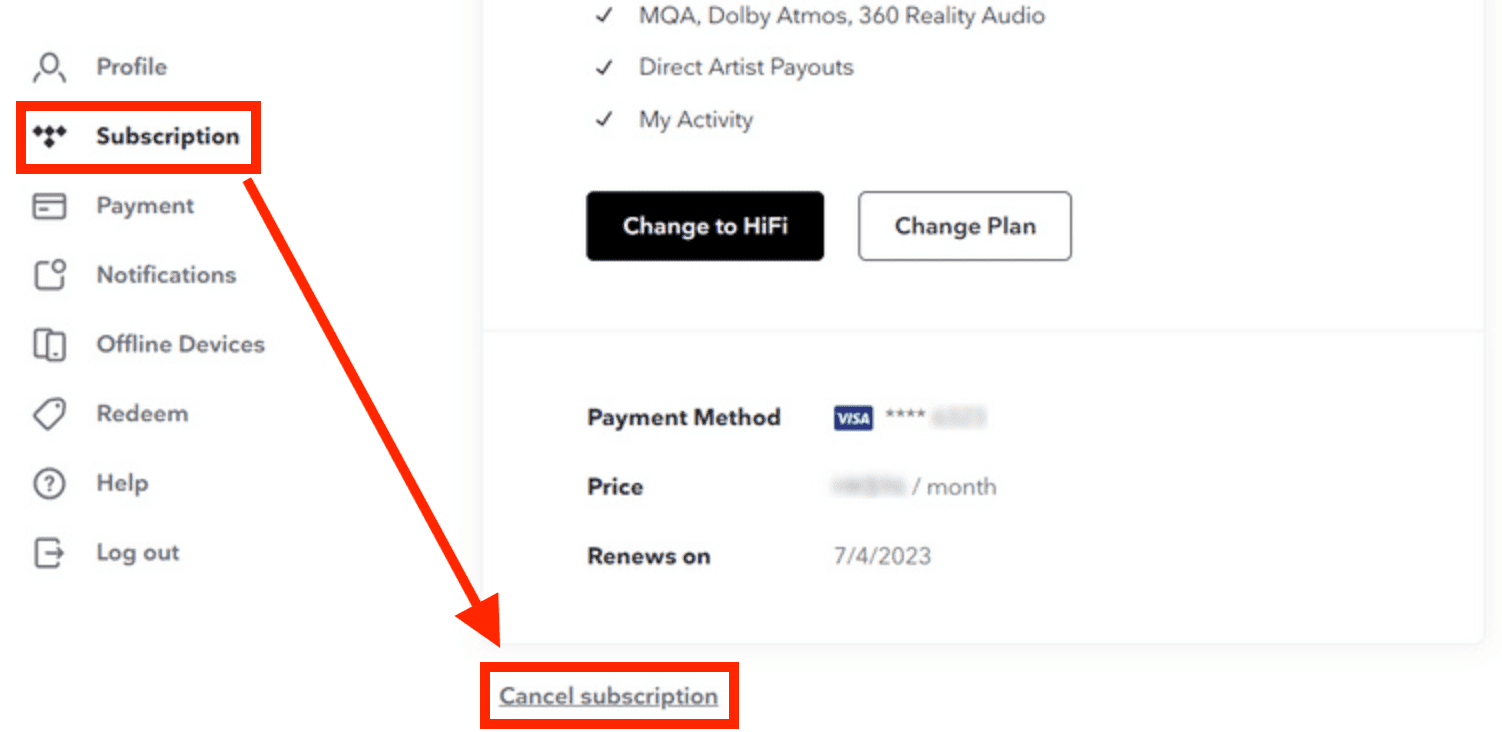
End a Tidal Subscription on Android
You also need some steps to help cancel the Android device subscription. So, let’s take a short view of these steps:
- Run a tidal account on your Android device.
- Go to my Collection button at the bottom of the screen; to access settings, click on the settings button at the top right corner of the page.
- Now, in your account, click on the Manage Subscription button.
- By clicking on Manage Subscription, your account will open with a subscription button interface. By clicking on it, click again on cancel my subscription to end your premium subscription operation.
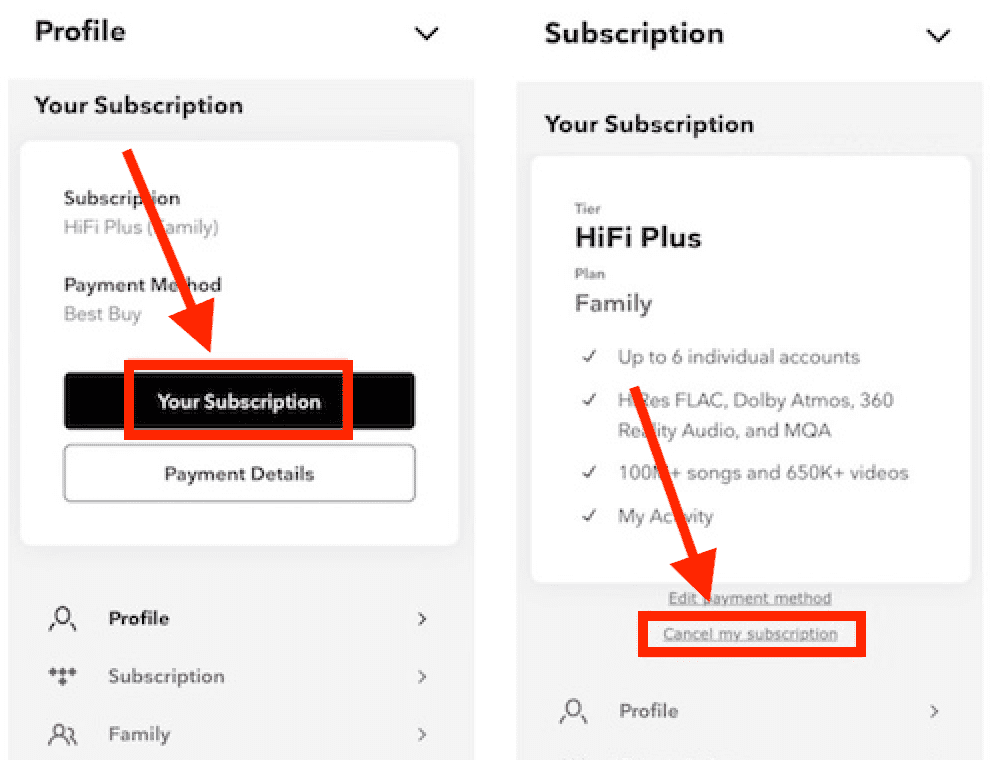
Cancel Tidal Subscription on iPhone & iPad.
Canceling the Tidal Hifi Plus subscription for iPhone and iPad is just a quick and easy step. Following simple and secure steps will free you from a tidal subscription. These steps are given below:
- On your Android device, open the Tidal website, log in to your account, and go to settings.
- Click on your profile picture to open your page and go to the Manage Subscription.
- By clicking on Manage Subscription, A Subscription button will show you click on it and then again click on Cancel My Subscription button to end the process.
For iPhone, some other steps are given to follow:
- On your iPhone, go to settings and click on your profile picture to open your account page.
- Now, click on Subscription and then Tidal subscription, and after that, click on Cancel Subscription.
Cancel a Tidal Subscription on Mac
Steps to cancel a subscription on Mac are stated as follows:
- Open the App Store on your Mac.
- Hit your name and then go to the settings of your account.
- Overview the list of subscriptions by scrolling up and down. And find Manage Subscription.
- Next, click Edit and then Cancel Subscription in your Tidal music subscription button.
- In this way, your Tidal subscription will be stopped.
Close a Subscription on Windows PC
To cancel your subscription from your window PC, follow the following steps:
- Open your tidal account on your computer browser.
- In your account, click on three … don’t give in the upper right corner, then click Manage Subscription.
- Now, a Web page will open to Manage Subscription, click on subscription, and then click on your subscription.
- After that, click on Cancel My Subscription.
Unsubscribe Tidal Through Sprint
For canceling tidal suspension through sprint, the steps that are required to follow are written down:
- Go to Sprint Tidal website http://www.sprint.com/tidal
- Go to My Sprint and then Manage Tidal Subscription under the add-ons section.
- Now, click on Cancel Subscription.
- You can also contact Sprint’s customer care services by visiting the website to cancel the subscription.
Cancel a Tidal Subscription Through Mobile Carrier
If you used other procedures for getting a subscription to Tidal, then Sprint. Go to that service’s customer care center for help canceling the Tidal subscription. They will cancel your subscription by getting the account information that they feel is necessary to cancel your account subscription. And by following their given instructions, your subscription will be canceled.
Cancel Tidal Subscription Without Losing Tidal Playlists
We know that everyone loves music, and sometimes you want to quit a music service to join another but want to keep the music of that service that you will cancel. In this case, you can save the music on your Android or computer for later use. Then, you can cancel the subscription to that service.
But if you don’t save the music and are going to cancel the service subscription, then after the completion time of your charges given for the subscription, all the songs and music will also cancel automatically with the cancellation of the service.
So, you can enjoy the service if you have saved it before. Also, you can download it in advance on your device to use it any time you want. You also have a choice to download any of your favorite music players, which are available through different websites and sources. In this way, you can also listen to your favorite music without losing it.
Conclusion:
Music lovers purchase subscriptions to different music player services to enjoy music. But when they want to cancel the subscription of any service to quit another service, this process is relatively easy. A person can do this from devices on their purchased subscription, and they just need to follow the method to cancel the subscription from their concerned devices. By following easy steps, this becomes easy to do. In this way, you can quickly move to any other music service by quitting one.
FAQs about Tidal Cancel Subscription
Can any family member cancel the Tidal HiFi Family Plan?
No. In the Tidal Family plan, only the account holder has the right to manage the subscription and make changes, including canceling the subscription.
When will Tidal subscription cancellation take effect?
According to Tidal’s official claim, the cancellation of your Tidal subscription will take effect the day after the last day of the applicable subscription period.
Why can’t I cancel my subscription to the Tidal app directly?
You can’t cancel the Tidal website or Tidal app if you subscribed to Tidal via third-party platforms or the App Store. You should use your third-party service provider or check Settings on your iOS devices.