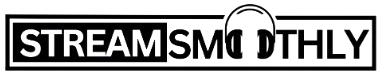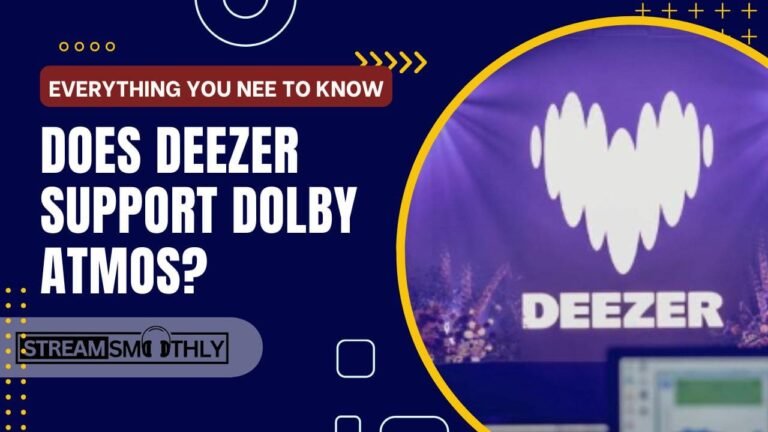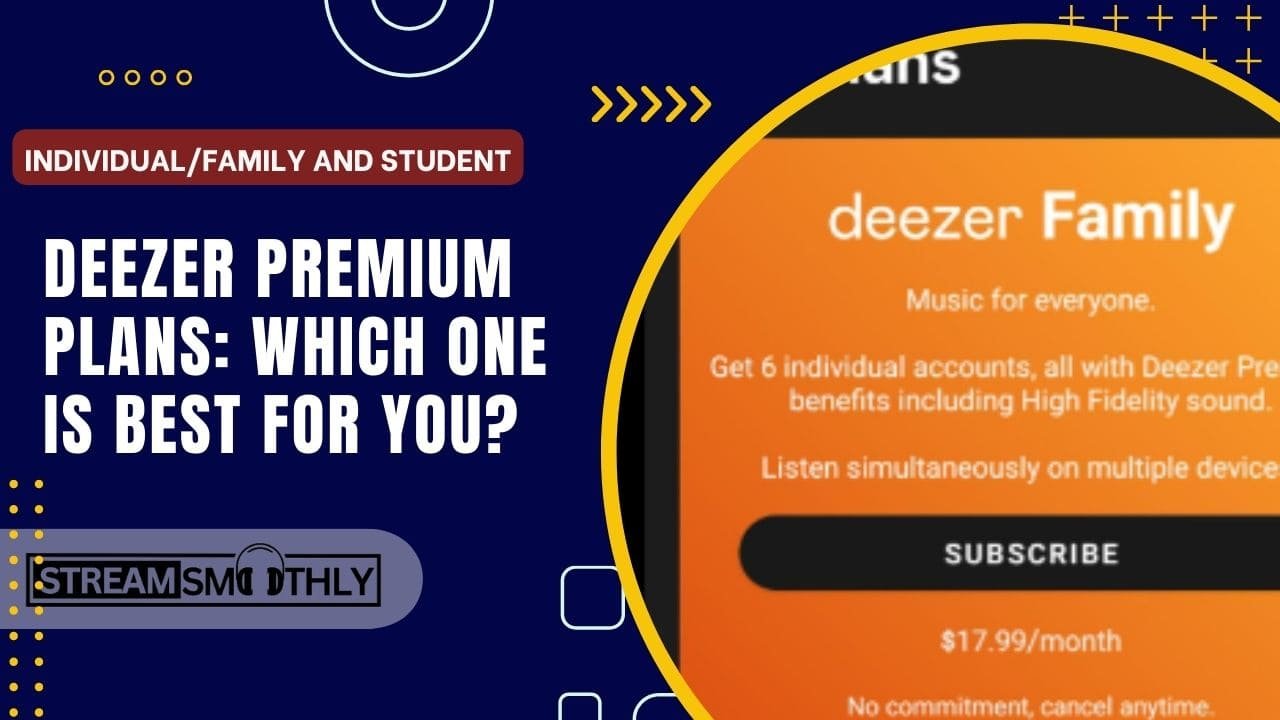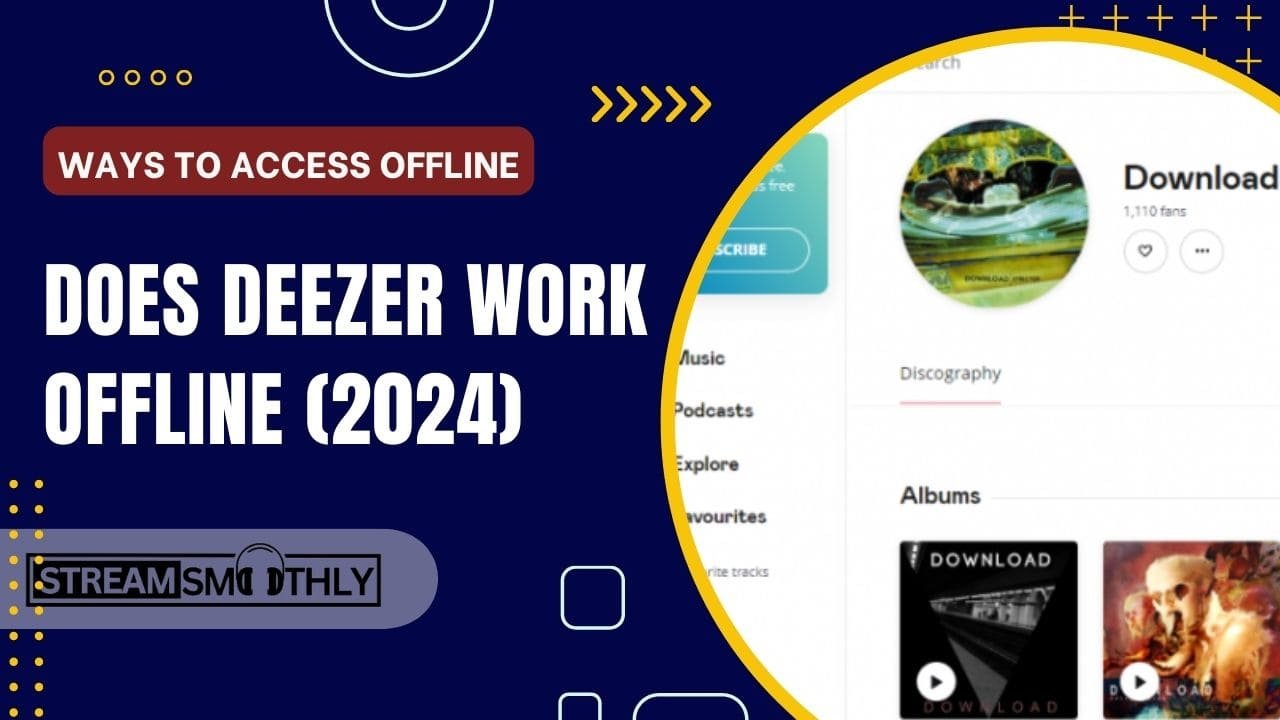A Complete Guide to Canceling Your Deezer Subscription

Deezer is a popular music streaming service that offers a wide range of songs, podcasts, and playlists. However, if you find that it’s not the right fit for you anymore, canceling your subscription is straightforward.
Table of Contents
ToggleHow Do I Cancel My Deezer Subscription?
Canceling your Deezer subscription can be done in a few easy steps, depending on how you subscribed. Here’s how to do it through various platforms:
Via the Deezer Website
- Log in: Go to the Deezer website and log into your account.
- Account Settings: Click on your profile picture in the top-right corner and select “Account Settings.”
- Subscription: Navigate to the “Subscription” tab.
- Cancel Subscription: Click on the option to cancel your subscription and follow the prompts to confirm your cancellation.
Via the Mobile App
- Open the App: Launch the Deezer app on your device.
- Profile: Tap on the “Profile” icon in the bottom-right corner.
- Settings: Go to “Settings” and select “Account.”
- Subscription Management: Find the “Subscription” section and choose the option to cancel.
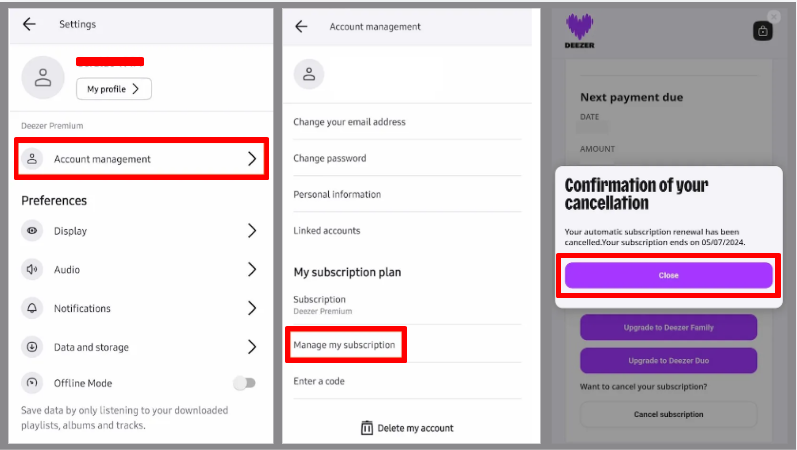
Via iOS or Android
If you subscribed through the Apple App Store or Google Play Store, you must cancel through those platforms:
- For iOS: Go to “Settings” > [Your Name] > “Subscriptions” > select Deezer > “Cancel Subscription.”
- For Android: Open the Google Play Store app > tap on the menu > “Subscriptions” > select Deezer > “Cancel Subscription.”
Confirmation:
After you cancel your Subscription, you should receive an email confirmation. Make sure to keep it for your records.
Why Can’t I Cancel My Deezer Subscription?
There may be a few reasons why you’re unable to cancel your Deezer subscription:
- Technical Issues: Sometimes, website or app glitches can prevent you from accessing the cancellation option. Try refreshing the page or restarting the app.
- Subscription Type: If you subscribed through a third-party service (like your mobile provider), you might need to cancel through them.
- Pending Payments: If there are any issues with your payment method or pending charges, this might block your cancellation.
- Account Verification: Ensure you are logged into the correct account associated with the subscription.
If you continue to have trouble, consider reaching out to Deezer’s customer support for assistance.
9 Other reliable options if you cancel the Deezer plan
If you’re considering canceling your Deezer subscription, there are several reliable alternatives for music streaming. Here are some popular options to consider:
1. Spotify
- Overview: One of the most popular music streaming services globally, offering a vast library of songs, playlists, and podcasts.
- Features: Personalized playlists, collaborative playlists, and robust social sharing options.
2. Apple Music
- Overview: A comprehensive music service that integrates seamlessly with other Apple products.
- Features: High-quality audio, curated playlists, and access to exclusive content.
3. Amazon Music
- Overview: Offers a range of subscription tiers, including a free version for Amazon Prime members.
- Features: Access to millions of songs, personalized playlists, and integration with Alexa devices.
4. Tidal
- Overview: Known for its high-fidelity audio quality and exclusive artist content.
- Features: Curated playlists, music videos, and a focus on artist ownership and fair compensation.
5. YouTube Music
- Overview: A streaming service that focuses on music videos and user-generated content.
- Features: Personalized recommendations, offline listening, and integration with YouTube.
6. Pandora
- Overview: A music streaming and internet radio service that offers personalized radio stations based on your music preferences.
- Features: Customizable playlists and a variety of music genres.
7. SoundCloud
- Overview: A platform that allows artists to upload their music, providing access to a wide variety of indie and emerging artists.
- Features: Discover new music, remix tracks, and follow your favorite creators.
8. iHeartRadio
- Overview: Offers live radio, custom stations, and a large selection of podcasts.
- Features: Personalized radio stations based on your music taste.
9. Qobuz
- Overview: A high-resolution music streaming service that caters to audiophiles.
- Features: Extensive catalog of high-quality audio tracks and detailed album information.
Deezer Subscription Temporarily Unavailable
If you encounter a message stating that your Deezer subscription is temporarily unavailable, it could be due to several reasons:
- Server Issues: Sometimes, server outages or maintenance can temporarily affect access to account settings.
- Payment Problems: If there are issues with your payment method (expired card, insufficient funds), your account might be restricted.
- Account Lock: If you’ve violated any of Deezer’s terms and conditions, your account might be temporarily suspended.
In such cases, wait for a while and try again later. If the issue persists, contacting customer support is advisable.
Conclusion:
Canceling your Deezer subscription is a simple process, but it’s essential to follow the right steps based on how you subscribed. Should you face any issues, understanding the common reasons can help you troubleshoot effectively. Whether you’re looking to take a break or find a different streaming service, we hope this guide makes your cancellation process smooth and hassle-free.