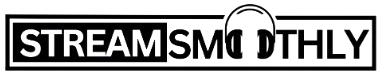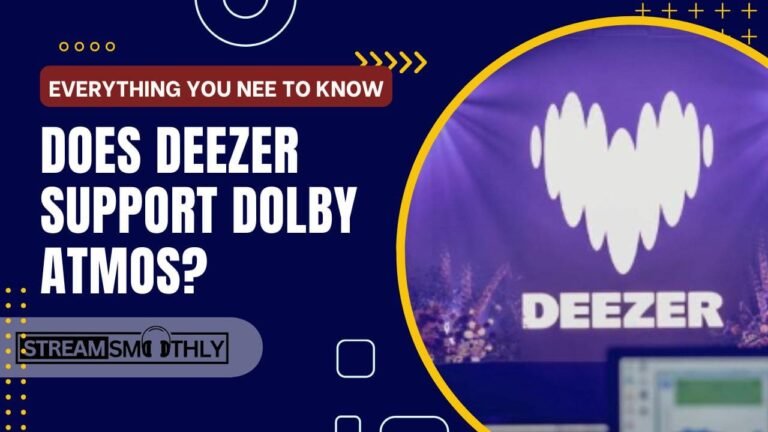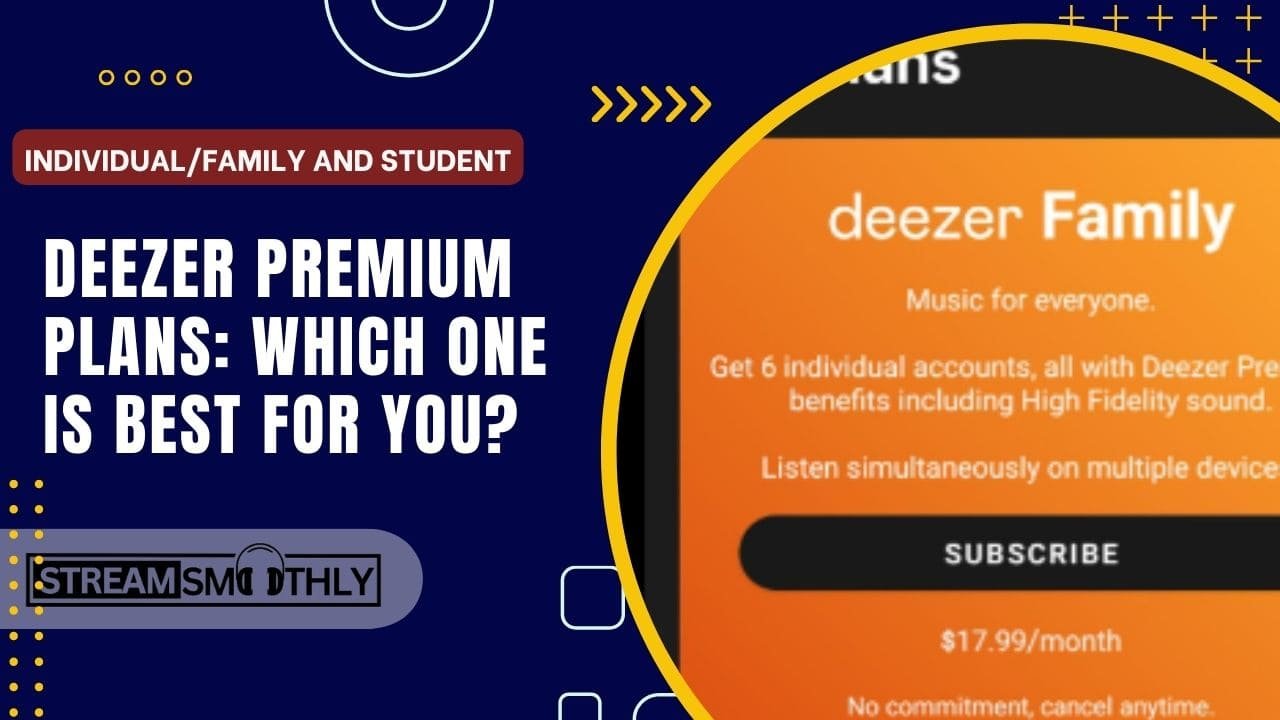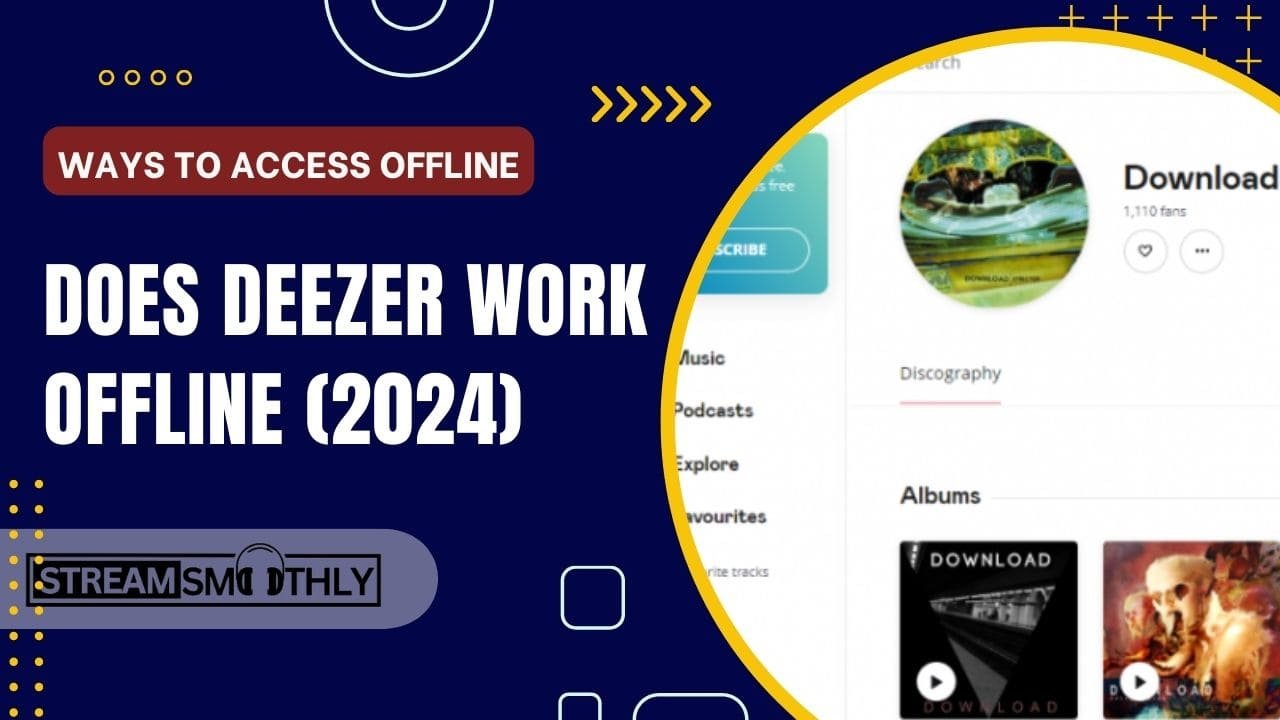Deezer Not Working: Causes and Probable Solutions
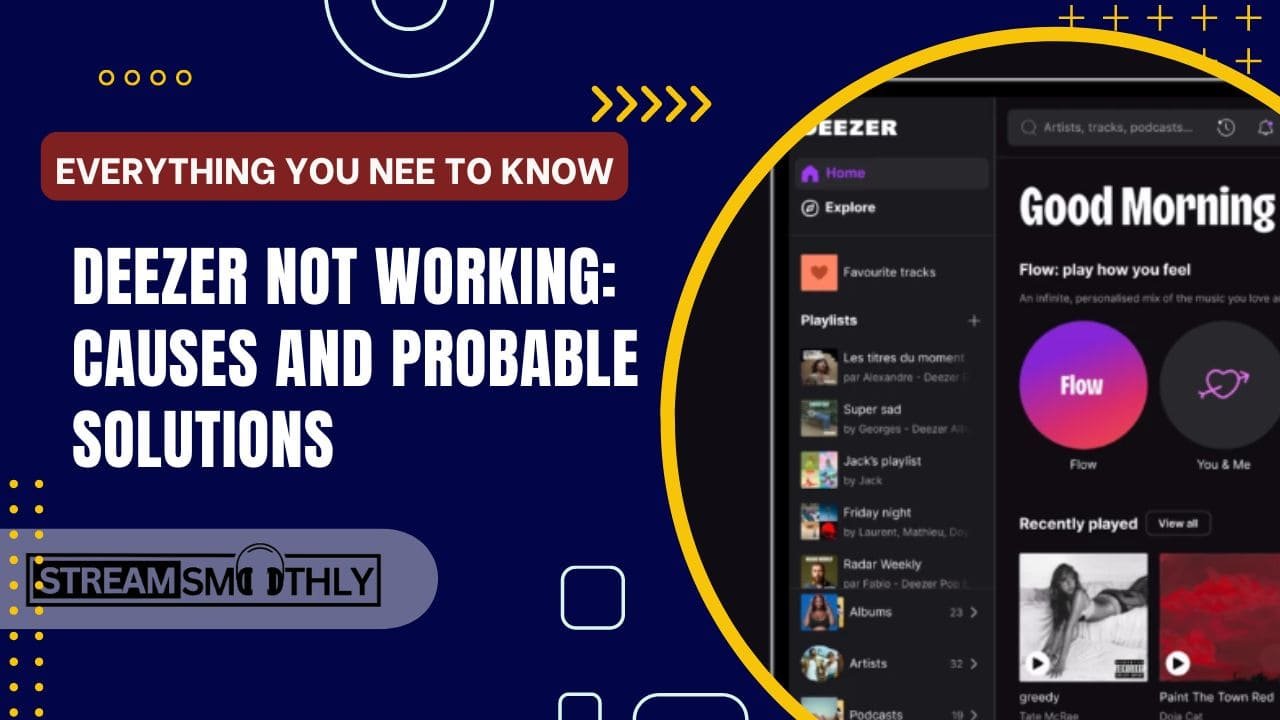
Deezer is a popular music streaming service that allows users to listen to millions of tracks from various genres, create playlists, and discover new music. However, like any online service, Deezer may encounter issues that prevent it from functioning properly.
Table of Contents
ToggleCommon Reasons Why Deezer Is Not Working
Before taking any further steps, you need to identify the reason why Deezer not working. Here we listed a few reasons:
- Network Connectivity Issues: A stable internet connection is essential for streaming services like Deezer. Poor or unstable connections can lead to interruptions or prevent the app from working altogether.
- Server Problems: Occasionally, Deezer’s servers may experience downtime due to maintenance or unexpected outages. This can affect all users or specific regions.
- App Glitches: Like any app, Deezer may encounter bugs or glitches. This can result from outdated app versions, software incompatibilities, or temporary internal errors.
- Device Compatibility: Not all devices are compatible with every version of the Deezer app. Using an outdated operating system or an unsupported device can lead to performance issues.
- Account Issues: Problems with your account, such as payment issues or account restrictions, can prevent access to Deezer’s services.
Solutions for Deezer Not Working
1. Check Your Internet Connection
- Restart Your Router: Sometimes, simply restarting your router can resolve connectivity issues.
- Switch Networks: If you’re on Wi-Fi, try switching to mobile data (or vice versa) to see if the issue persists.

2. Check Deezer’s Server Status
- Visit Deezer’s Status Page: Check online for any announcements about server outages or maintenance.
- Social Media Updates: Follow Deezer on social media for real-time updates regarding service disruptions.
3. Update the App
- For Mobile Devices: Go to the App Store or Google Play Store, search for Deezer, and update to the latest version.
- For Desktop: If you’re using Deezer in a web browser, ensure that your browser is up to date.
4. Reinstall the App
If the app continues to malfunction, uninstall it and then reinstall it. This can resolve persistent glitches or corrupted files.
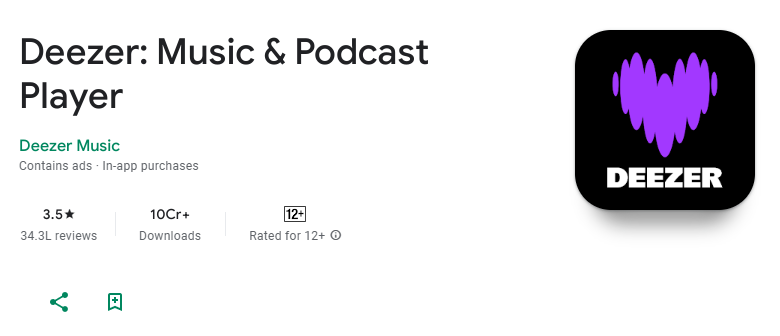
5. Check Device Compatibility
- Supported Devices: Ensure your device meets Deezer’s compatibility requirements.
- Operating System Updates: Make sure your device’s operating system is up to date.
6. Verify Your Account Status
- Payment Issues: Check if your subscription is active and there are no outstanding payments.
- Account Restrictions: Ensure your account has not been flagged for any reason.
Deezer Chromecast Not Working
If you are trying to use Deezer with Chromecast and encountering problems, here are specific troubleshooting steps to help resolve the issue:
1. Check Chromecast Connection
- Ensure that your Chromecast is properly set up and connected to the same Wi-Fi network as your device.
- Restart your Chromecast by unplugging it from the power source and plugging it back in.
2. Update the Deezer App
Make sure you are using the latest version of the Deezer app on your device, as updates often fix bugs and improve compatibility with Chromecast.
3. Reboot Your Devices
Restart both your casting device (smartphone or tablet) and your Chromecast. This can help reset connections and clear minor glitches.
4. Check the Google Home App
If you’re using Google Home to manage your Chromecast:
- Open the Google Home app and ensure that your Chromecast device is recognized.
- Check the settings to ensure that Deezer is linked properly.
5. Check for Audio Format Issues
Sometimes, specific audio formats or bitrates may cause problems. Try playing a different track or album to see if the issue persists.
6. Reinstall Chromecast
If none of the above steps work, consider resetting your Chromecast to factory settings and setting it up again.
Conclusion:
While experiencing issues with Deezer can be frustrating, understanding common causes and potential solutions can help users quickly get back to enjoying their favorite music. Whether it’s network problems, app glitches, or Chromecast connectivity issues, following the troubleshooting steps outlined above can resolve most problems effectively. If all else fails, reaching out to Deezer’s customer support can provide additional assistance.