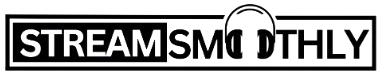Create a Spotify Artist Account: An Ultimate Guide

As an artist, gaining a presence on Spotify can significantly boost your visibility and help you reach new audiences.
Table of Contents
ToggleWe will explore how to create a free Spotify artist account, how to get verified, and how to manage your profile effectively.
What is a Spotify Artist Account?
A Spotify Artist Account allows musicians, bands, and producers to upload their music directly to the platform, manage their profiles, access insights, and engage with their listeners.

It’s a crucial tool for building a professional presence on the platform and growing your fanbase. Unlike personal Spotify accounts that allow users to stream music, an artist account provides you with additional features, such as:
- Access to Spotify for Artists: This allows you to track your streams, listener demographics, and overall performance on the platform.
- Music Uploading and Distribution: Manage your songs, albums, and releases.
- Artist Verification: Get a verified checkmark next to your artist name, which helps distinguish your official profile from fan accounts or impersonators.
- Engagement Tools: You can manage your playlists, share your story, and connect directly with your fans.
Now, let’s go over how to create an artist account and get started on Spotify.
How to Create a Spotify Artist Account for Free
Creating an artist account on Spotify is completely free, but it requires you to go through the Spotify for Artists platform, which helps artists manage their profiles and track performance.
Here’s a step-by-step guide to creating a Spotify Artist Account for free:
Step 1: Sign Up for Spotify (if you don’t have)
Before you can access Spotify for Artists, you need a regular Spotify account. If you don’t already have one, go to Spotify’s website and sign up for a free account.
- Choose between the Free or Premium Spotify account, though for artist management, a free account will suffice.
- Sign up using your email or via Facebook/Google for easy access.

Step 2: Access Spotify for Artists
Once you’ve created a regular Spotify account, you can sign up for Spotify for Artists, which is the portal where you’ll manage your music and profile.
- Go to Spotify for Artists.
- Click on the “Get Access” button.
- Log in with your regular Spotify account credentials.

Step 3: Claim Your Artist Profile
Spotify will ask you to claim your artist profile. If you’ve already uploaded music to Spotify, you may be able to find your artist name by searching for it directly.
- Type in your artist name or band name.
- Select your profile from the search results.

If you don’t yet have any music uploaded to Spotify, you’ll need to work with a music distributor to upload your music to the platform before you can claim your profile.
Step 4: Verify Your Artist Profile
Once you’ve claimed your profile, you’ll be prompted to provide additional details to verify your identity. This can include linking to social media accounts or confirming any releases you’ve made on the platform.

Spotify may also send you a verification email to confirm the legitimacy of your account. Once you’ve been verified, you’ll receive the coveted blue verification checkmark next to your artist name, signaling that you are the official account for that artist.
Step 5: Start Uploading Music
To get your music on Spotify, you’ll need to work with a music distributor. Spotify doesn’t allow direct uploads from artists, but you can use various third-party services to distribute your tracks.
Popular distributors include:
- DistroKid: Fast and affordable distribution to Spotify and other streaming platforms.
- TuneCore: A well-known distributor that gets your music on Spotify and offers additional services like publishing administration.
- CD Baby: A full-service distributor with options for both physical and digital music distribution.
Once your music is uploaded through one of these services, it will appear on your Spotify Artist Profile, where you can manage your releases, view insights, and engage with your audience.
Can Anyone Make a Spotify Artist Account?
In short, yes—anyone can create a Spotify artist account as long as they have music available on the platform. However, the process requires you to have your music distributed through a third-party distributor or label because Spotify doesn’t allow artists to upload music directly without using a distributor.
You can also create an artist profile if you’re a producer or DJ, as long as you’ve released music on Spotify. If you’re an emerging artist, you’ll need to get your tracks distributed through one of the aforementioned services to gain access to the artist features on Spotify.
That said, the platform is open to a wide range of artists, including solo musicians, bands, producers, DJs, and even podcasters, provided they have content to upload.
How to Get Verified as an Artist on Spotify
Verification on Spotify is an important step in establishing your legitimacy as an artist. Being verified not only boosts your credibility but also ensures that fans know they are following the official account.
Here’s how you can get verified on Spotify:
- Claim Your Artist Profile: The first step to getting verified is claiming your artist profile through the Spotify for Artists portal (as described above).
- Have Content Available on Spotify: You can’t be verified without having music available on the platform. Make sure you have at least one track or album uploaded via a distributor.
- Build Your Online Presence: Spotify considers social media links and your overall online presence when verifying artists. Having an active presence on platforms like Instagram, Twitter, and Facebook will help you gain credibility.
- Request Verification: Once you have content on the platform, you can request verification by going to the “Profile” section in Spotify for Artists and clicking on the “Request Verification” button. Provide all the required details to demonstrate that you are the official artist.
Spotify reviews verification requests, and you will be notified if your account is verified. Verification is typically given to artists with a substantial following or those who are at risk of being impersonated.
Managing Your Artist Account on Spotify
Once you’ve created your account and your music is available, you can start managing your artist profile effectively. Here are a few key features you should be familiar with:
1. Spotify for Artists Dashboard
The Spotify for Artists dashboard provides access to detailed analytics and insights, including:
- Streams & Listeners: Track how many people are listening to your music, where they are located, and which songs are the most popular.
- Demographics: Get insights into your listeners’ age, gender, and location to help you target your audience better.
- Revenue Tracking: Monitor how much you are earning from your streams on Spotify.
2. Update Your Artist Bio and Photos
You can edit your bio, upload new photos, and add links to your social media profiles. This is important for maintaining a professional, up-to-date presence on the platform.
3. Manage Playlists
Playlists are one of the most powerful ways to promote your music. On Spotify for Artists, you can create and curate your playlists, add your tracks to others’ playlists, and track how your music is performing within various playlists.
4. Engage with Your Fans
Use Spotify’s tools to keep your fans engaged by sharing your story, upcoming shows, and releases. The “Canvas” feature allows you to add visual loops to your tracks, adding a creative layer to your music and engaging your audience.
Conclusion:
Creating a Spotify artist account is an essential step for any musician or content creator looking to build a presence on one of the world’s largest music streaming platforms. The process is free, but it does require some effort, such as working with a third-party distributor and claiming your artist profile.
By following these steps, you can set up your artist profile, get verified, upload your music, and track your performance. Spotify for Artists offers a wide range of tools to help you manage your account, grow your audience, and make the most of your presence on the platform. Start by claiming your profile, distributing your music, and engaging with your fans.