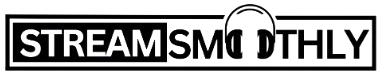Does Spotify Work On Airplane Mode?
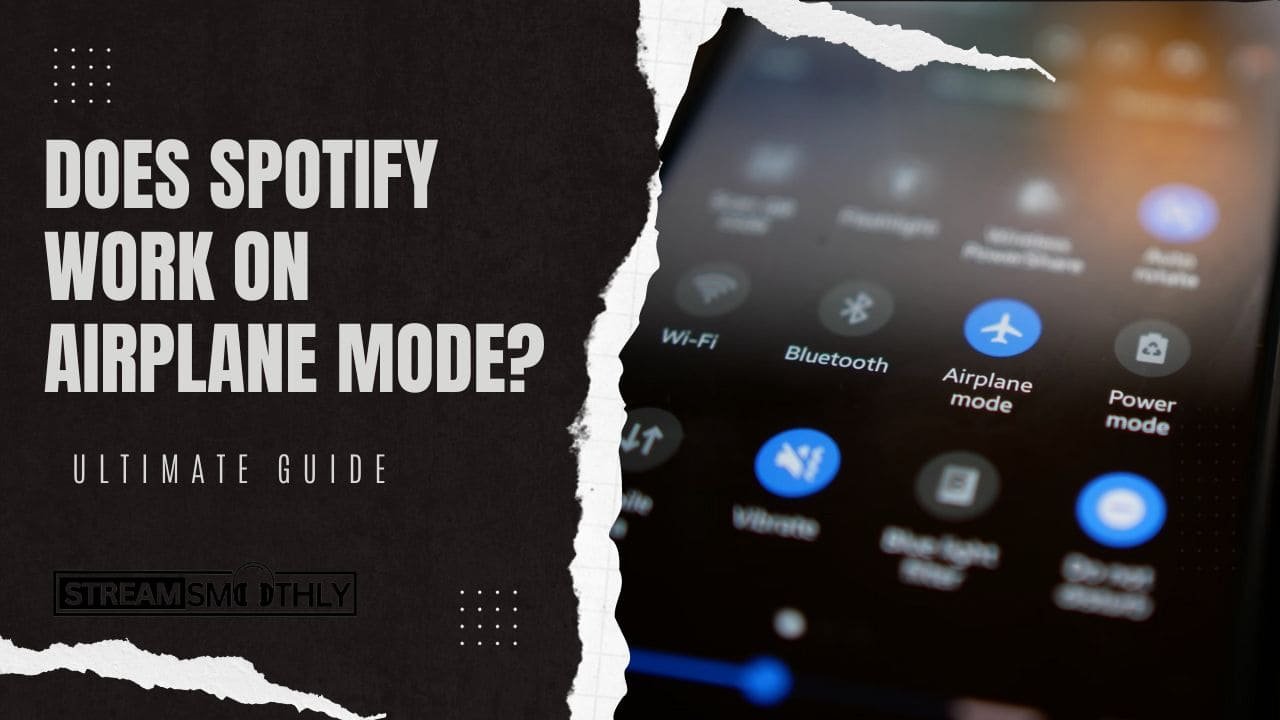
Forget the old-school idea that music distracts–For me, music helps in deep focus. If you’re like me, you’ll know how music is a must-have during work projects or business travels. To keep my mind more focused, I switch my phone to Airplane mode.
Table of Contents
ToggleWhen it comes to listening to music in Airplane mode, Spotify is the best. I was checking out different features of Spotify, and I found that they have “offline mode.”
Key Takes: To enjoy Spotify offline in Airplane Mode, Premium users just need to download playlists and enable offline mode. However, free users need a Spotify Music Converter.
By enabling that, you can find your desired playlists on Spotify’s offline mode or in Airplane mode. The point is you have to download the music beforehand.
That is if you have a Premium account, with just a few clicks, you’re good to go. But what if you have a Free account?
Can You Play Spotify in Airplane Mode?
Sometimes, we turn on Airplane Mode to save our phone battery, but we still want to enjoy some tunes on Spotify. And we’re here to show you how to make it happen.
Playing Spotify in Airplane Mode is possible if you have a Premium account.
Spotify understands that Airplane Mode is there to keep flights safe, and it might disconnect you from the internet. No worries; their offline mode allows you to enjoy your favorite tunes by downloading them.

What about People with Free accounts? We’ve got you covered with the Spotify Music converter. You have to convert your Spotify playlists into MP3s beforehand. It may take more time, but it’s worth it.
Whether you have a Free or Premium account, use a Spotify playlist downloader to create local files. This way, you can play music on any device without an internet connection. Still trying to understand? Read further!
Also Read: How spotify knows you live together?
Playing offline Music on Spotify (For Premium Users)
Playing Spotify Tunes on Airplane Mode is easy. For that, you just have to download your playlists beforehand. Then, you can listen to your favorite Spotify tunes offline. Just follow these quick steps for Premium users:
- Open the Spotify app and sign in to your Premium account.
- Download your preferred music with an internet connection before your journey.
- Simply tap your profile picture.
- Go to “Settings” and select “Playback”. “
- You’ll find the “Offline” option. Allow it.
- You can now enjoy your offline music experience on a plane or in Airplane Mode.
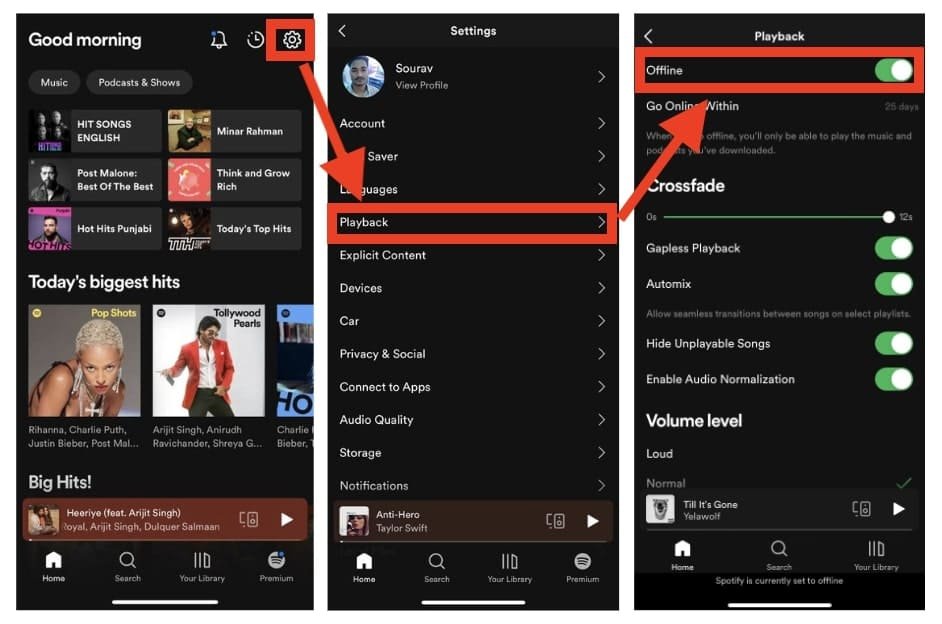
Free Spotify Airplane Mode Offline Listening
Don’t have a Spotify premium version? No worries, you can listen to Spotify for free in Airplane Mode–Just use any Spotify Music Converter app. Quickly convert Spotify Free playlists to MP3, MP4, or other formats with easy steps:
- Download “Spotify Music Converter”. There are tons of options online.
- Pick a playlist on Spotify.
- Copy the playlist link and paste it into the alternative app.
- Choose your desired songs, click “Add,” and press “Convert.”
- Find your downloaded songs in the “Converted” menu and locate the download folder using the “Folder” icon.
- Play these tunes offline in Airplane mode.
Spotify Offline Mode Troubleshooting Tips
Before following these troubleshooting tips, we recommend checking your Spotify membership status. Expired memberships will restrict access to downloaded content.
Go to Settings and select Account within the Spotify app to verify your status. If you’re using a Premium account and still download songs that aren’t playing on Airplane mode, do these:
Ensure Complete Song Downloads:
Incomplete downloads can lead to playback issues in Airplane Mode. If you notice missing songs, consider redownloading them when connected to a stable WiFi network. This ensures all tracks are fully downloaded and accessible in offline mode.
Restart the Spotify App on Android:
The Spotify app itself might be the culprit behind offline mode issues. A simple restart can often resolve temporary glitches. If you’re using Android, go to Settings and click Apps. You’ll find Spotify there; click Force Stop. That’s it. Then, reopen Spotify and enable offline mode.
Restart the Spotify App on iPhone:
Swipe up from the bottom of the screen to access the App Switcher. Locate and swipe up on the Spotify app to close it. Reopen the app from the Home page and try offline mode again.
Free Up Storage Space:
The Spotify app and its downloads take up a lot of space on your device. Not having enough space can mess with your music and turn off Spotify's Airplane Mode feature. To fix this, clear out Spotify's stored data(Cache) and delete unnecessary files to make room for more downloads.
Keep Software Updated:
It's important to regularly update both the Spotify app and your device's software for the best performance. Make sure you have the latest versions of both. After updating, turn off the internet and try playing your downloaded Spotify music offline.
Final Words
There you have it. The offline mode feature is perfect for Spotify users and frequent travelers! Say goodbye to worrying about being unable to listen when your flight takes off.
Whether you’re on Premium or using a Free account, we’ve got you covered. Also, by following these simple tricks, you can fix different issues with Spotify’s offline mode.
The key is to plan–download your playlists, troubleshoot any problems, and you’re ready!
FAQs
1. Which tools can I use to convert Spotify music?
You can try Tunelf Spotify Music Converter, ViWizard Spotify Music Converter, or NoteBurner Spotify. Or, if you’re willing to take a less ethical route, you can use a Spotify mod to access premium features without payment.
2. Can I listen to Spotify songs offline in Airplane Mode?
Yes! Just make sure to turn on “Offline Mode” on your Spotify device before your flight to enjoy uninterrupted music playback.
3. Can you use your mobile data to download songs on Spotify?
Yes, Just also turn on Spotify downloads using your cellular data. It uses around 2-3MB per minute.