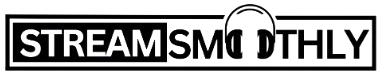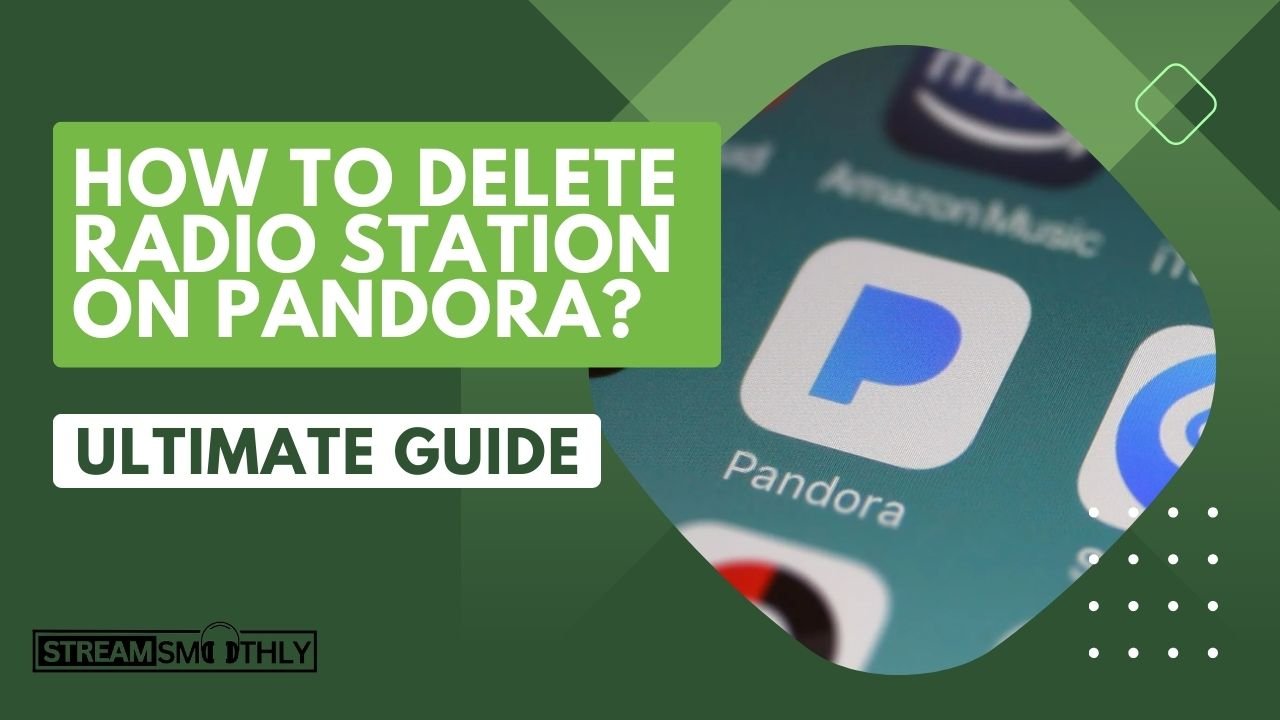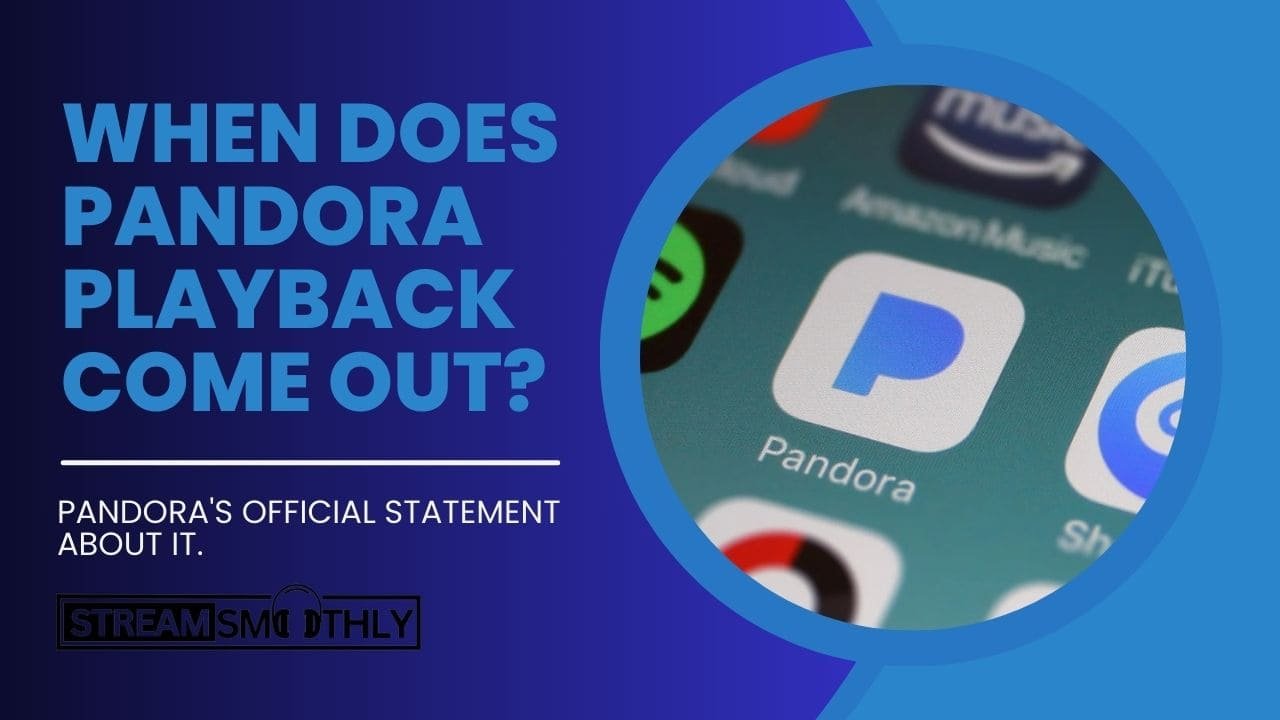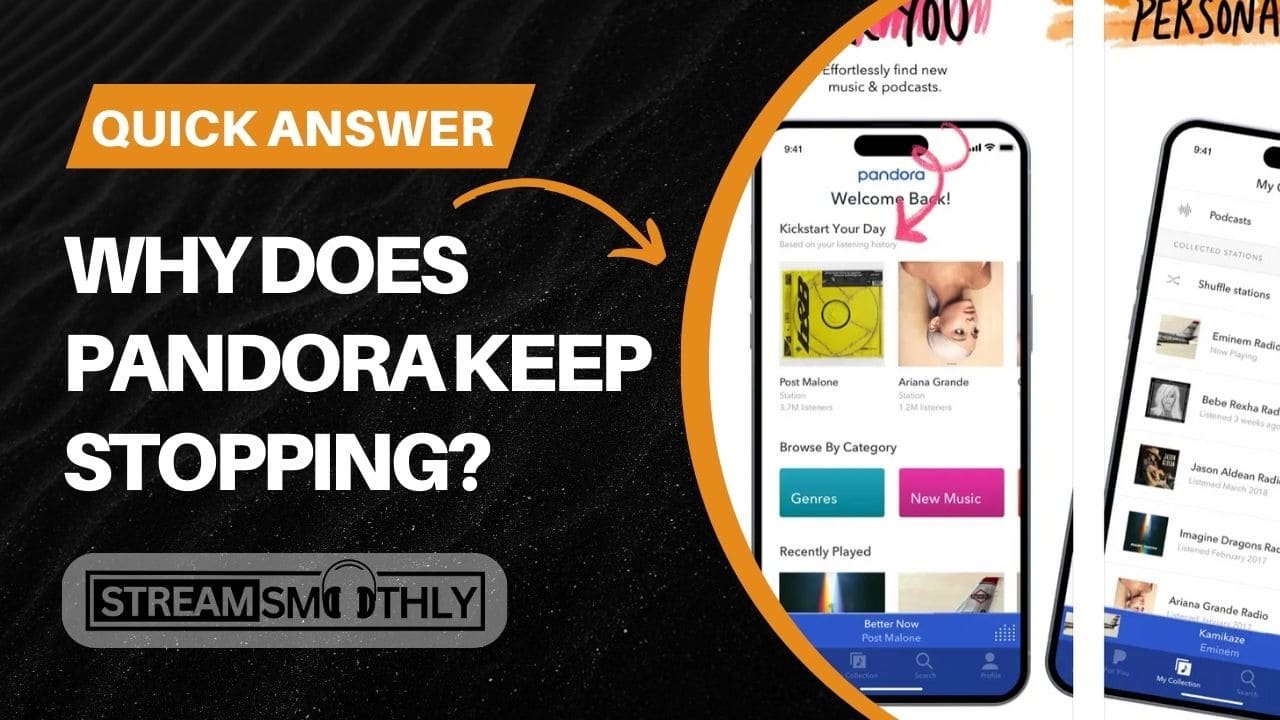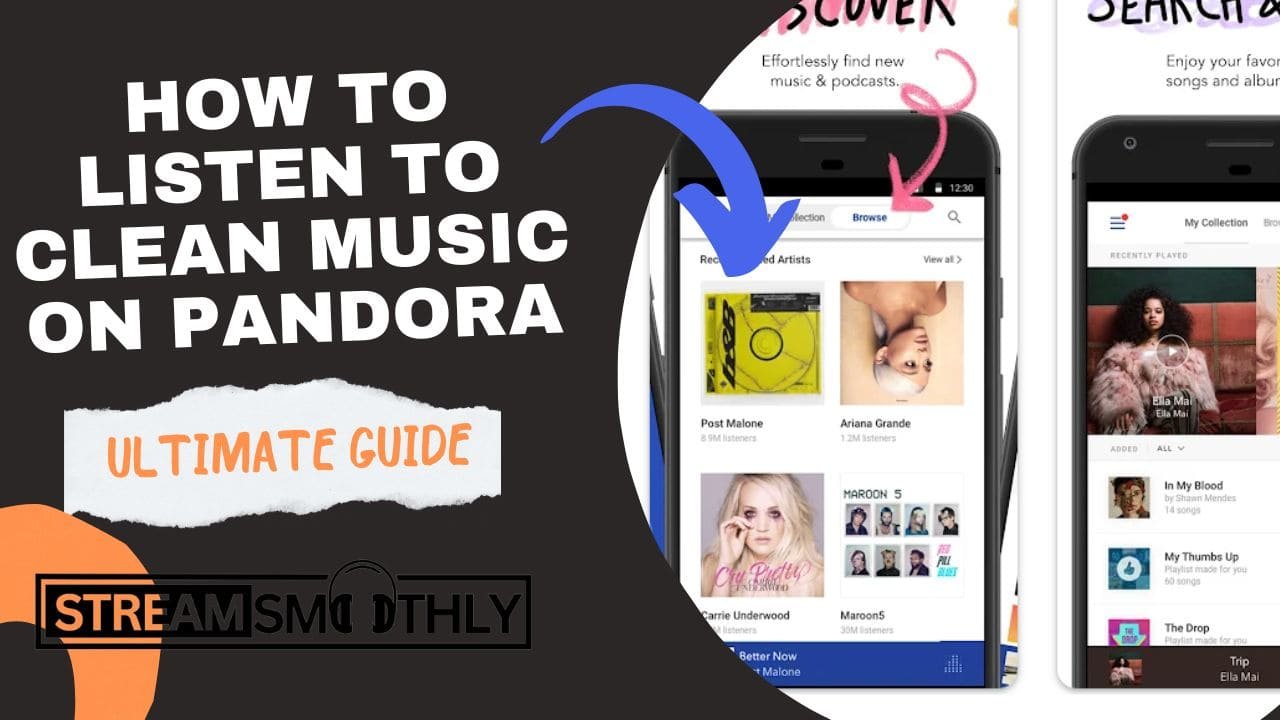How Does Pandora Radio Work In A Car?
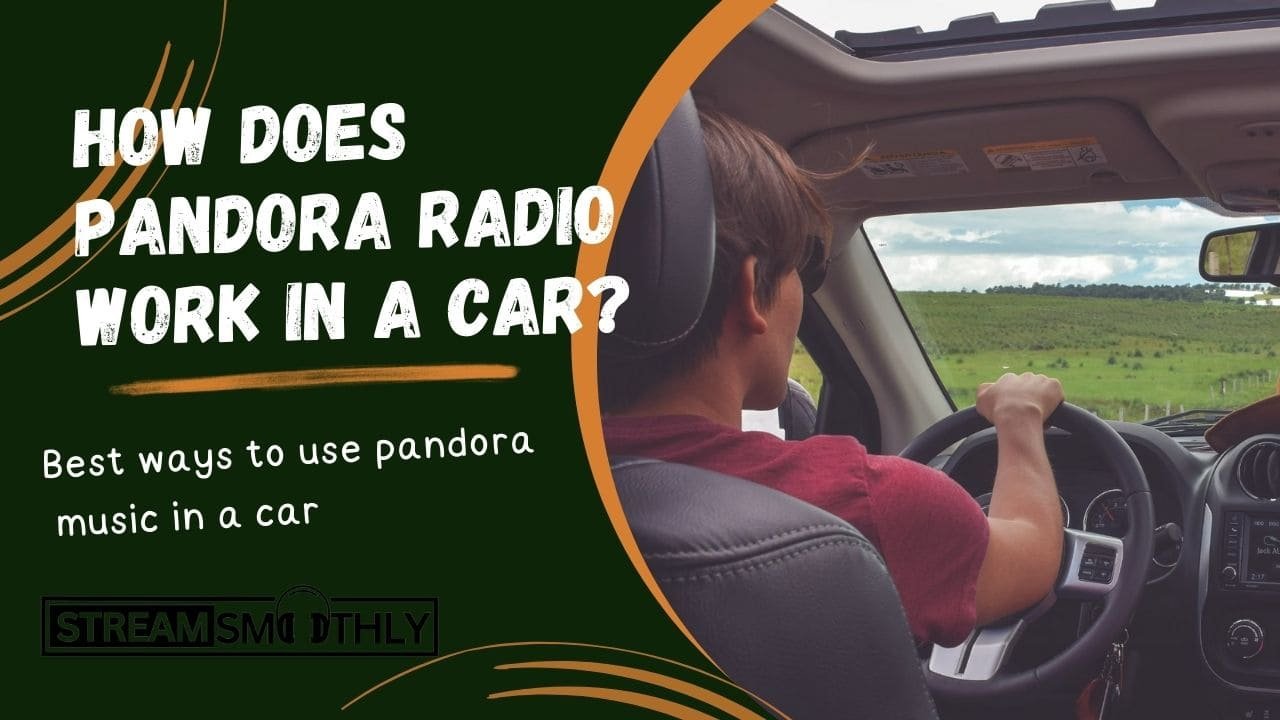
Ever wondered how you can listen to Pandora Radio in your car? Well, there are a few simple ways to do it!
Table of Contents
ToggleIf your car has a Pandora app built-in, just connect it to your phone and start streaming your favorite music. This app usually lets you control songs from your dashboard for newer cars.
Though Pandora offers both free subscriptions and paid services, the common question is how does Pandora Radio work in the car.
But don’t worry if your car doesn’t have the Pandora app. You can still enjoy Pandora by connecting your phone to your car through Bluetooth, USB, or other connections.

Just open the Pandora app on your phone and control the music from there. It’s easy and keeps the tunes playing while you drive.
However, In this article, we will explore how does Pandora Radio Work In A Car and also provide some recommended tips to enhance your Pandora Radio experience while on the road.
Different Ways to Use Pandora Radio in a Car
There are two ways to play Pandora in your car. First, if your car has a built-in Pandora app, you just need to open it, download a linking app on your phone, and log in to your Pandora account. Then, you can connect the car app to your phone app and stream music.
Newer car models usually come with this integrated app, allowing you to access features like skipping songs or giving thumbs up/down.
If your car doesn’t have the Pandora app, you can still use it by connecting your phone to the car through an auxiliary jack, USB, Bluetooth, or an FM transmitter. But in this case, you’ll control Pandora directly on your phone since your car doesn’t have native support for the app.
Which vehicles offer Pandora Radio as a feature?
Pandora is available in specific car brands like BMW, Chevrolet, Ford, Honda, Mercedes-Benz, Mini, Nissan, and Toyota. These cars have systems that can connect with Pandora so that you can listen to it through your car’s entertainment system.
Just make sure to check if your specific car model supports Pandora, as it might vary depending on the car’s technology and version.
Key Considerations for Adding Pandora to Your Car Radio
Pandora is like a radio on your phone that lets you play music in your car. It has lots of different music options so that you will stay energized during long drives. But before you put Pandora in your car, there are a few things you should think about first.
- Check if your radio works with Pandora.
- Make sure your radio can connect to your phone.
- See if your radio can control Pandora easily.
- Check the sound quality.
- Look for any updates or support.
- Think about your data usage.
Methods To Listen to Pandora Radio In A Car
As previously mentioned, there are various ways to enjoy Pandora Radio: using Bluetooth or without Bluetooth connectivity.
Through Your Car's Audio System
If you just bought a car, it likely has Pandora built-in. Look in the manual with your car to see if it has the Pandora app. You can also check Pandora’s list of car models and radios with the integrated app which is described above.
- Install Pandora on your phone (Android or iPhone).
- Connect your phone to your car’s audio system – iPhone through USB, Android via Bluetooth.
- Open Pandora on your phone and click the Pandora icon on your car’s screen to sign in.
- If you’re using an iPhone, keep the Pandora app open in the background for it to work properly.
Pairing Pandora with Car Bluetooth
Here’s a guide on connecting your iPhone to your car’s Bluetooth system and Pandora in simple steps:
- Ensure both your iPhone and your car’s Bluetooth system are turned on.
- Open the Pandora app on your iPhone and navigate to the “Now Playing” screen.
- Look for the Bluetooth icon in the upper left corner of the Pandora app screen and tap on it.
- From the list of available devices, select your car’s Bluetooth system.
- Once connected, you’ll see the Pandora app’s audio controls on your car’s display.
Play Pandora Without Car Bluetooth
There are two main ways to connect Pandora to your car without Bluetooth: using an auxiliary cord or syncing your phone directly with the car’s stereo through USB.
Through Auxiliary Cord
To play Pandora Radio without Bluetooth, follow the steps below:
- Plug one cord end into your phone’s headphone jack and the other into your car’s stereo system.
- Launch the Pandora app on your phone.
- Pick your favorite music or station in Pandora to play through your car’s speakers.
Through USB Connection
- Look for the USB ports in your car on the dashboard, console, or near the audio system.
- Use your phone’s USB charging cable to plug into the car’s USB port. Ensure it fits your phone.
- Your phone might ask for a USB mode. Select the mode for file transfer or media.
- Launch the Pandora app on your phone. Now, play music through your car’s audio using the connected USB cable.
Note: An FM Bluetooth Adapter enables streaming music from your Android or iPhone to your car’s stereo system.
Understanding Pandora’s Data Usage in Car Radios
When you play Pandora in your car using your phone’s internet, it uses up your data. Pandora doesn’t let you save music offline like Spotify does, but it tries to use less data when you’re not on Wi-Fi. Pandora streams at a lower quality of 64 Kbps with smaller file sizes, impacting the music’s sound. Even if you pick a slightly better quality, listening for an hour uses about 28.8 MB of data. So, you can listen a lot before reaching a 1 GB limit. This saves music data but might affect music quality.
Tips for Pandora Radio Experience While Driving
Upgrade your Pandora experience in the car by subscribing to Pandora Premium or Pandora Plus for ad-free listening, customized playlists, and offline access. Integrate voice commands and smart assistants like Siri or Google Assistant for hands-free control, ensuring a safer and personalized driving experience.
Conclusion:
Listening to Pandora in your car is easy. If your car has the Pandora app, connect it to your phone and control music from the dashboard. If not, link your phone using Bluetooth, USB, or an auxiliary cord. Newer cars allow control from the car itself, but older ones need phone control. Remember, streaming uses data that affects sound quality.
For a better experience, get a premium subscription and use voice commands for safer driving. I think your question about how Does Pandora Radio Work In A Car is clear now.
Frequently Asked Questions
Is there a Pandora app made for cars?
Yes, By using Android Auto, you can enjoy your favourite music or podcasts from anywhere with the music discovery features available.
What Is Pandora Radio?
Pandora Radio lets you listen to your favourite songs and artists whenever you want. You can create playlists or explore ready-made stations matching your music taste.
Is it possible to use Pandora without an internet connection?
If your Wi-Fi and cell signal stop working, Pandora will switch to Offline Mode. You’ll get a notification letting you know, and Pandora will pick a station for you to listen to without the internet.