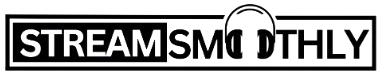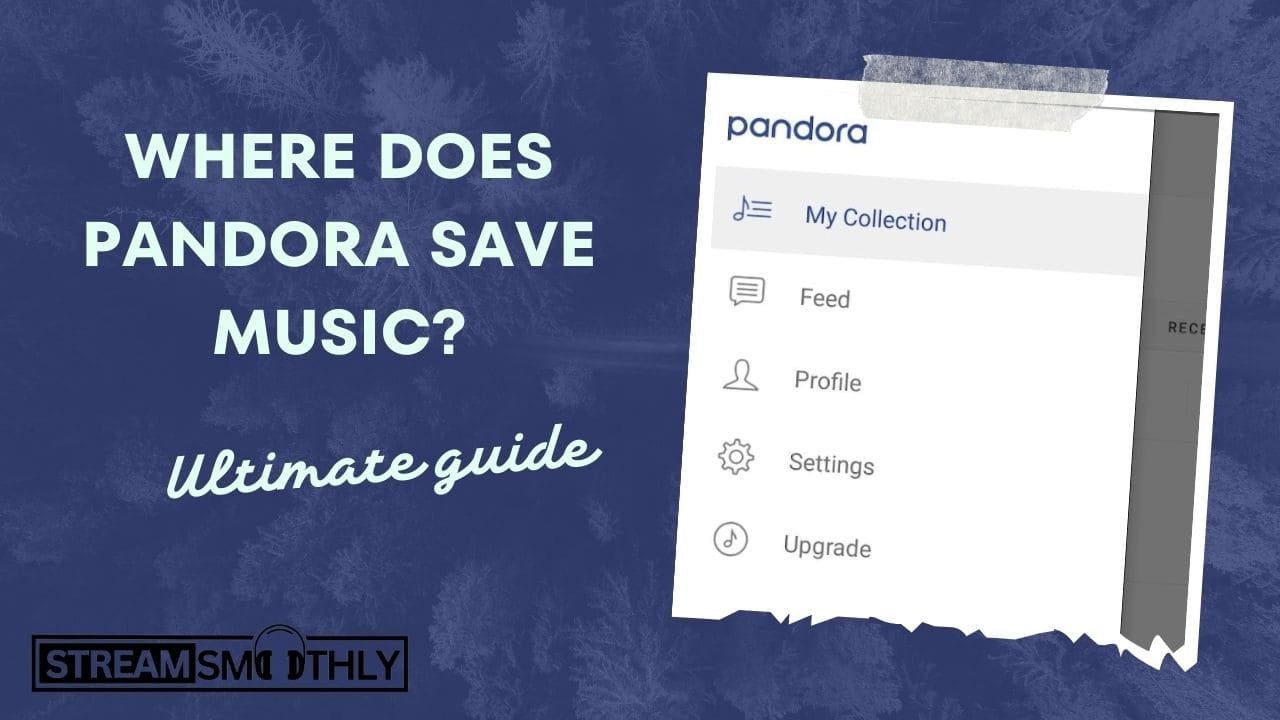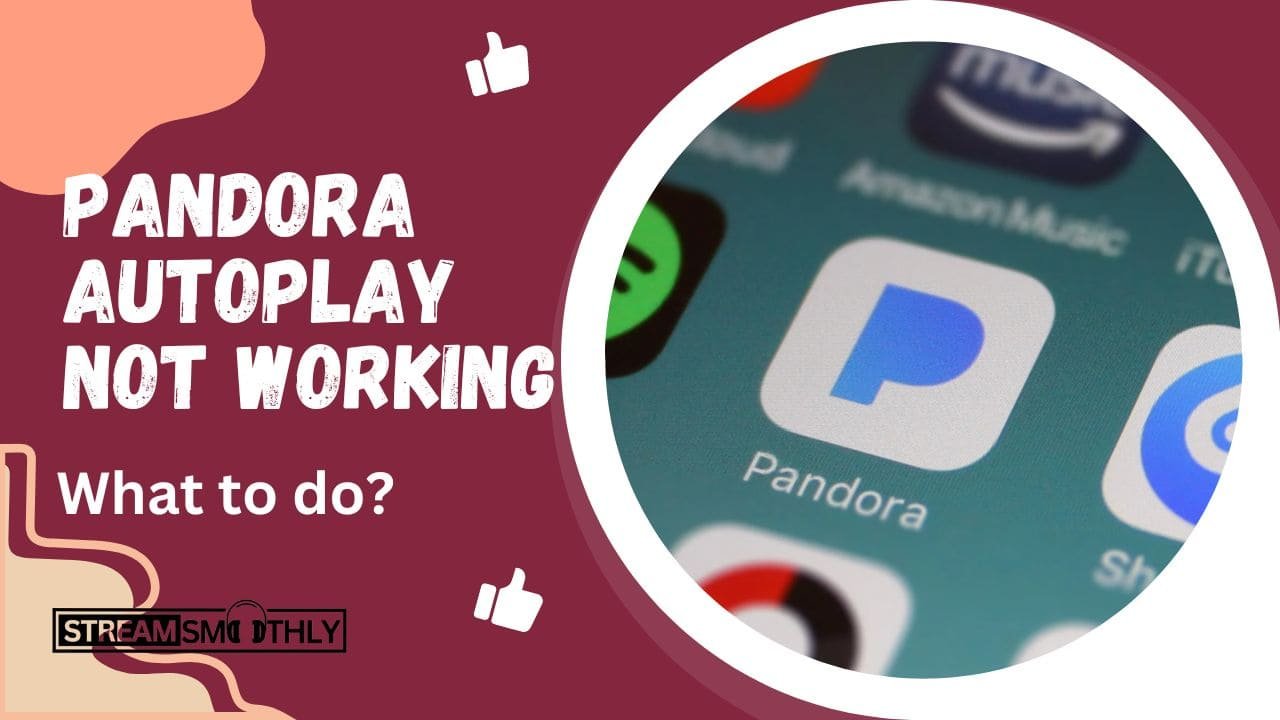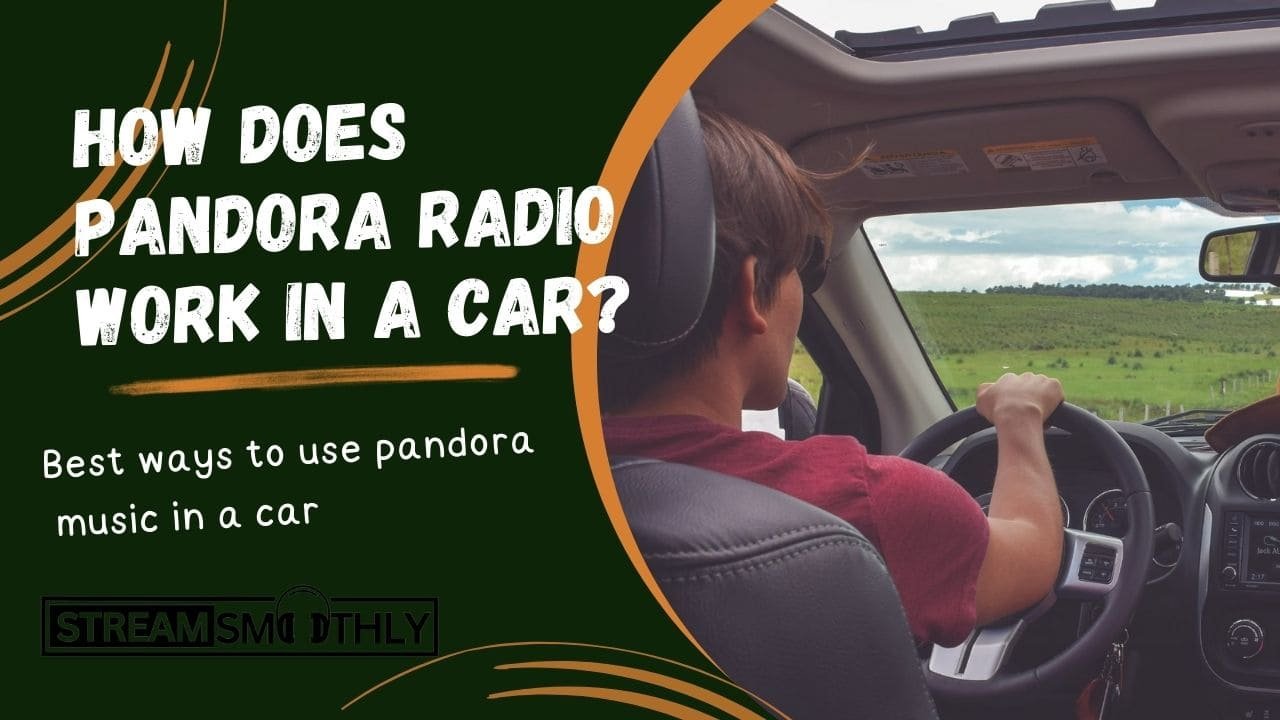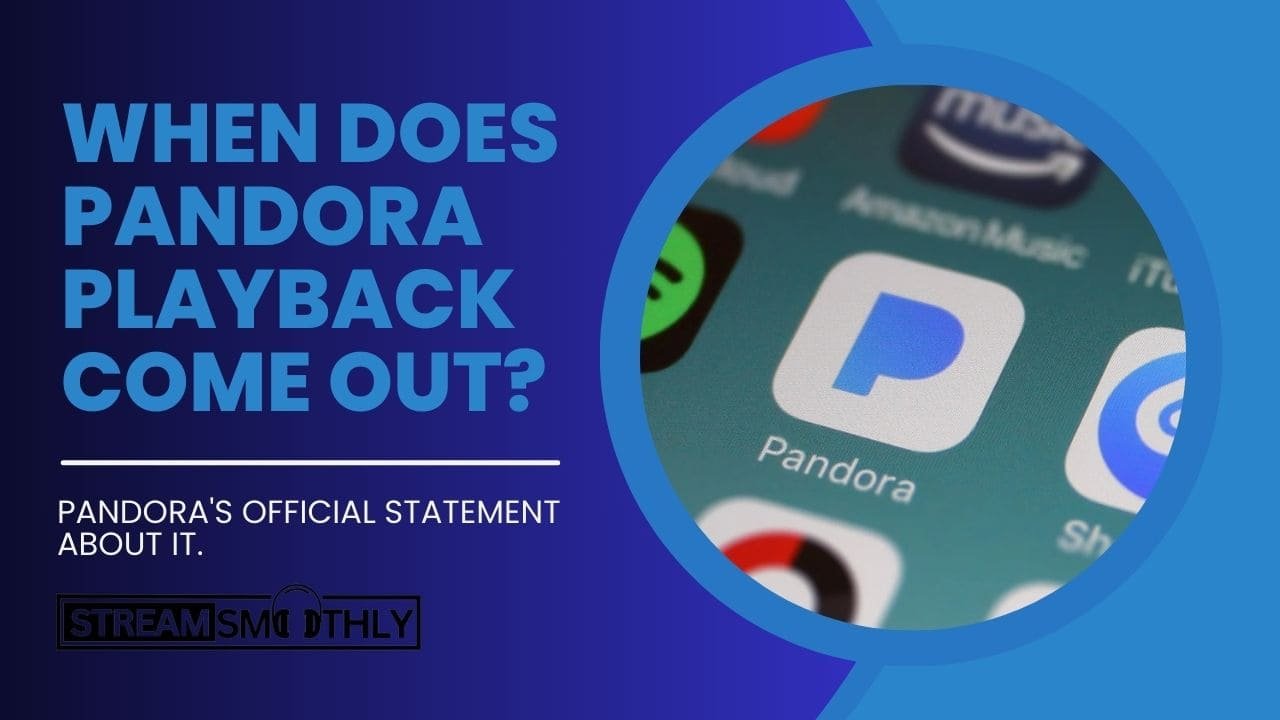How To Delete Radio Station On Pandora? (Within 5 Minutes)
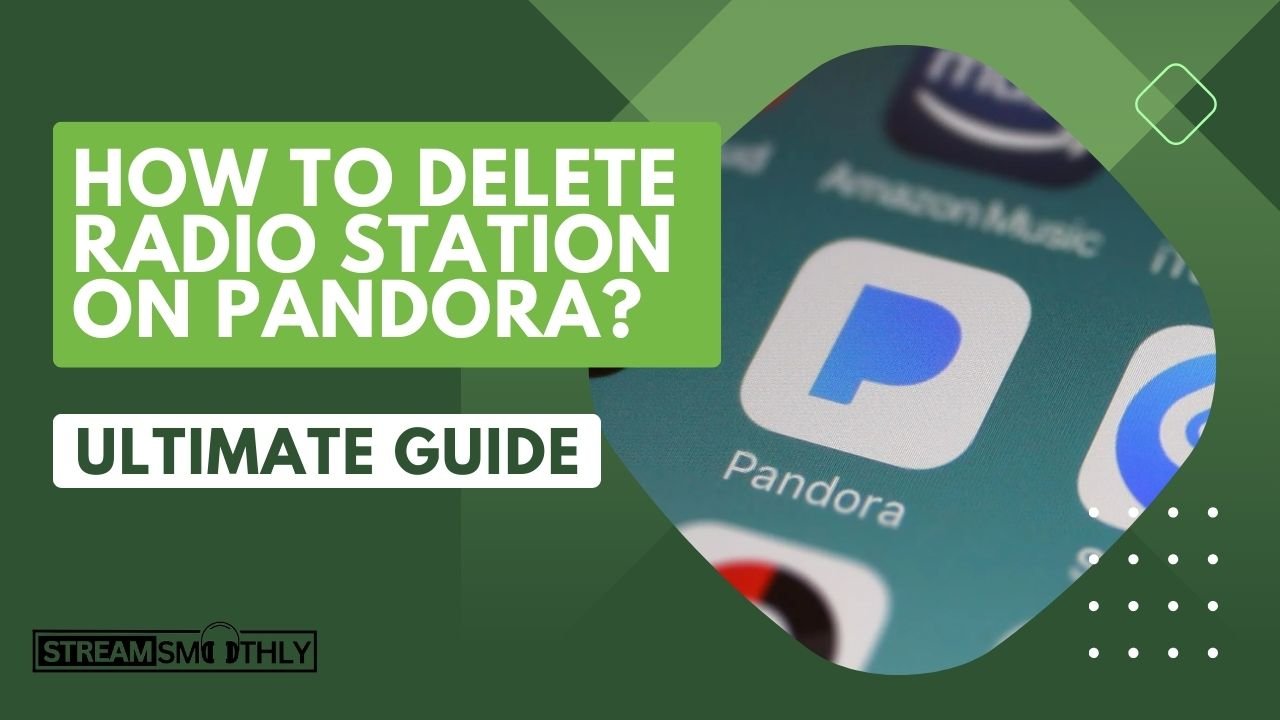
How do you get rid of radio stations you don’t want on Pandora? Knowing “How To Delete a Radio Station On Pandora” is simple!
Table of Contents
TogglePersonally, I had way too many stations on Pandora and didn’t know how to clean up the mess. It was a headache because I couldn’t figure out how to get rid of the stations I didn’t want. But after some tries, I finally figured out the easiest way to delete them.
That’s why–I am here to help out folks who don’t know How To Delete Radio Station On Pandora.
Quick Answer: Easily delete unwanted Pandora radio stations by going to “My Collection” and then Deleting it. To restore it, create a new station from the same artist.
So, when you’re on Pandora’s website, log in and find “My Collection,” click the “More” button, and then choose “Remove from your collection.” That’s it–But remember, you can’t delete stations while listening to music.
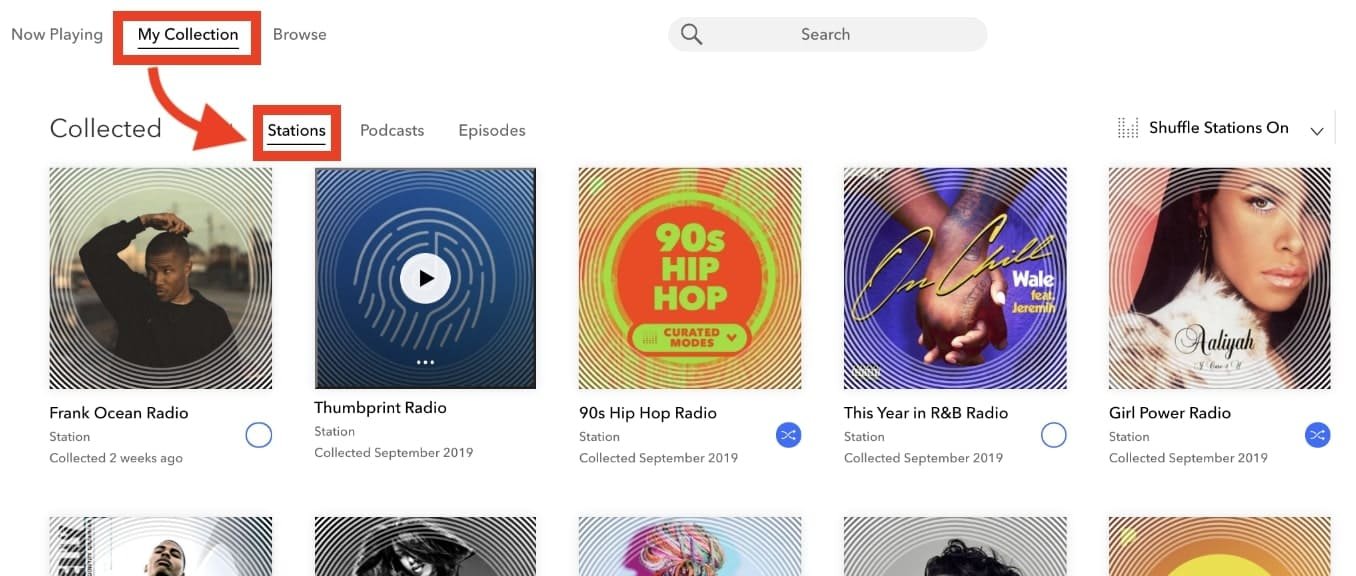
However, if you are on your phone, for Android, open Pandora, go to “My Stations,” tap the station you want to delete, while for iOS devices. Find the station in “My Stations,” swipe left, and tap “Delete.”
Super Easy–Even if you have the premium version, deleting stations follows similar steps.
Method To Remove Radio Station From Pandora Online?
When using Pandora on the web, you can easily remove stations you no longer want. Here’s how:
- Log in to Pandora using your web browser.
- Look for “My Collection” (it might be called “My Stations” or “My Music”) and click on it.
- Move your mouse over the station you want to get rid of, but don’t click. You’ll see a Play arrow and a “More” button (it usually looks like three dots) on the album cover.
- Click on the “More” button to see a menu.
- Choose “Remove from your collection.”
- Confirm by clicking “OK” in the box that pops up.
- Repeat these steps for any other stations you want to delete.
Remember: You can’t delete individual stations if you’re using the Now Playing or Shuffle mode.
Ways To Delete Radio Station On Pandora?
Just follow these given steps to delete the radio station through Android, iOS, and if you are using the premium version on Pandora:
- On Android
Steps to Remove a Station on Pandora from Your Android Device:
- Open Pandora on your Android phone.
- Press on the “My Stations” tab in the app.
- Choose the station you want to get rid of. This will start playing on the station.
- Press the arrow pointing left at the top-left corner, near the Pandora icon.
- Press the icon that looks like three dots (⁝) next to the station’s name.
- Scroll down and tap on “Delete Station” at the bottom. This will remove the station from your Pandora account.
- On iOS
Follow these steps to Delete a Pandora Station on Your iPhone or iPad:
- Locate and open the Pandora app on your iPhone or iPad.
- Tap the menu icon (☰).
- Choose “My Stations.”
- Scroll to locate the specific station you wish to remove.
- Swipe the station’s name from right to left to reveal the “Delete” option.
- Press “Delete” to remove the station from your Pandora account.
- Premium Version
- Launch the Pandora app and move to “My Collection.”
- Press and hold the station you wish to manage.
- Tap on the “Collected” checkmark.
- Choose the “Delete” option to remove the station.
This method works similarly on Android devices, ensuring a smooth experience when accessing the app across multiple platforms.
What to Do When a Station Comes Back Online After Deleting?
If you’ve removed a radio station on Pandora, but it keeps appearing when you visit the website, try checking the bookmark you use. Make sure it’s set to https://www.pandora.com. If it’s not, delete it and save the correct link. Then, refresh the page. The radio station you deleted will no longer show up.
How to Restore a Deleted Radio Station?
You can easily bring back a deleted radio station by making a new station from the same song or artist you used before. This brings back your old station along with any thumbs-up or thumbs-down you added.
If you don’t like your old station and want something new, make a fresh station with a different song by the same artist. That way, you get a completely new station to enjoy!
Conclusion:
Getting rid of unwanted radio stations on Pandora is easy once you know “How To Delete a Radio Station On Pandora”. To remove stations online, open the station you want to delete, click “More,” and then remove it.
On Android or iOS devices, it’s also similar: go to “My Stations,” choose the station, and delete it.
Additionally, if you are worried about reappearing stations, it can be fixed by updating the bookmark to Pandora’s correct link. To restore a deleted station, create a new station from the same song/artist. In this way, you can enjoy your music on Pandora.
Frequently Asked Questions
1. What are the steps to remove the Pandora app from an iPhone?
Choose “Account” and then tap “Delete Account” to remove it.
2. Is there a feature on Pandora that offers radio stations?
You can tell Pandora what music you like, and it’ll make a special radio station playing similar songs and artists for you to enjoy.
3. Does Pandora play music offline?
This special feature is just for people who have Pandora Plus, Premium, or Premium Family subscriptions.