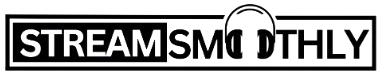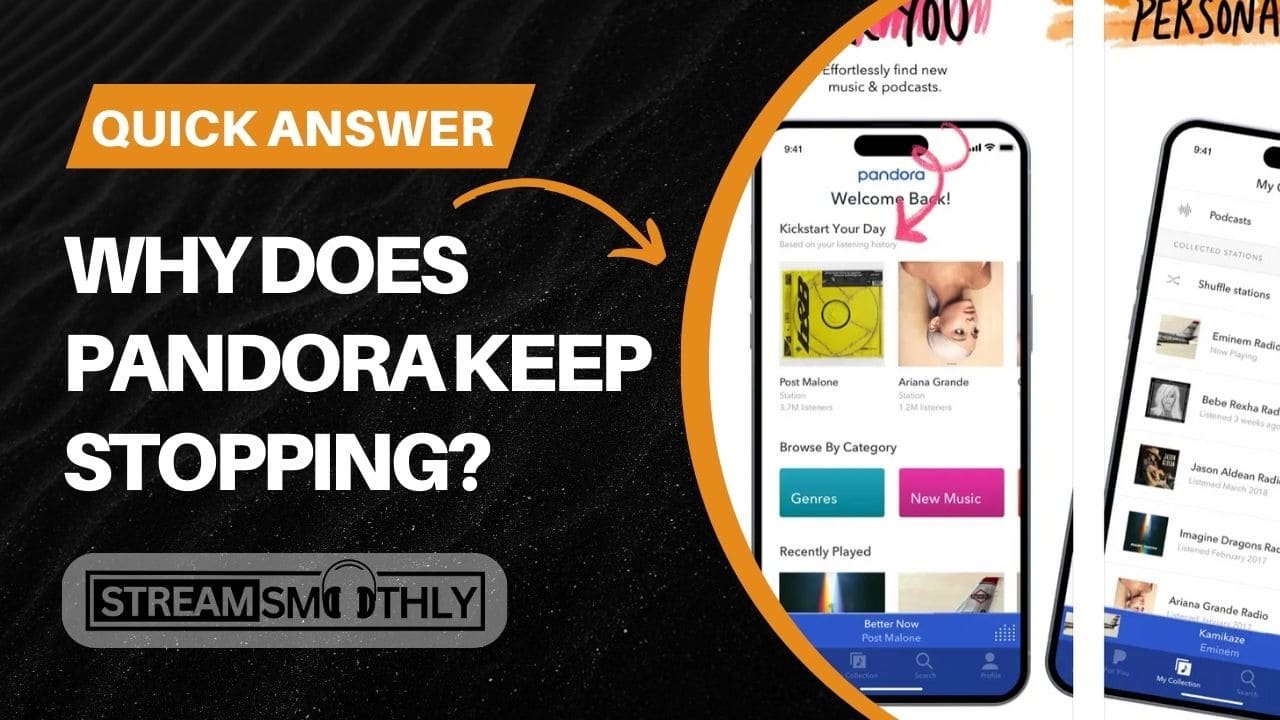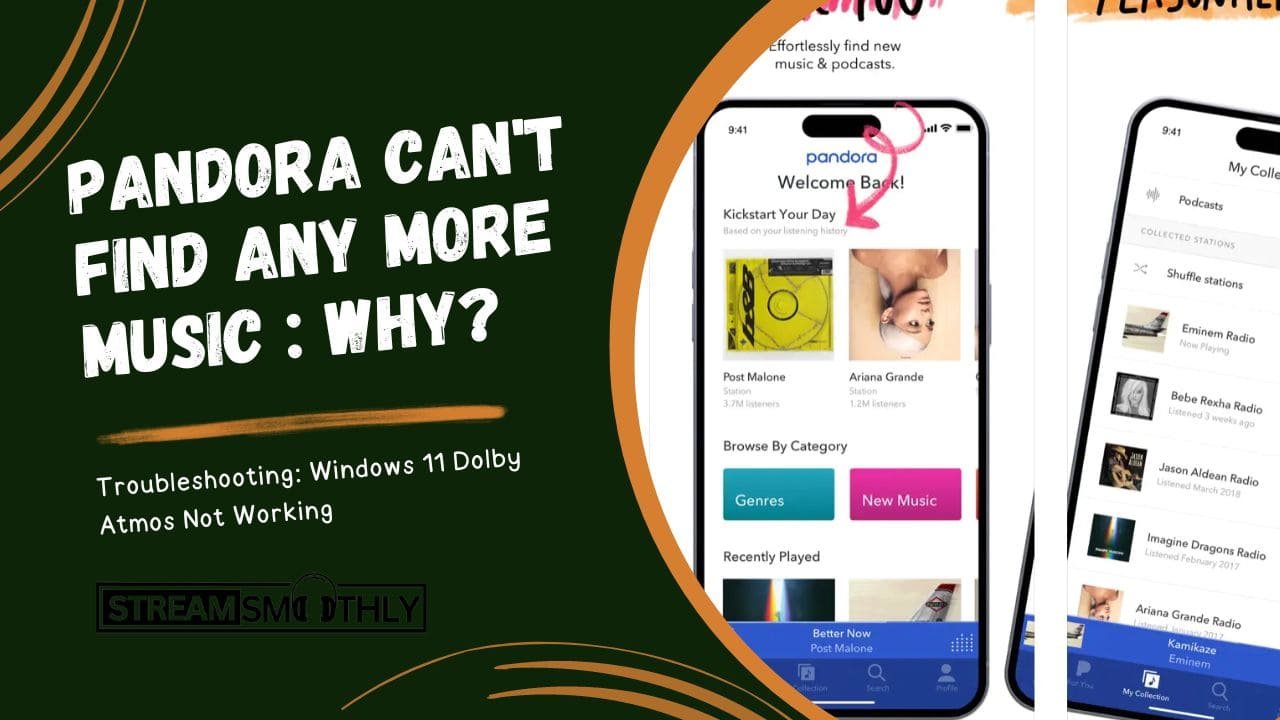How To Set Sleep Timer On Pandora? – Pandora Timer Tips

I am a die-hard music fan and I keep listening to Pandora all the time. But sometimes I would wake up in the middle of the night and Pandora still playing at the back didn’t sound healthy to me at all.
Table of Contents
ToggleSo I found out that the Pandora sleep timer turns off after a certain amount of time when you sleep. Yes, it is effective and healthy, so let me explain how To set sleep timer on Pandora?
To set a sleep timer on Pandora, all you need to do is go to your App settings and locate the sleep timer. Choose your desired interval of time and save it for the sleep timer to become visible in your settings.
Quick Answer: To set the sleep timer in the Pandora application, log in to your Pandora account > Profile tab > Settings > Sleep timer > Set time duration > Save.
What is a sleep timer on Pandora?
A sleep timer in Pandora is a feature that allows users to set a specific duration for their music or podcast to play before automatically stopping. This feature is particularly beneficial for those who like to enjoy falling asleep listening to music or podcasts.
This feature helps to prevent the content from playing all night, optimizing device battery life, and can also contribute to a more restful sleep experience.
Why To Set Sleep Timer On Pandora App?
By setting a sleep timer, users can select a particular predetermined amount of time for their chosen content to play, after which the playback will stop. Pandora provides you with four options; 15, 30, 45, and 60 minutes.
A user can set a desired sleep timer, and once that time ends, the music or podcast will automatically stop. This will allow the user to fall asleep without interruption.

How to set Pandora Sleep Timer on Android?
To set the Pandora alarm clock on Android, you can follow the steps below:
- Make sure you are using the latest version of the Pandora application on your Android device.
- Log into your account and head over to profile settings.
- In the settings, you will find the Sleep timer and Alarm Clock.
- Set the Sleep timer and Alarm Clock according to your schedule, select your desired station and snooze timing.
- Before heading to bed, turn the toggle ON for the alarm clock.
- Make sure to have your phone plugged into a power source and keep your Pandora application unlocked.

When your alarm rings, your music starts playing, and you can either snooze or stop the alarm. If you want to keep listening, just tap the Continue Playing button.
How To Set Pandora Sleep Timer On iPhone/iOS?
To set the Pandora sleep timer on iPhone or other iOS devices, follow the simple step below:
- Go to the Pandora application and log in to your account, if you are not logged in.
- Once you are logged in, go to your Profile tab.
- You will find the gear (settings icon) in the top right corner, tap on it.
- Scroll down to find the Alarm Clock and tap on it.
- Set the time and your preferred station you would want to wake up to.
- Set the snooze time to 5, 10, 15, or 20 minutes.
- Set the volume as per needed.
- Tap on save to set the alarm.
- When it’s time for you to hit the bed, again go to the alarm clock on Pandora and turn the toggle ON.
- Make sure your device is plugged into the power source.
- Ensure that you leave the Pandora screen open and your phone unlocked for the alarm to go off.
When you use the Pandora app on your phone or tablet, you can also set it to start playing your favorite station at a specific time, just like an alarm clock radio. This is way cooler than the usual phone alarm and you will wake up to your favorite music every morning. So, let’s make mornings more enjoyable by setting up Pandora as your alarm clock.
Why does the Pandora sleep timer not work?
If you are experiencing issues with the sleep timer feature in the Pandora app not working then there could be a few reasons or troubleshooting reasons behind it:
App version and updates:
Make sure that you are using the latest version of the Pandora app. New updates fix bugs and bring improvements that are helpful in addressing issues with the sleep timer feature.
Your device may be old and not compatible:
Make sure that the device you are using is compatible with the sleep timer feature. Some older devices or certain models have restrictions or compatibility issues with some app features.
Internet Connection and Network Issues:
Check your internet connection to confirm that it is stable and functioning properly. A poor connection can impact the functionality of app features, including the sleep timer.
Software and Settings:
Restart the Pandora app and your device to refresh the software and settings. Sometimes, a simple restart can resolve many glitches or issues that you face with applications.
App Cache and Data:
Clear the cache and data of the Pandora app. This can help resolve possible errors or corrupted data that might be affecting the performance of the app.
Conclusion:
Setting a sleep timer on Pandora is a convenient and suitable way to make sure that you can enjoy your favorite music or podcast as you drift off to sleep. You do not have to worry about it playing all night because with the timer you set the music will automatically stop playing. And if you set an alarm for the next morning then it is a plus point because you will wake up to your favorite station playing. So, whether you like to listen to relaxing music, ambient sounds, or an engaging podcast, the sleep timer feature on Pandora can help you create the perfect nighttime and morning listening experience.
Frequently asked questions:
Does Pandora have a sleep timer?
Yes, Pandora does have a sleep timer feature that allows you to set a specific duration for your music to play before automatically stopping.
What to do if my Pandora sleep feature doesn't work?
If your Pandora sleep timer isn’t working, try the following steps: make sure your app is up to date, restart the Pandora app or your device, check your internet connection, and clear your cache. If the issue is still there, consider contacting Pandora’s customer support or consult with their official help sources for better assistance.
Does Pandora's sleep timer and alarm clock work for Android and iOS devices?
Yes, the sleep timer feature is available for both Android and iOS devices on the Pandora app.