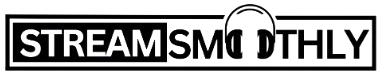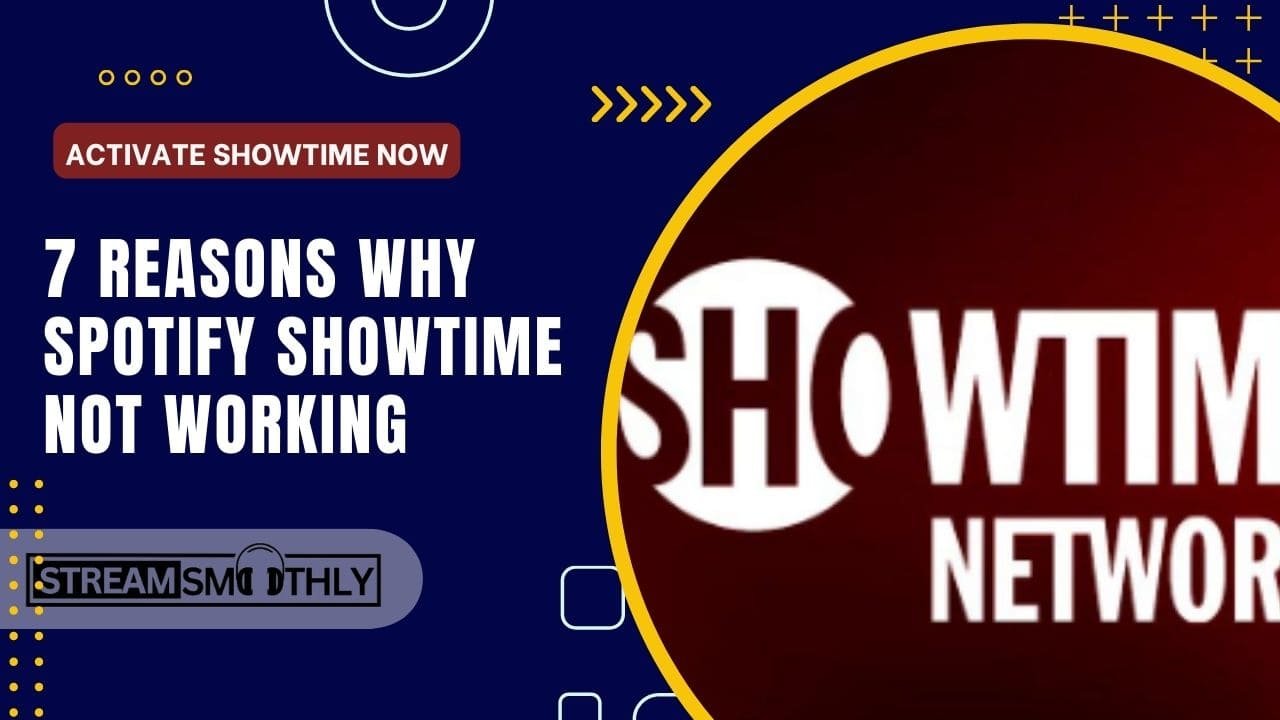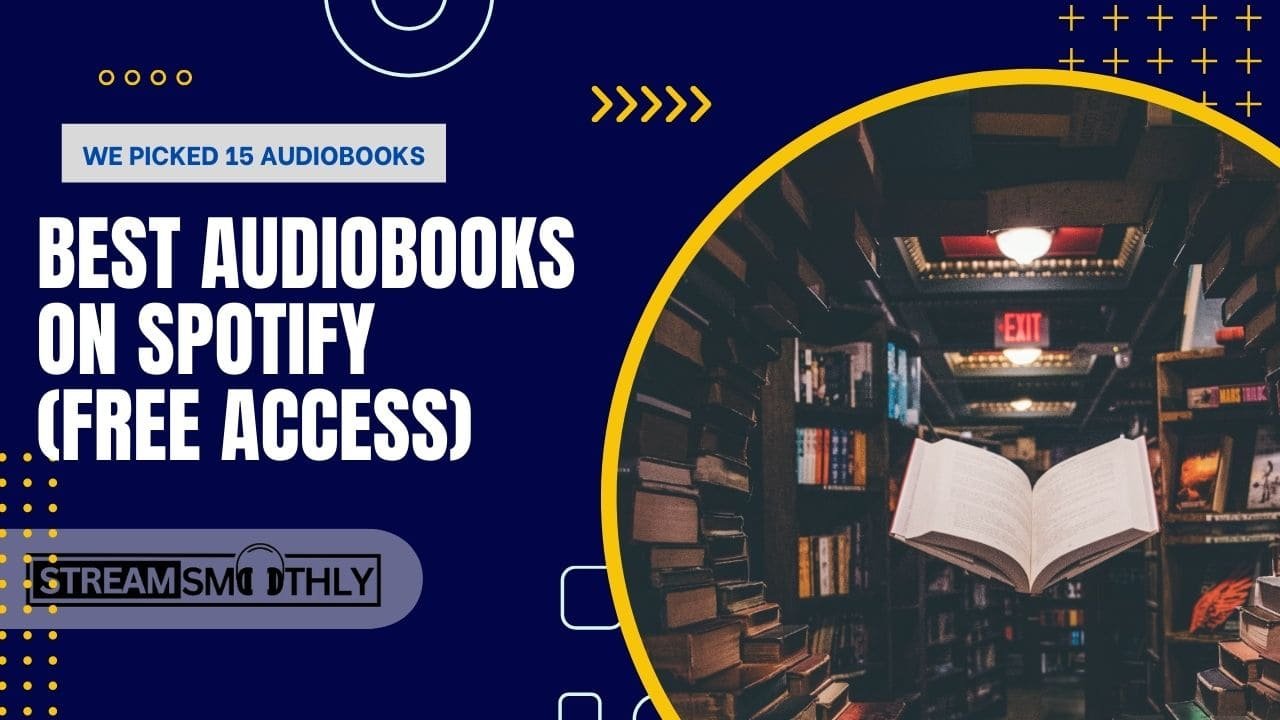Remove an Artist from Your Spotify Account: An Ultimate Guide

Spotify is one of the most popular music streaming platforms in the world, providing users access to millions of songs, podcasts, and playlists. However, there may come a time when you want to remove certain artists from your Spotify account to clean up your profile or change the listing test.
Table of Contents
ToggleYou can’t remove any artist directly from Spotify but you can unfollowing artists, clearing your listening history, and creating new playlists are effective methods.
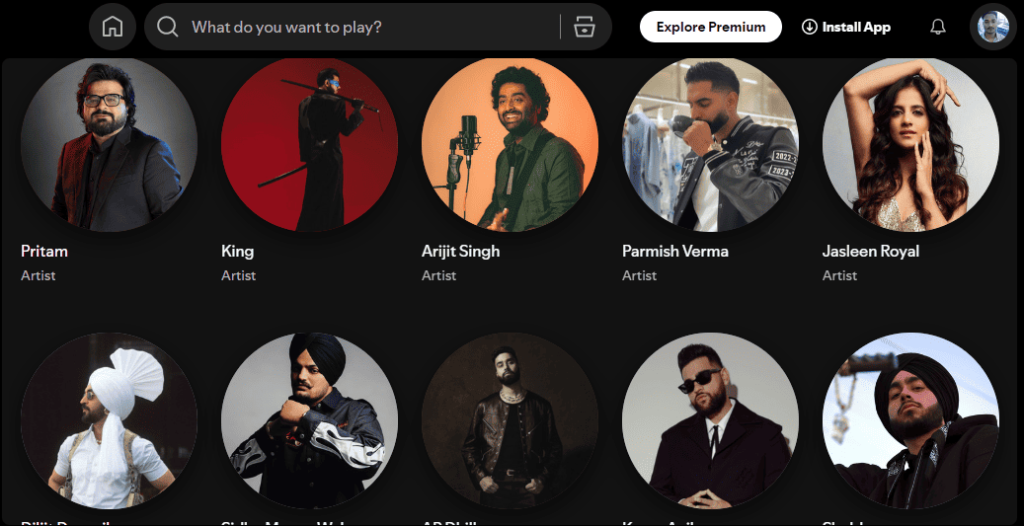
Why You Might Want to Remove Artists from Spotify
Before we dive into the methods for removing artists, let’s explore some common reasons why most Spotify users want to remove artists:
- Change Musical Tastes: Your preferences may evolve, leading to a desire to remove artists you no longer listen to.
- Curated Experience: If you’re an avid playlist maker, you might want your profile to reflect a specific mood or genre.
- Remove Recommendations: Spotify’s algorithms use your listening history to make recommendations. If you want to reset your suggestions, removing certain artists can help.
- Cluttered Profile: A clean, organized profile can enhance your Spotify experience.
With these reasons in mind, let’s look at how to effectively remove artists from your Spotify account.
Also Read: Spotify Lyrics not showing
How to Remove Top Artists from Spotify Profile
Your Spotify profile showcases the top artists you may no longer want to listen to. To manage this feature:
Listening Habits:
Your top artists are determined based on your listening habits. To influence which artists appear as your top artists:
- Listen to Other Artists: Spend more time listening to artists you prefer. The more you engage with them, the more likely they will replace the artists you want to remove.
- Limit Listening to Unwanted Artists: Reduce your interaction with artists you want to remove. This will help them gradually drop from your top artist list.
Private Session:
If you want to listen to music without affecting your profile, consider using the “Private Session” feature:
- Go to Settings: Open Spotify and go to “Settings.”
- Activate Private Session: Scroll down to find “Private Session” and toggle it on. Listening in this mode will not affect your top artists or your Wrapped stats.
How to Delete Artists from Spotify on iPhone
If you’re using Spotify on your iPhone, the process for deleting artists is relatively easy, but it’s important to note that Spotify does not have a direct feature for removing artists.
Instead, you can manage your listening habits and preferences in the following ways:
Unfollow Artists:
One way to remove an artist from your Spotify experience is to unfollow them. Here’s how to do it on your iPhone:
- Open the Spotify App: Launch Spotify on your iPhone.
- Go to the Artist’s Profile: You can search for the artist by typing their name in the search bar.
- Unfollow: Visit the artist’s profile, and tap the “Following” button. It should change to “Follow,” indicating that you have successfully unfollowed the artist.
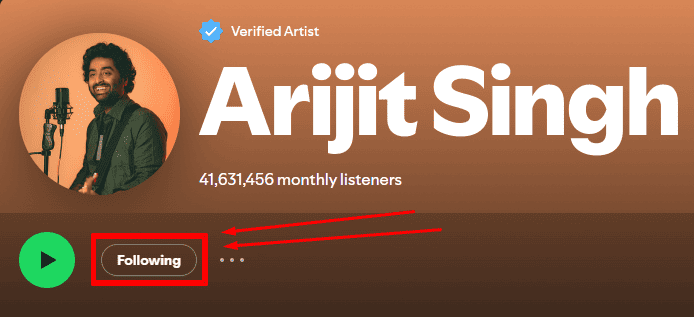
Clear Your Listening History:
While you can’t completely delete artists, you can manage your listening history to influence Spotify’s recommendations. Here’s how:
- Open Spotify Settings: Tap on the gear icon in the upper right corner of your Library tab.
- Select “Social”: Scroll down to the “Social” section.
- Clear Your Recent Activity: This can help reset your profile and remove artists that no longer reflect your current tastes.
Create New Playlists:
Another effective way to remove an artist from your Spotify profile is to create new playlists that do not include the artist. This helps reset your listening habits:
- Create a New Playlist: Go to “Your Library,” tap on “Playlists,” then “Create Playlist.”
- Add Desired Songs: Populate your playlist with songs from artists you want to keep.
- Listen to Your New Playlist: By frequently listening to this new playlist, Spotify will begin to recommend similar music, gradually phasing out the artists you want to remove.

How to Remove an Artist from Spotify Wrapped
Spotify Wrapped is a fun way to reflect on your music listening habits over the year. However, it can also showcase artists that you no longer enjoy. You can’t remove directly an artist from your Wrapped, but you can manage your listening leading up to it:
Control Your Listening:
- Listen Intentionally: In the months leading up to Wrapped, focus on artists and genres you want to highlight.
- Avoid Unwanted Artists: Limit your interaction with artists you want to exclude from your Wrapped summary.
Utilize Spotify’s Features:
Spotify uses an algorithm based on your listening habits. Therefore, by changing what you listen to, you can effectively influence your Wrapped outcome:
- Discover Weekly and Release Radar: Use these playlists to find new music and artists that align with your current tastes.
- Engage with Playlists: Participate in playlists that reflect your desired listening habits.
How to back removed Artists on Spotify?
If an artist has been removed from Spotify or if their music is no longer available, you typically can’t restore their profile directly. However, you can try these steps:
- Search for the Artist: Use the search bar to see if the artist’s profile is still available under a different name or if they’ve re-released their music.
- Check Playlists: If the artist was featured in playlists you followed, they might still appear there, even if their profile is gone.
- Contact Spotify Support: If you believe the removal was a mistake or if you’re seeking specific information, you can contact Spotify’s customer support for assistance.
- Look for Alternatives: Sometimes, artists might release music on other platforms. Check platforms like Apple Music, YouTube, or Bandcamp.
- Follow Social Media: Artists often communicate updates about their music on social media, so following them may provide information on their music’s availability.
If the artist is permanently removed and they haven’t announced a return, there may be limited options for restoration.
Conclusion:
Removing an artist from your Spotify account is not as simple as hitting a delete button, but there are effective strategies to curate your music experience. Unfollowing artists, clearing your listening history, and creating new playlists are effective methods. Additionally, managing your top artists and preparing for Spotify Wrapped involves intentional listening habits and utilizing features like Private Session.
By following these strategies, you can ensure that your Spotify account reflects your current musical tastes and preferences, providing you with a more enjoyable listening experience.