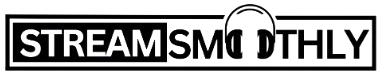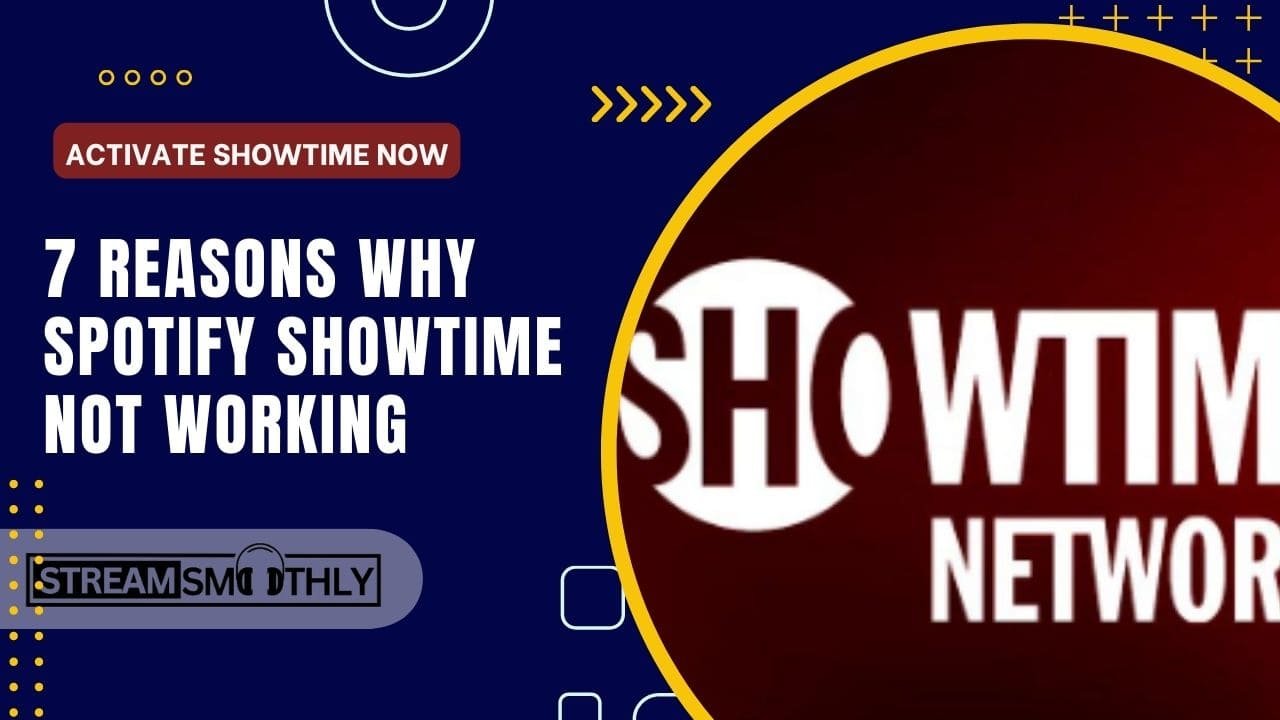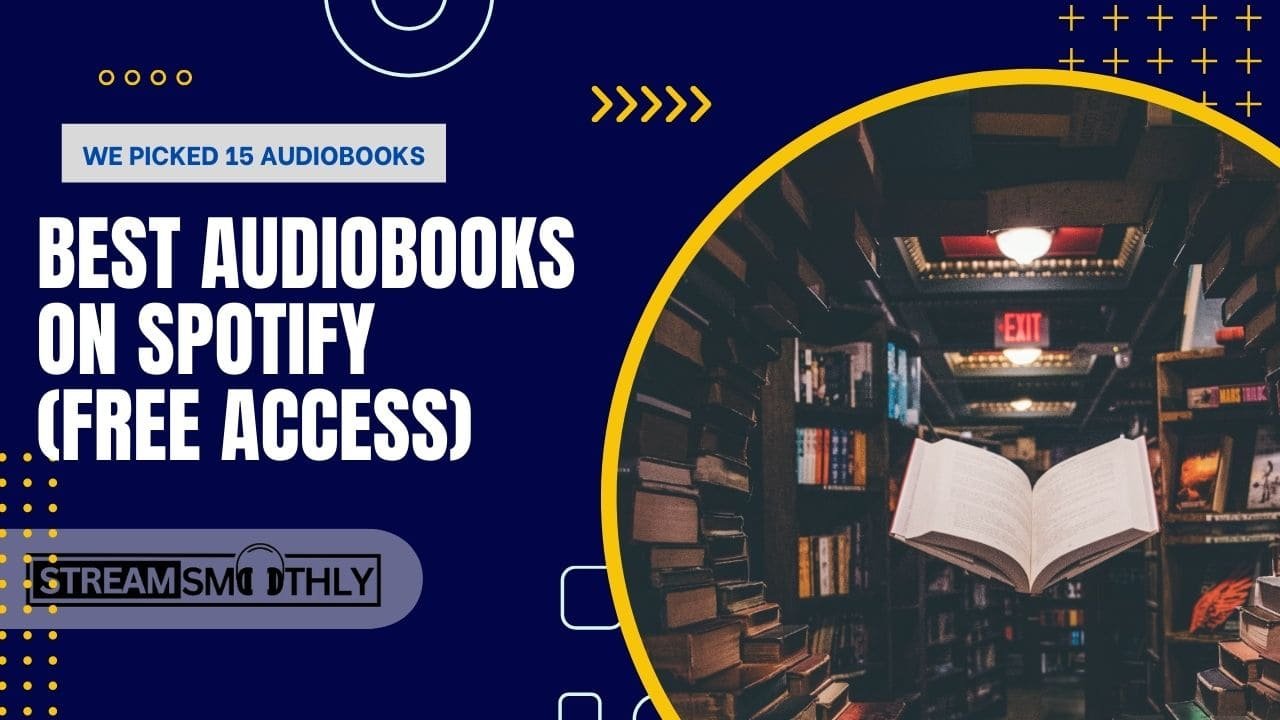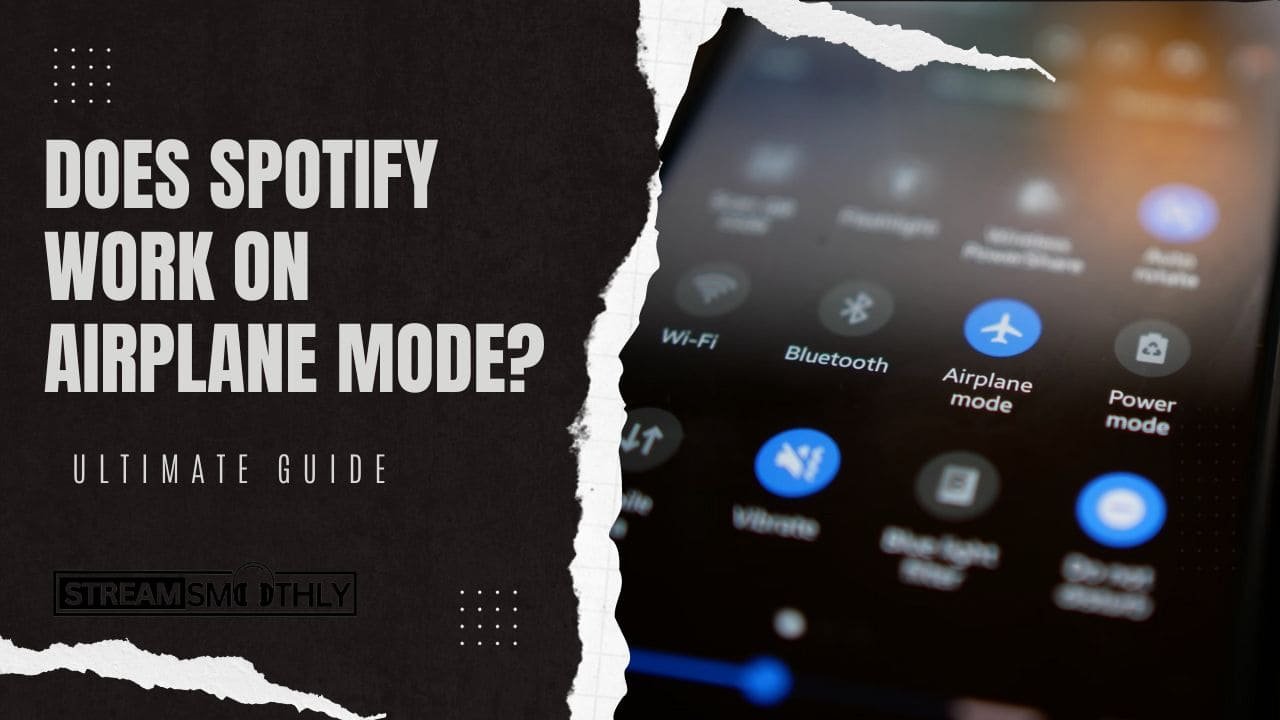Spotify Is Not Showing Lyrics: Reasons and Solution

If you’re a Spotify user, you may have encountered moments when the lyrics to your favorite songs just aren’t showing up. This can be frustrating, especially when you’re in the mood to sing along. We’ll explore the reasons why Spotify may not be displaying lyrics and offer practical solutions to help you troubleshoot the issue.
Table of Contents
ToggleWhy Spotify Is Not Showing Lyrics?
Understanding the possible reasons for missing lyrics is the first step in resolving the issue. Here are some common culprits:
1. Regional Restrictions: One of the primary reasons lyrics might not appear is due to regional restrictions. Spotify’s features can vary significantly by country, and lyrics may not be available in all regions. If you’re traveling or residing in a location where Spotify has not secured the necessary licensing agreements, you may not have access to this feature.
2. Song Availability: Not every song on Spotify has lyrics available. This is particularly true for lesser-known tracks or recently released songs. Spotify relies on partnerships with music publishers to provide lyrics, so if the rights haven’t been obtained, the lyrics won’t be displayed.

3. Outdated App Version: Using an outdated Spotify app can lead to various issues, including the inability to see lyrics. Spotify regularly updates its platform to introduce new features and fix bugs. If you haven’t updated your app in a while, you may be missing out on the latest functionalities, including lyrics.
4. Internet Connectivity Issues: A poor or unstable internet connection can prevent lyrics from loading correctly. If your connection is weak, the app may struggle to fetch the lyrics, leading to a frustrating experience. Always ensure you have a reliable internet connection while using Spotify.

5. Device Compatibility: The device you’re using can also impact your ability to view lyrics. For instance, some smart speakers or older devices may not support this feature, while the mobile and desktop apps generally offer full functionality. If you’re trying to view lyrics on a device that doesn’t help them, you won’t have any luck.
How to Enable Lyrics on Spotify?
If you want to ensure you can see lyrics while listening to your favorite tracks, follow these steps:
- Update Your App: Ensure that you have the latest version of the Spotify app installed on your device. You can check for updates in your device’s app store (Google Play Store for Android or App Store for iOS).
- Open the Settings: Go to your Spotify app settings. On mobile, tap on the gear icon in the top right corner. On a desktop, you can find settings in the dropdown menu under your profile name.
- Enable Show Lyrics: Look for an option labeled “Show Lyrics” or similar. Make sure this option is toggled on.
- Play a Supported Song: Once you’ve enabled lyrics, select a song that you know supports this feature. Popular songs are more likely to have lyrics available.
- View the Lyrics: As the song plays, swipe up on the Now Playing screen on mobile, or click on the lyrics icon on the desktop to display the lyrics.
Solutions for Seeing Lyrics on Spotify
Now that we’ve covered the reasons why lyrics may not show up, let’s dive into some practical solutions you can implement to resolve the issue.
1. Check for Updates: The first step is to ensure your Spotify app is up to date. Here’s how to check for updates:
- On Mobile: Go to your device’s app store, search for Spotify, and see if an update is available. If so, download it.
- On Desktop: Open Spotify and click on the three-dot menu in the top left corner. Select “About Spotify” to check for updates. If there’s a new version available, follow the prompts to install it.
2. Verify Lyrics Availability: Not every song will have lyrics, so it’s worth checking if the specific track you’re playing is known to display lyrics. You can find out by playing a few popular songs or checking online forums where users discuss song lyrics availability.
3. Restart the App: Sometimes, a simple restart can resolve issues. Close the app completely and reopen it to see if the lyrics feature works properly. This can help refresh the app and its connectivity.
4. Ensure a Stable Internet Connection: Make sure you’re connected to a strong Wi-Fi network or have a good mobile data connection. If your connection is weak, try moving closer to your router or switching networks. You can also test your internet speed to ensure it’s performing adequately.
5. Use a Compatible Device: If you’re attempting to access lyrics on a device that may not support this feature, try switching to a different device. For example, use your smartphone or desktop computer to access Spotify and see if the lyrics appear there.
6. Log Out and Log Back In: Logging out of your Spotify account and logging back in can sometimes resolve unexpected issues. This process can refresh your account settings and might help in retrieving the lyrics.
Without Premium, Can I See Lyrics on Spotify?
Yes, you can view lyrics on Spotify without a Premium subscription! While Premium users may enjoy some additional features, such as ad-free listening and offline downloads, the ability to view lyrics is available to all users.
To access lyrics without a subscription:
- Simply select a song and navigate to the Now Playing screen.
- Look for the lyrics option; if it’s available for that track, you should be able to view it. However, note that some less popular songs may not have lyrics displayed, regardless of your subscription status.
What Is the Monthly Limit for Lyrics on Spotify?
Spotify does not impose a specific monthly limit on how many times you can view lyrics. Users can access lyrics for as many songs as they like, provided that the lyrics are available for those tracks.
However, the availability of lyrics can fluctuate based on licensing agreements and regional restrictions. If a song has lyrics, you can enjoy them as often as you like without worrying about hitting any limits.
Conclusion:
While it can be frustrating when Spotify isn’t showing lyrics, understanding the reasons behind this issue and applying the solutions outlined above can help you enjoy a seamless listening experience.
Whether it’s due to regional restrictions, song availability, app updates, or internet connectivity, there are steps you can take to troubleshoot and resolve the problem. With a little patience and the right approach, you’ll be singing along to your favorite tracks in no time!