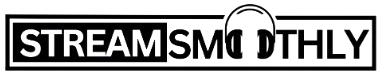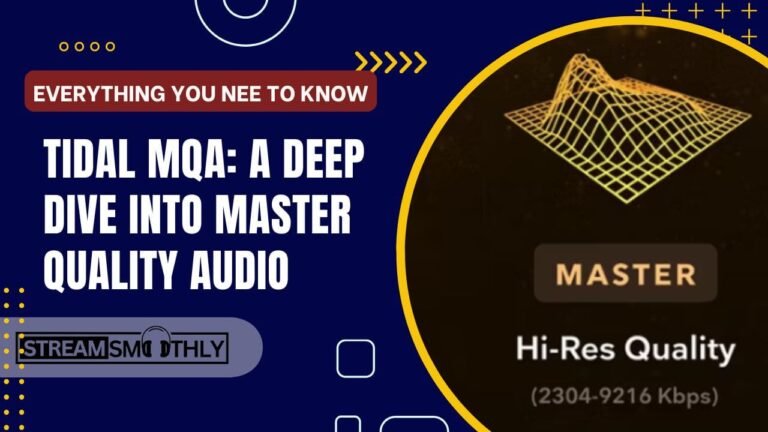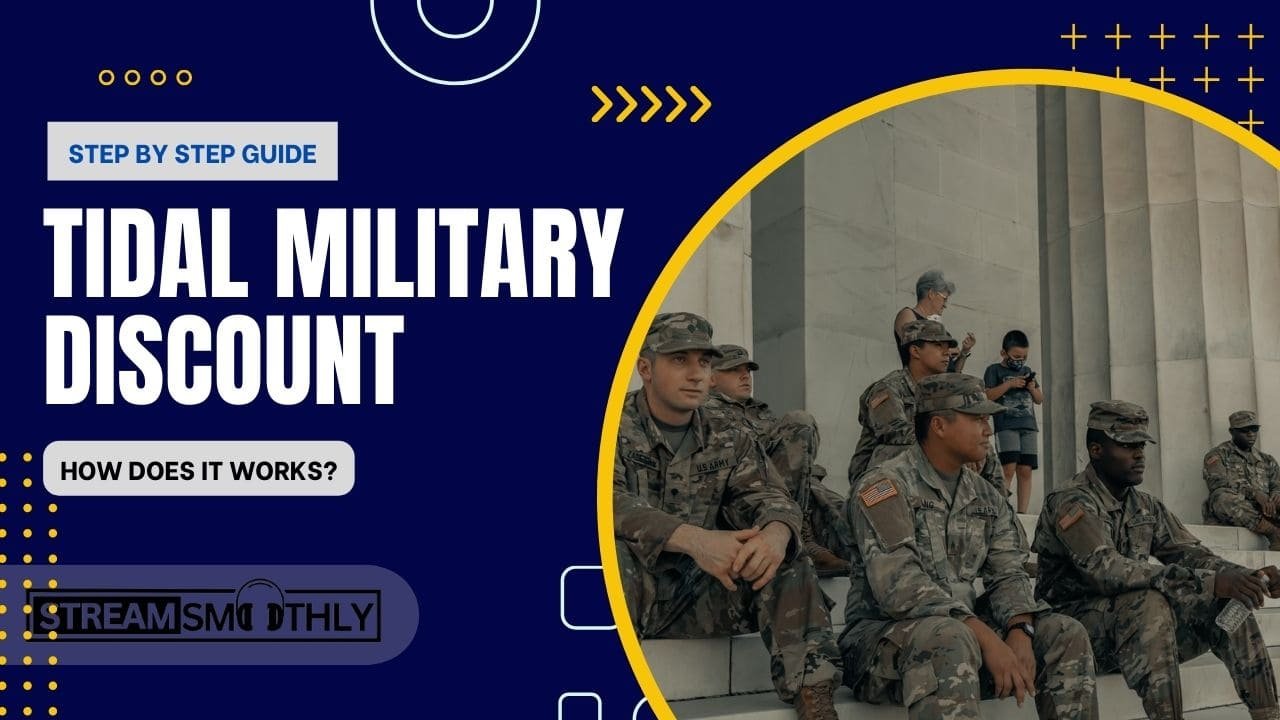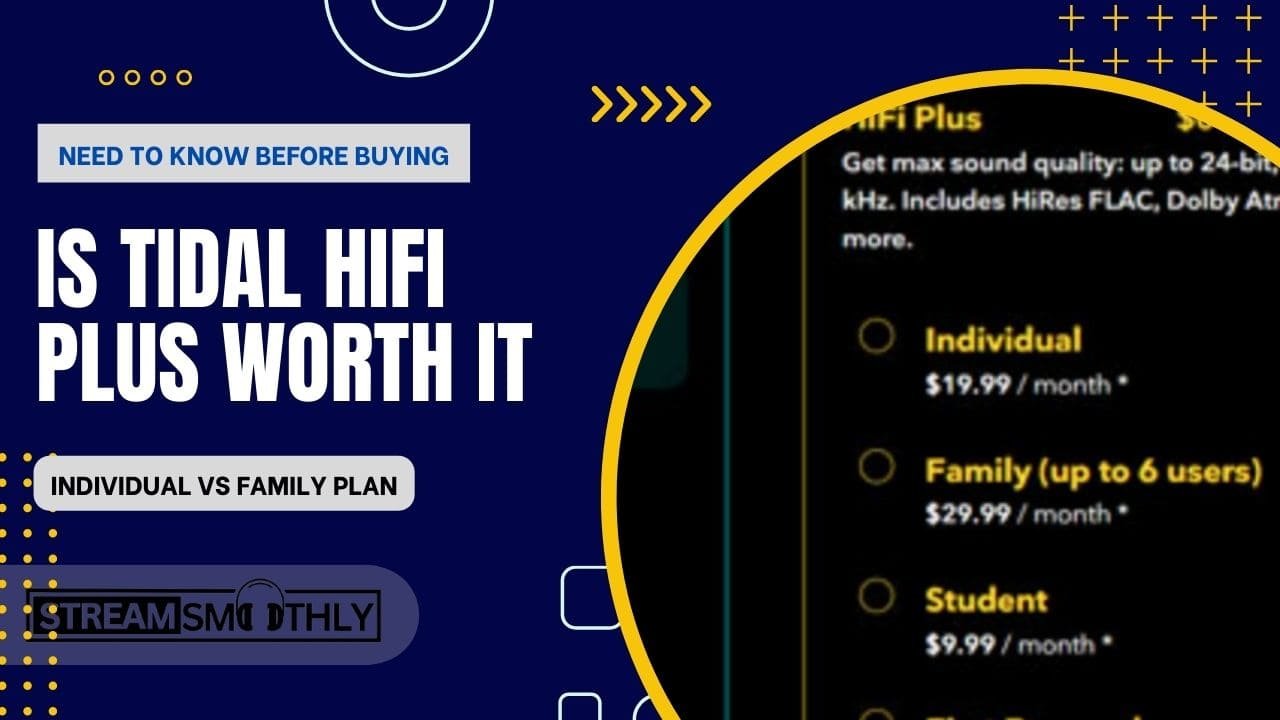Tidal Family Plan- How does it work in 2024?
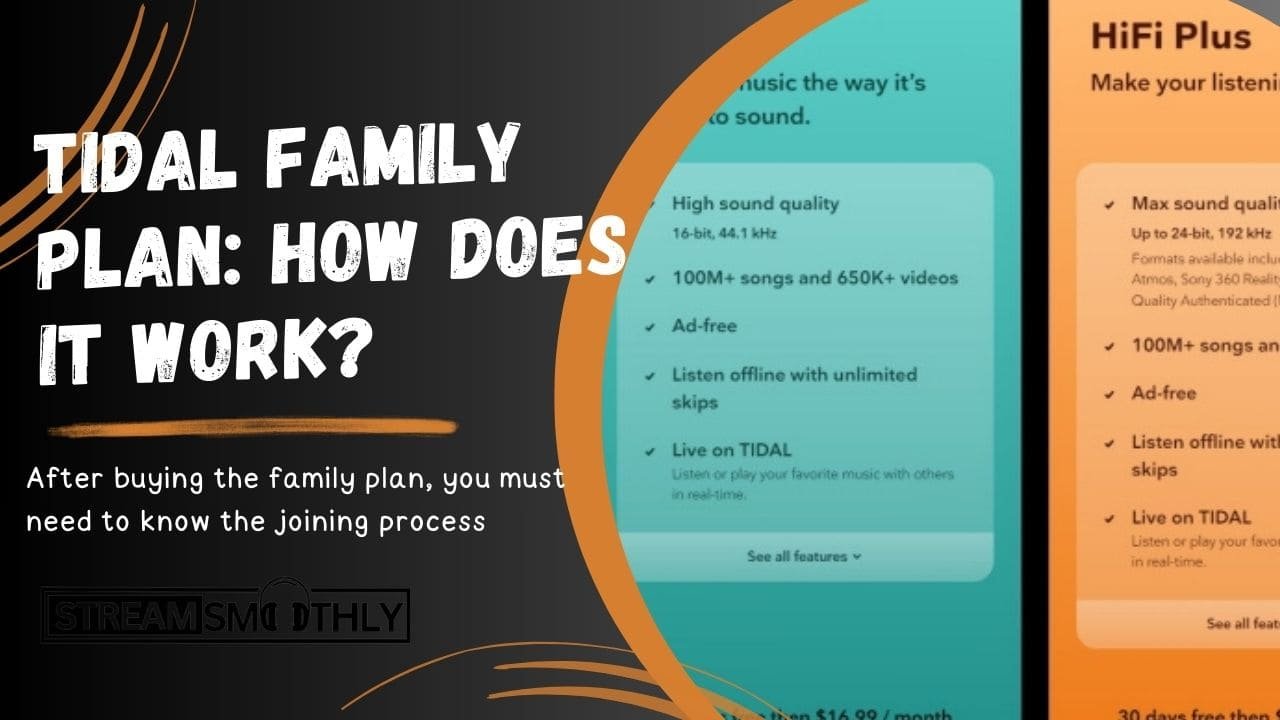
Tidal family plan is one of the best services offered by Tidal Music Streaming Service. Music players and artists who do not have enough money to spend on a single subscription plan can use the Tidal Family plan service.
Table of Contents
ToggleLast week, I decided to buy a Tidal family plan as it is inexpensive and the best deal you can have on Tidal. This service is made for families and only requires one single subscription plan for up to 6 family members simultaneously.
One person can log in to the Tidal account and add 5 other members to the same plan.
Two types of family services are available on Tidal. The primary account holder can choose any service from the Hi-fi and the Hi-fi Families Plus. However, family members can only access the service to which the primary account holder subscribes.
How Does Tidal Family Plan Work?
The tidal family plan works in a superior and affectionate manner. When are you going to subscribe to the Tidal family plan? You are Tidal’s primary account holder. You can add up to 5 other members in that subscription plan. Each of the family members is completely free from any limitations.
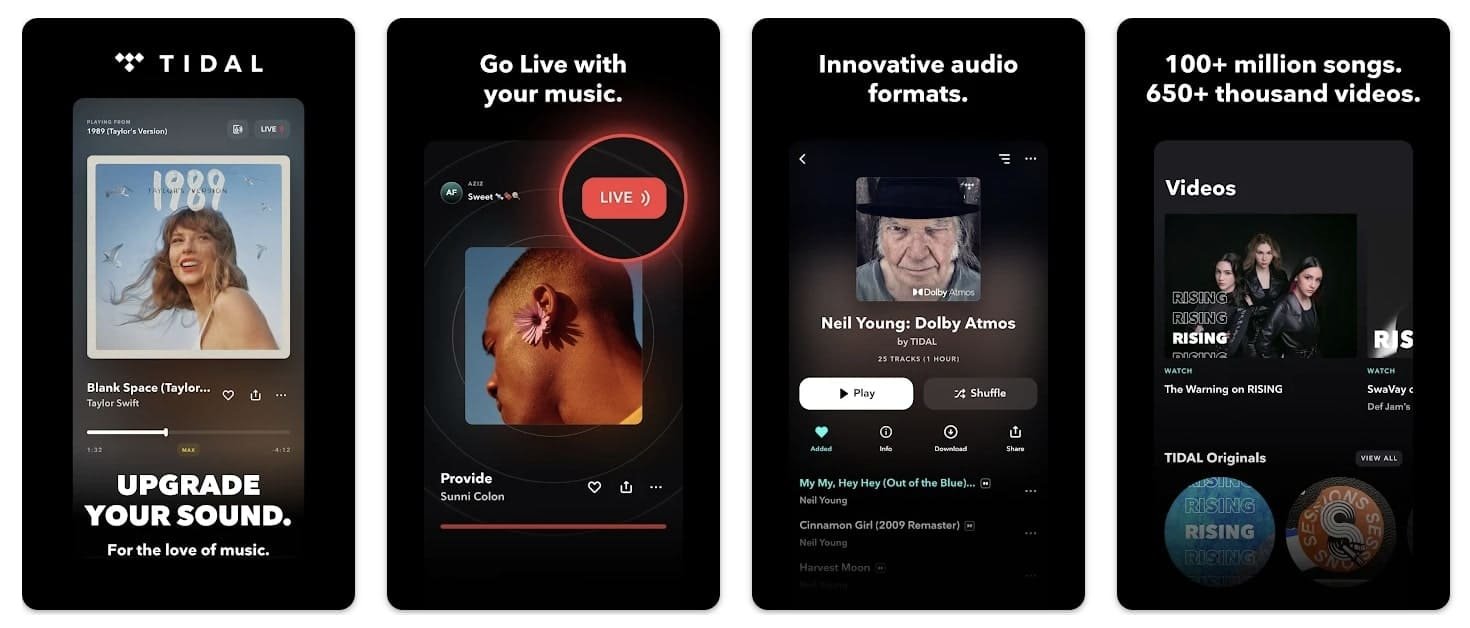
The person can use his profile to be separated from other family members because there are no restrictions to depend upon other members. You can easily listen to and play music by using your profile.
The primary account holder has complete control of that plan. It can add or remove any member from the family subscription plan or Tidal Family Plan.
How Much Is the Tidal Family Plan?
Everyone who joins the tidal family plan becomes curious about how much tidal requirements are. This means how much money or subscription is required to pay for owning a family Plan. All of Tidal’s other plans may have high subscriptions.
However, the tidal family plan suits those who cannot pay a high subscription. It’s convenient because of its single payment subscription and usable by up to 6 family members. Tidal Charge is $16.99 for HiFi Family per month and $29.99 for HiFi Plus Family each month.
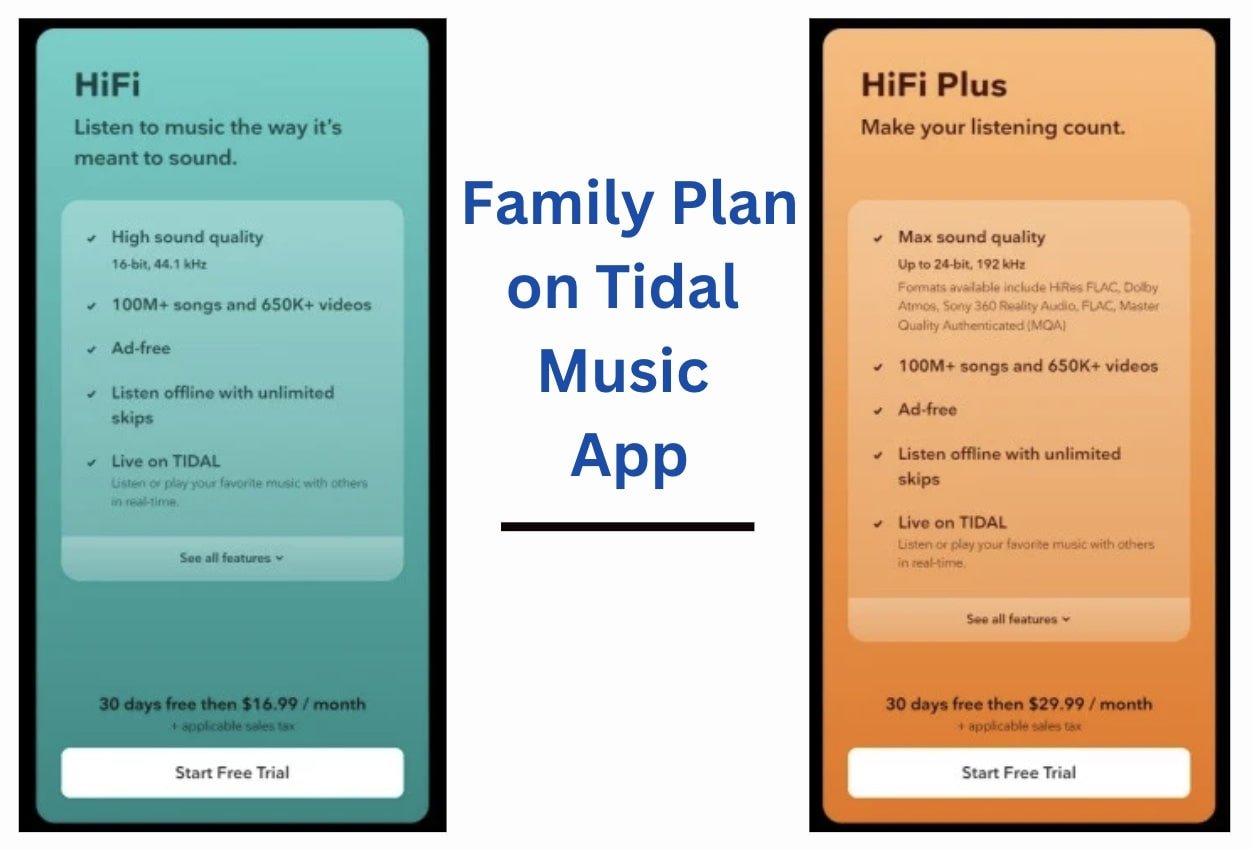
What Restriction is in Tidal Family Plan?
Tidal offers two types of family services for subscription. These services are Tidal Hi-fi Family and Tidal Hi-fi Family Plus. The primary account holder can subscribe to any one of them. There is a single account required for a tidal family plan.
This account holder is called the primary account holder. This account adds family members to the subscription plan. Only five members can be added to the family subscription plan after the primary account holder.
However, the limitation and restriction is that the family members can only use the service that is subscribed by the account holder even if they agree with it.
This service can be Tidal Hi-fi Family or Tidal Hi-fi Family Plus. They cannot use other services according to their wish because the tidal family plan bound all members to use the single service they purchased.
Comparison: Tidal HiFi Family VS Tidal HiFi Plus Family
Feature Name | HiFi Family | HiFi Plus Family |
Cost | 16.99$/Month | 29.99$/Month |
Tidal Library | More than 100 million songs and over 650 thousand videos | More than 100 million songs and over 650 thousand videos |
Sound Quality | High sound quality (16-bit, 44.1kHz) | High sound quality(Up to 24*bit, 192kHz) |
Number of Accounts | Up to 6 independent accounts | Up to 6 independent accounts |
Dolby Atmos | No | Yes |
Tidal Connect | Yes | Yes |
Offline Mode | Yes | Yes |
Ads-Free | Yes | Yes |
How to Subscribe to Family Plan on Tidal?
Anyone, whether a new or old user of Tidal, can easily subscribe to a Tidal family plan. However, some steps are required for a successful tidal family plan subscription. These steps are mentioned below:
Step 1: Open the Web browser of your Android device and go to the Tidal family plan page on the Tidal music streaming service.
Step 2: Click “Start Free Tidal”
Step 3: Enter the required information to log in to your account on Tidal. Then, you can select any service from Tidal Hi-fi Family and Hi-fi Family Plus. After choosing the service, click on the “Continue” button.
Step 4: Follow the on-screen instructions to set the payment and other settings required. When it’s completed, you can enjoy music with your tidal subscription.
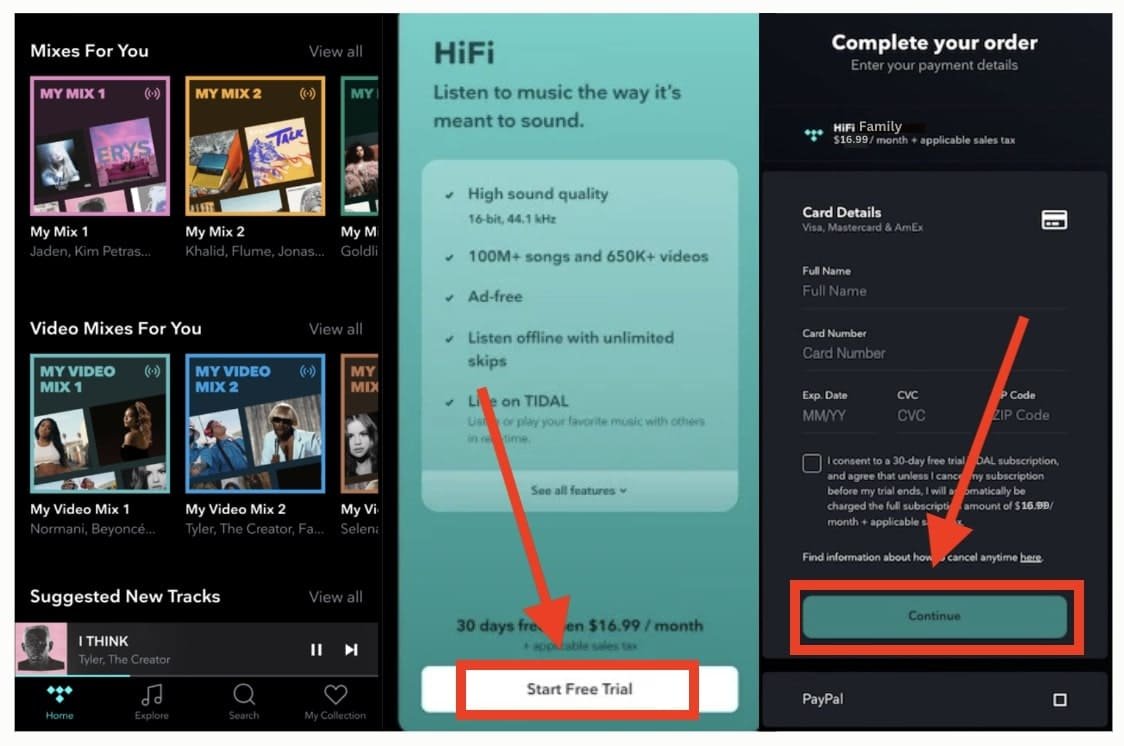
This was the subscription method or procedure for those new to the tidal service. But if you have been using the Tidal music service for a long time and want to purchase a Tidal family plan, follow the following steps:
- Step 1: Go to your Tidal account page and log in.
- Step 2: Select the “Subscription > Upgrade/Change” Plan.
- Step 3: You can change your subscription to a family plan by following the on-screen instructions.
How to Add Family Members to Tidal Plan?
When you have purchased the tidal family plan, you can add family members to this plan. This procedure step is as follows:
Step 1: Go to the Tidal website and log in to your primary account. Then, go to your profile.
Step 2: Click on “Family” at the left bar and then click on “Invite Family Members” In this way, you can add family members to your tidal family plan.
How to Cancel Tidal Family Plan?
To cancel the Tidal family subscription plan, the cancellation method may differ for each service and device on which you will cancel the subscription. These processes are below:
Through Tidal Website
- Go to the Website, log in, and click “Manage Account”.
- Select “Subscription” and then “Your Subscription”.
- Click on “Cancel Subscription”.
For Android Devices
- Open the Tidal app on your Android device and log in to your Tidal subscription account.
- Tap “My Collection” and click “Settings” on the upper right side.
- Open your account page by clicking on your profile picture.
- Then click “Manage Subscription”.
- Click “Subscription”, then “Cancel My Subscription”.
On iOS Devices:
- Go to “Settings” on your iPhone, and tap your account picture.
- Tap “Subscriptions” from the list.
- Find out “Tidal Subscription” and click “Cancel Subscription”.
You can cancel the tidal subscription anytime. They have the option for all valuable listeners.
Best Way to Keep Tidal Music After Family Plan Expires
You can download the Tidal music offline and download it to your device. This is the best way to access tidal music offline. But Tidal does not allow it to use its music when its service has expired, or you will quit the Tidal app.
To have the Tidal music after the expiration of the Tidal family plan, you need to download and save it on your device. You can use any converter of tidal music that you feel is secure and can download it to keep it in any other secured folder of your device.
In this way, you will be able to have access to Tidal Music even after the completion of the Tidal subscription plan. You can save the downloaded music file to your computer or any other device. This is how exactly you can also share this music with your friends and family members.
Conclusion:
The Tidal family plan is a subscription plan offered by Tidal for the whole family. This service allows six members to use it at the same time. After this number, you cannot add any other members. Two types of services are available in this family plan. Tidal Hi-fi Family and Tidal Hi-fi Family Plus.
Any family member can create an account on Tidal and purchase any one from the given services, and all members can use it with a single amount subscription. This is best for those paying separate subscription charges for each service. They can enjoy music combined with a single amount.
Frequently Asked Questions
Can I try a family plan on Tidal free of charge?
Yes, you can get a free trial period if you are new to Tidal. Sign up, and you will get a free Tidal family subscription for a limited time. You can cancel it at any time.
What access do family members have?
It depends on the parent subscription. Family members have access equivalent to that of the parent subscription. If the parent account subscribes to HiFi, the family members will also get HiFi.
Is the bill for the Tidal family plan split?
No. The bill for the family plan will be sent to the primary account that subscribes to it. Other family members’ accounts don’t need to pay for it.
Can children have an account on the family plan?
Yes, children can have an independent account under the family plan. The primary account holder can set the content restrictions to ensure that children can only access clean and child-friendly content.
Can you share a Tidal playlist with your friends or family under a family plan?
Absolutely, yes. You just need to create a public playlist on your Tidal library. Then, your friends and family can access it via your Tidal profile. Or, you can directly send them the link to this playlist.
Can 6 users of a family plan use Tidal online at the same time?
Usually, one HiFi or HiFi Plus account can only stream Tidal online on one device. But things are different with the family plan. The 6 accounts of a family plan are independent, and all accounts can play Tidal music online on other devices simultaneously.