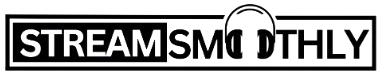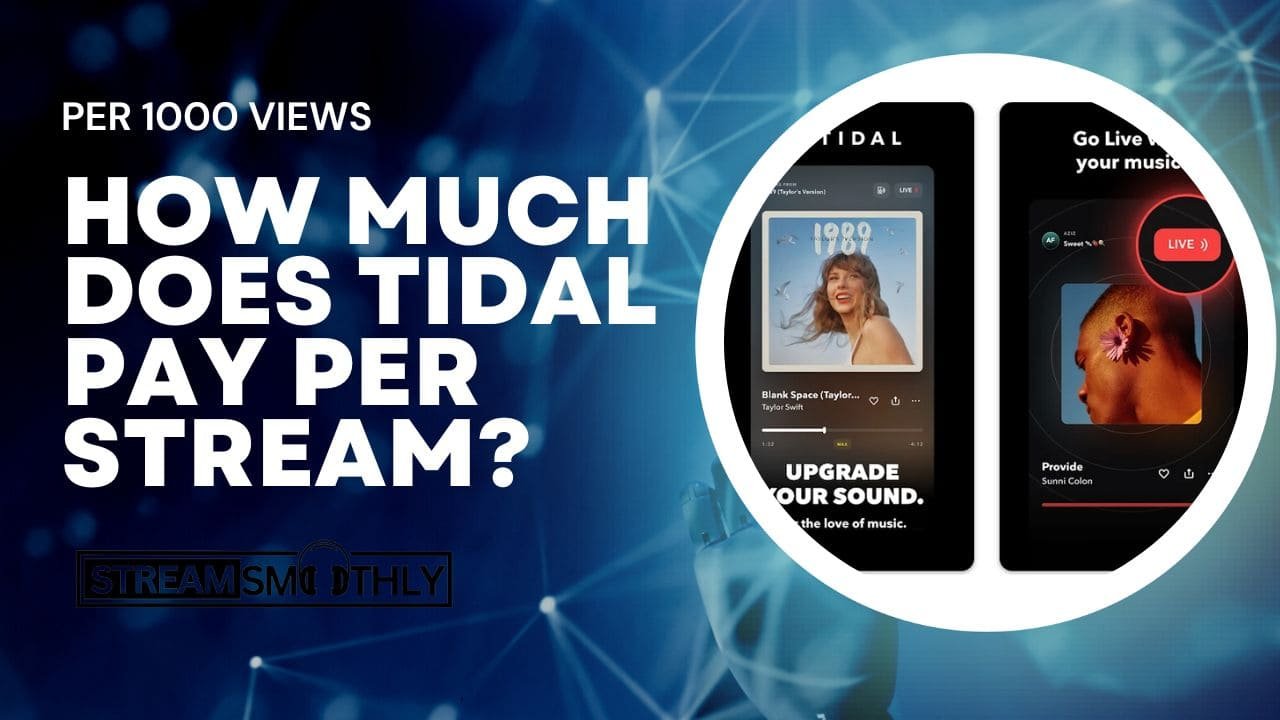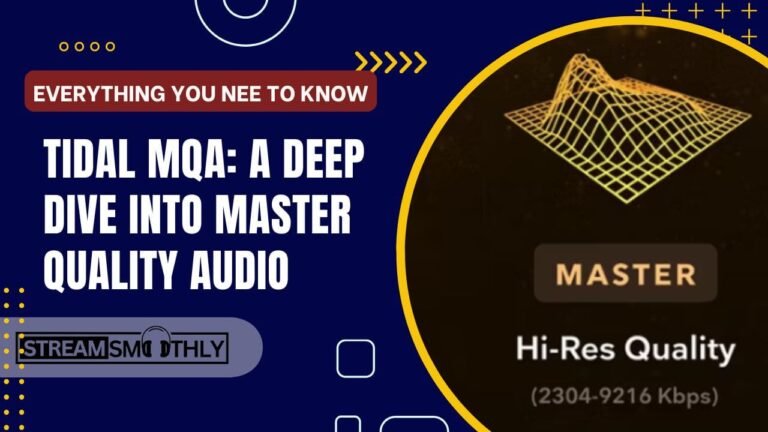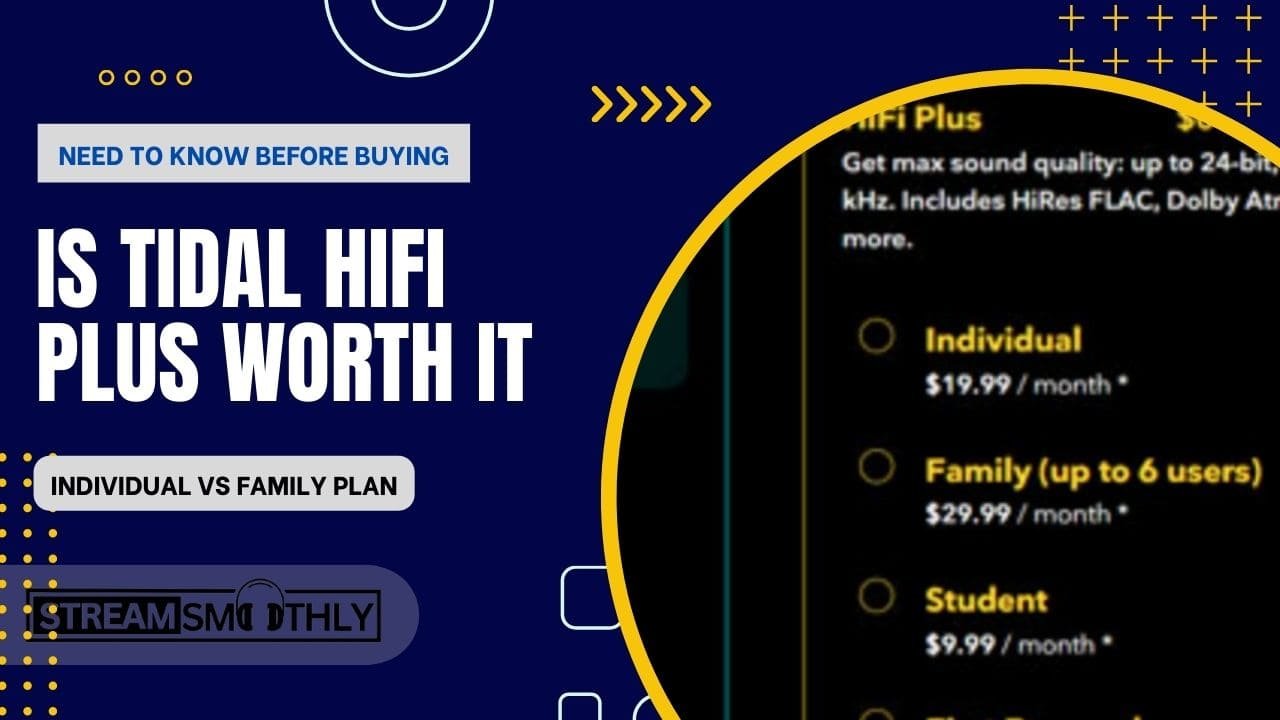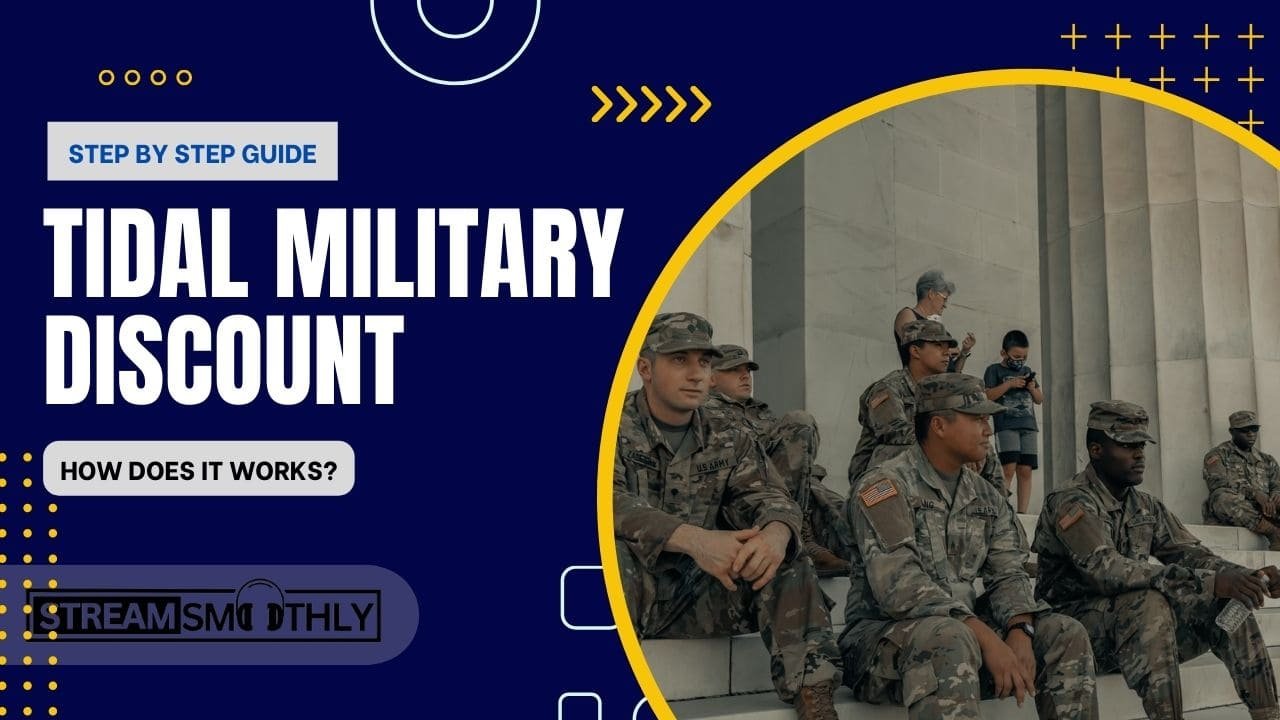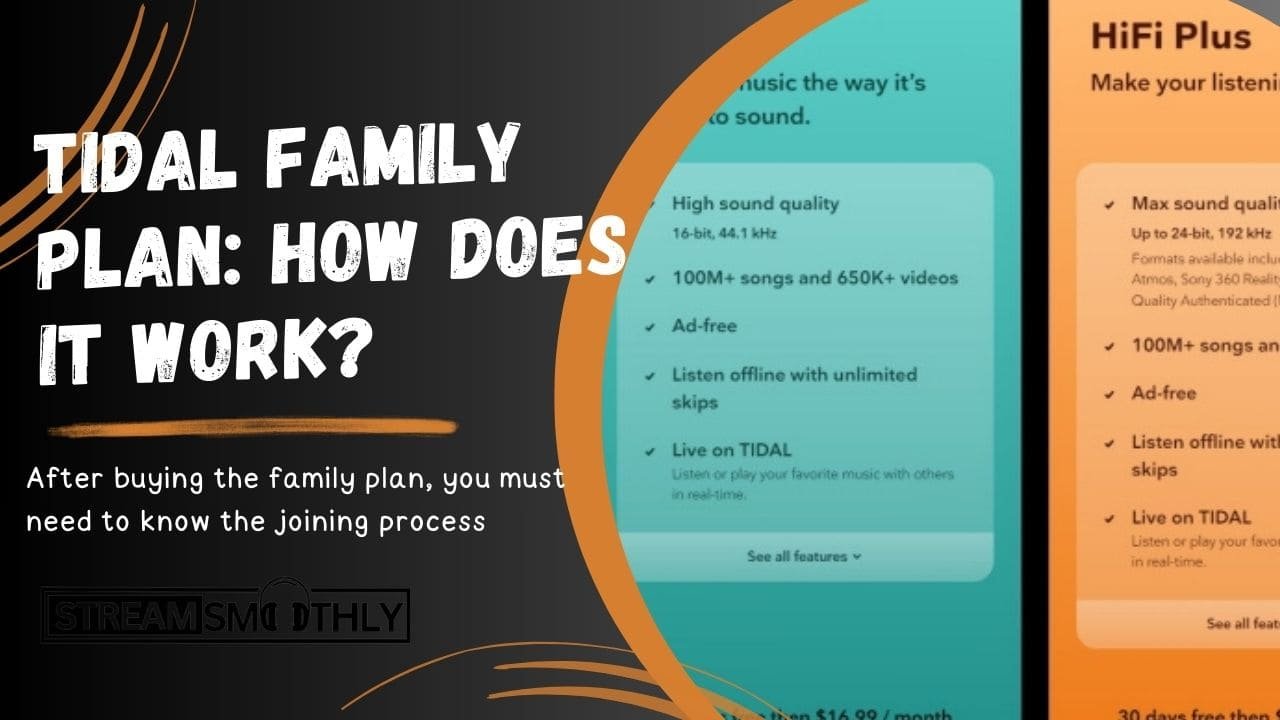Tidal Offline Mode: How Does it Work On Any Device In 2024
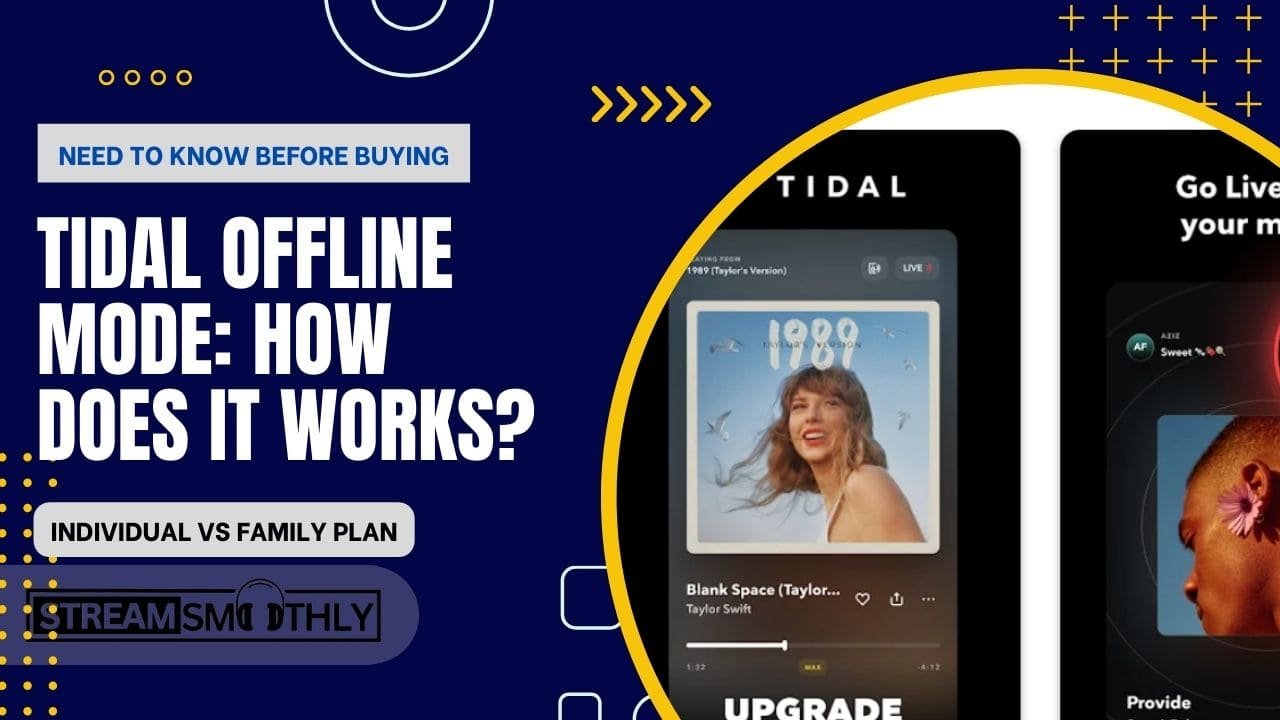
There has been a time when we’ve all experienced a nice day, but suddenly our music stopped playing. No matter where we are or how much data we have, there are times when streaming music is not possible, whether it’s because of a dead zone without any cell service or just conserving data.
Table of Contents
ToggleFortunately, Tidal Music offers Offline Mode for such occasions. Whether you’re connected to the Internet or not, you can still listen to your favorite tunes by downloading songs, videos, and other media to your device, with tidal offline mode.
If you don’t have an internet connection, you can listen to your music with Tidal offline mode. Tracks, albums, playlists, and albums can be downloaded for offline listening once Offline Mode is enabled. In order to download Tidal music for offline listening, you need to subscribe to Tidal HiFi or Tidal HiFi Plus via the Tidal mobile app.
Does Tidal Have Offline Mode?
Those who subscribe to HiFi and HiFi Plus can use Offline Mode. Using Tidal’s paid subscription, you can download songs to your device and listen to them instead of being connected to the internet. As of now, Tidal’s mobile app is the only one that supports offline mode.
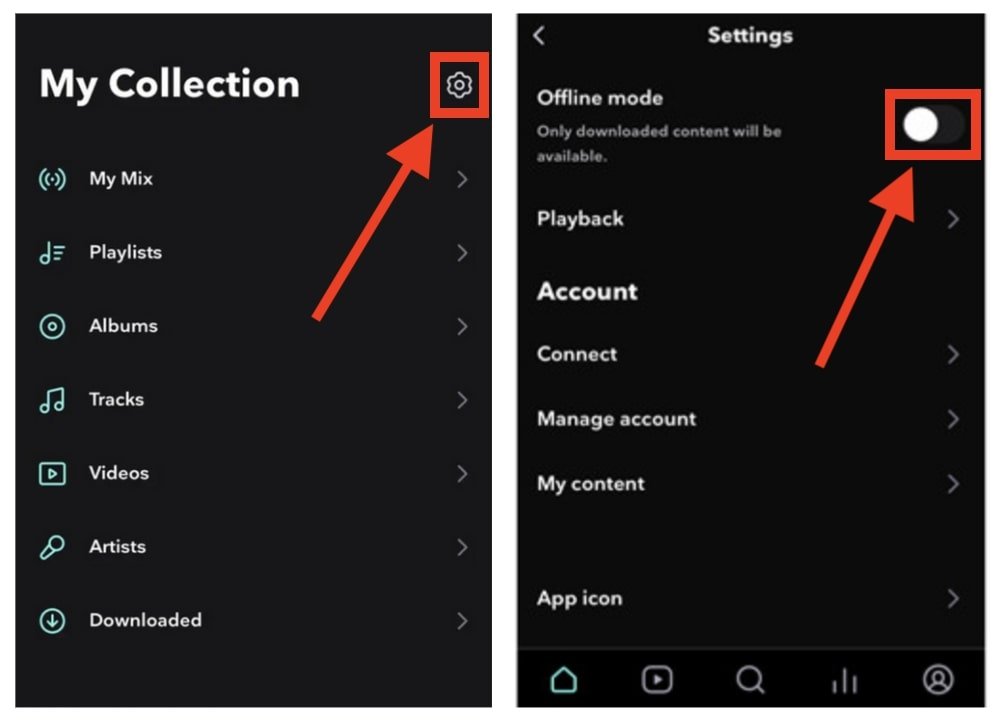
How to Use Tidal Offline Mode?
Tidal has millions of users, where most of them are smartphone users, and only a few million are PC or Mac, users. Here we discussed how all users can take benefits of tidal offline mode.
Tidal Offline Mode Android and iPhone
Users of Tidal have the option of downloading music. As a result, Tidal music can be accessed offline. On Tidal, you have to subscribe to one of the HiFi Plans or HiFi Plus Plans before you can download songs for offline listening. But only the phone is allowed to perform the download operation. For Tidal to work offline, follow the steps below.
- Using your iPhone or Android phone, open the Tidal Music app.
- On the bottom right, click My Collection.
- To download Playlists or Albums, choose them, and clicking on the three-dot will open the download window.
- You can go back to My Collection by scrolling down and selecting Download.
- To access Settings, swipe left on the screen and click on the cogwheel.
- Activate Offline Mode by tapping on the white toggle to the left.
Tidal offline Mode Desktop, PC or Macs
You must first download Tidal music to your PC or Mac to use Tidal offline. Since the Tidal desktop app doesn’t have a download option, you’ll have to use a third-party tool instead. Your needs can be perfectly met by a variety of third-party tools. When using a free Tidal account, you can access Offline Mode with ease with these tools. Tidal offline download limits can be broken and songs can be protected with these tools.
Tidal offline mode is best used on PC or Mac with the tools listed below:
- AudFree Tidal Music Converter
- AudKit Tidizer Music Converter
Where is the Tidal offline music file?
You should be able to find the music files you downloaded by following the steps below:
- The first step is to open the Tidal app on your Android or iOS device.
- Click My Collection – Downloads. Your local music can then be found.
- To locate the Tidal music roots cached files, open the File Manager and look for folders named Music or Tidal.
Third-party tools to use Tidal Offline Mode:
Although there are dozens of third-party sites available to give you access to tidal offline mode, we discussed only a few of them.
AudFree Tidal Music Converter
Tidal content, including tracks, playlists, albums, and more, can be downloaded using AudFree Tidal Downloader, which works on Windows and Mac. Additionally, you can download individual Tidal songs, rather than entire albums or playlists, via this method.
Tidal tracks can be downloaded in batches at an ultra-fast speed of 5X. As well as MP3, FLAC, M4A, and WAV, you can export Tidal music to many other popular formats. The quality of the sound is best, as well as the ID3 tags. Other details, such as title, album art, etc., are also shown to you.
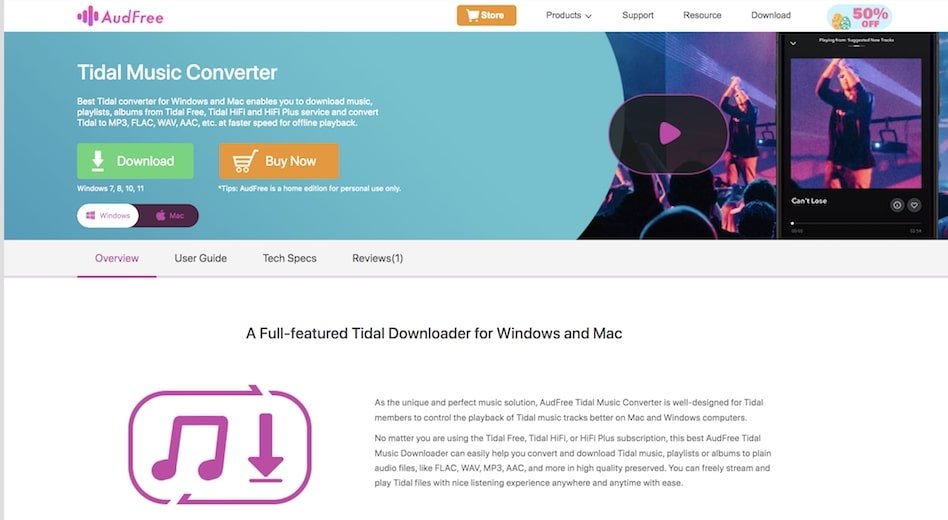
AudKit Tidizer Music Converter
You will need a tool to use Tidal offline since there is no offline mode in the desktop app. This problem can be easily solved with the AudKit Tidizer Music Converter. Tidal songs, playlists, and albums can be downloaded with this tool. When you do this, you will be able to listen to Tidal music offline without having any limitations on Mac or Windows.
Tidal songs can be converted with this tool into different audio formats, such as MP3, FLAC, AAC, and M4A. With this software, you can enjoy incredible music listening experiences as the software maintains 100% original HIFI quality.
You can also adjust audio parameters with the AudKit Tidizer Music Converter. Besides bit rate and sample rate, you can set audio channels and other settings as well. Whenever and wherever you wish, you can now listen to Tidal songs offline on your desktop once all songs have been downloaded.
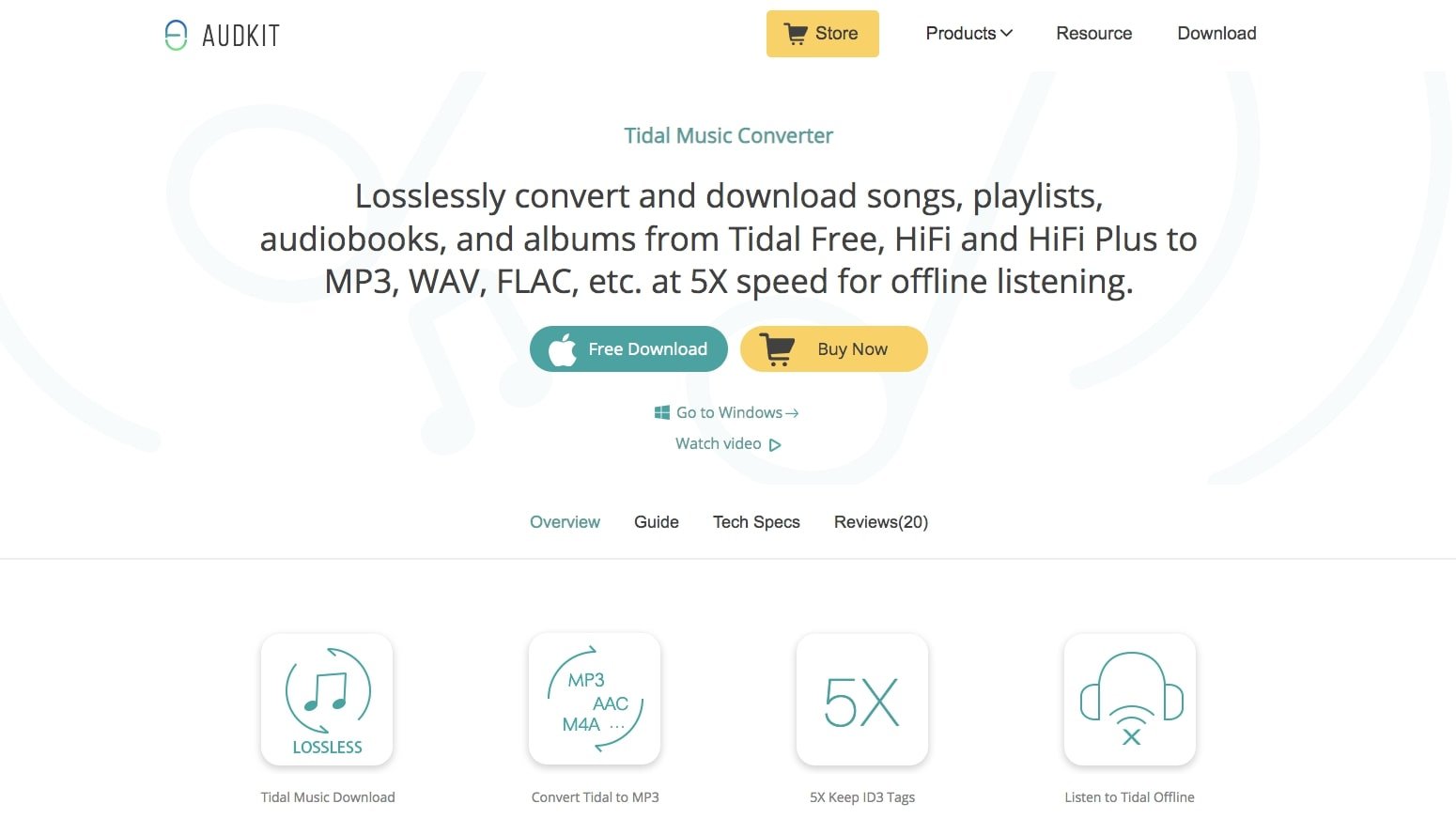
Tidal Offline Mode Not Working
Sometimes, users may experience problems using Tidal Offline Mode on their phones. There’s no need to worry. To help you resolve this problem, we have listed some solutions below.
1. TIDAL Won’t Open
This basic troubleshooting guide can help you resolve problems with TIDAL, such as freezing, crashing, force closing, and other unresponsive issues.
- Ensure that your device software is up-to-date.
- TIDAL’s app must be updated.
- Maintain the latest sound drivers on your device.
- TIDAL should be uninstalled and downloaded.
- Your cache needs to be cleared.
2. Errors With Playback
These basic steps will help you resolve any issues you might be experiencing with TIDAL playback.
- Ensure that your TIDAL app is up-to-date.
- Tidal must be force-closed and restarted again.
- Your cache needs to be cleared.
3. No Sound Is Playing
The following basic troubleshooting steps can help you resolve a problem with TIDAL if it appears to play music, but you are unable to hear it.
- The device should not be muted and the volume should be up.
- Be sure that you selected the correct Sound Output.
- Ensure that your sound driver is up-to-date.
- Changing the output may help the music sound better.
- If you prefer another streaming application, try that. You might be able to solve this problem only with Tidal.
Final Verdict
Offline Mode is a feature of Tidal that allows users to download and listen to music without needing an Internet connection. Users of Tidal’s HiFi and HiFi Plus plans can access this feature on their mobile devices. Although third-party tools like AudFree Tidal Music Converter, are available for offline playback, the desktop app does not support it. Tidal Offline Mode troubleshooting tips are provided to help users resolve common issues, including freezing and playback errors.